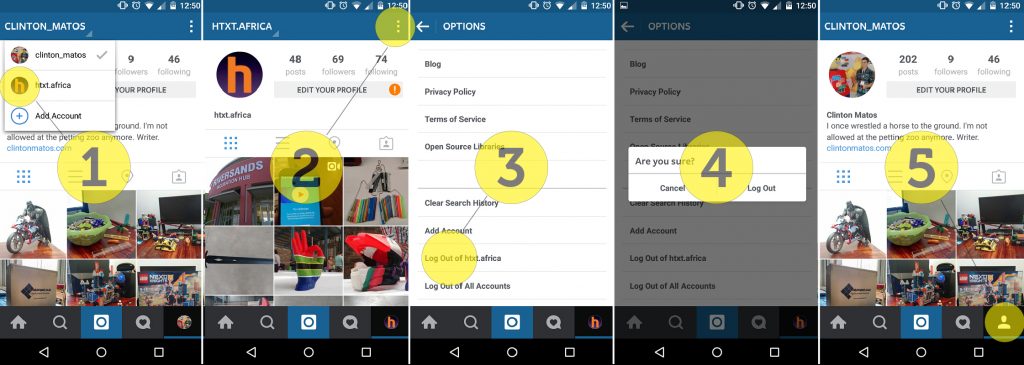Instagram has finally added an option that many other social media networks boast – the ability to create multiple accounts that can be active on one device and one app.
Before you to do this, you’ll need Instagram version 7.15 for iOS and Android, which you can download here:
Now let’s get started:
Add a new account
- Open the Instagram app
- Tap on the your profile and then tap on the settings button (either the gear or three dots)
- Scroll down to the bottom until you find an option called “Add Account”
- Fill in the details of the account you’d like to use.
- You’re done! You will now be on the home page of the new user account (indicated by the changed picture in the bottom right corner)

Switch between your accounts
- Go back to your profile (by tapping the image in the bottom-right corner)
- Tap on your username, a drop-down list with all your accounts will appear, tap on the one you want to switch to
- You will now be returned to the profile page of the user you chose (indicated by the changed picture in the bottom right corner)
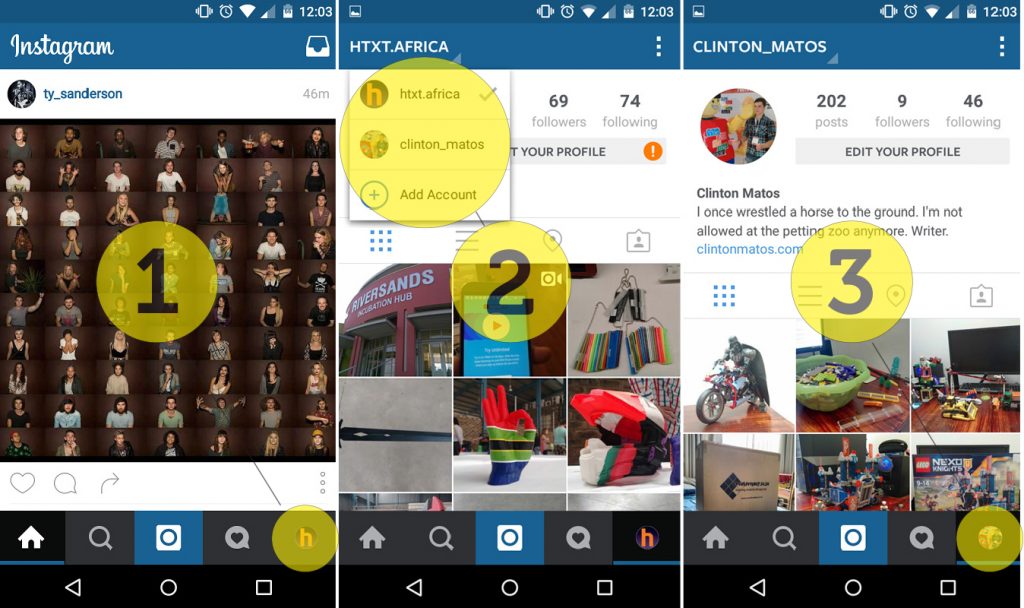
Remove an account
- Go back to your profile (by tapping the image in the bottom-right corner) and switch to the account you’d like to remove
- Tap on the settings button (either the gear or three dots)
- Scroll down to the bottom until you find an option called “Log Out of ‘account name'” and tap it
- An option asking if you’re sure will pop up, tap “Log Out”
- You will return to the profile page of the account which is still logged in (indicated by the profile picture in the bottom-right corner switching to a generic image)