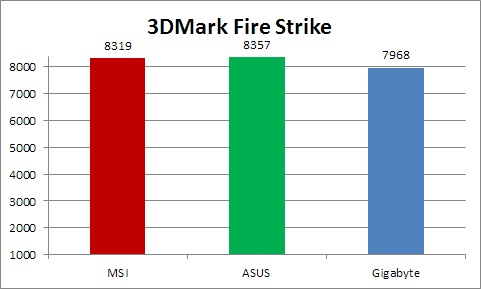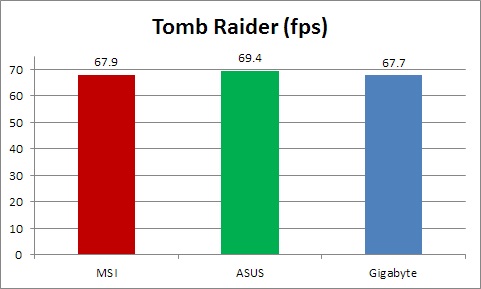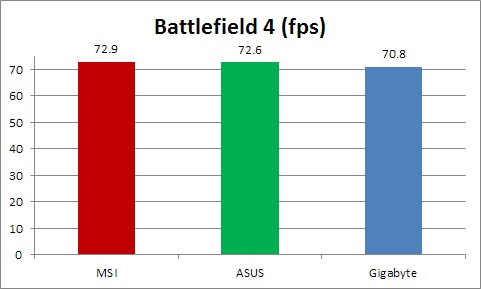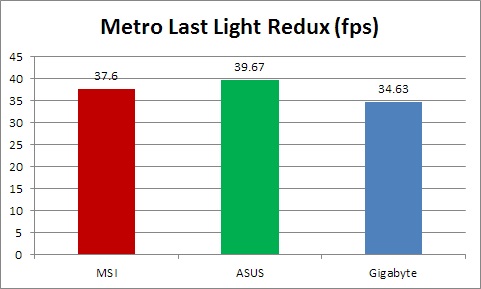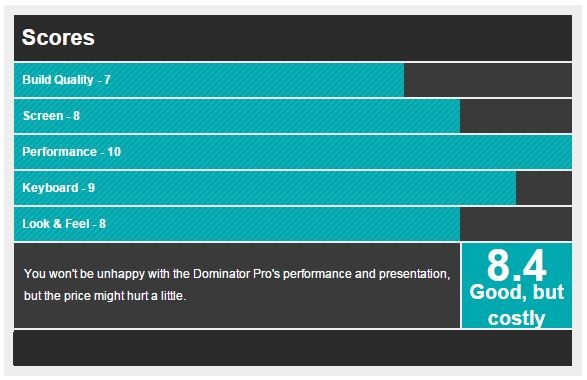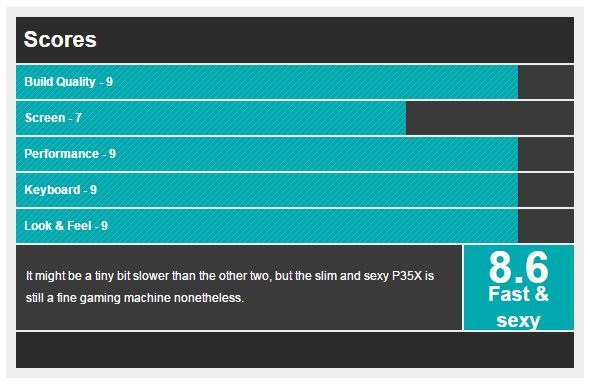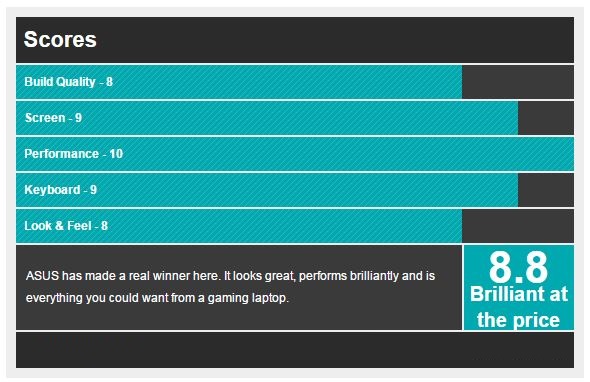Computer technology has come a long way, to the point where even the latest games can be played on a laptop computer at high frame rates and excellent levels of detail… if you have enough cash, that is.
We’ve rounded up three high-end laptops from big-name manufacturers with similar specifications: on test we have Gigabyte’s sleek-looking P35X v3, the Republic of Gamers G751JY from ASUS and MSI’s excellent Dominator Pro GT72, and put them through their paces to see what each has to offer.
[su_box title=”What makes a good gaming laptop?” box_color=”#F37021″]
The number one thing a good gaming laptop should give you is excellent all-round performance, from everyday Windows usage to playing games smoothly.
Less important is the screen since you can hook any laptop up to an external monitor, but it’s still good to have a nice, crisp 1080p (or above) panel that puts out bright, vibrant colours, displays great contrast between light and dark areas.
A decent keyboard is becoming more important as well, to the point where some companies have even partnered up with others that specialise in that area. Proper spacing between the individual keys, keys that you don’t have to hammer, keys that don’t feel cheap beneath your fingertips and of course dedicated gaming keys, which can really enhance your gaming when they’re done properly.
And lastly, a gaming laptop should look and feel like a high-performance machine. While it can be fun to drive a skedonk with a massive 600kw engine under the bonnet, when it comes to gaming laptops it’s so much better to have the R40k you’ve spent on it reflected in its exterior. At least, that’s my opinion.
They’re not cheap, though. A good gaming laptop will cost north of R30 000, with the really good ones approaching the R40k to R50k mark, partly because that’s the nature of decent technology and partly because the rand has tanked so badly of late, so don’t even start looking until you have saved up a bit. [/su_box]
The Contenders
Our three laptops all feature NVIDIA’s top of the line mobile graphics chip, the GeForce GTX980M, as well as Core i7 Intel processors, which naturally means all three perform about the same. Which is to say, brilliantly.
Where they set themselves apart is in their presentation. Overall look and feel, build quality, screen size, port selection and keyboard design are radically different across the three, and it’s in these categories where the respective companies show off their design chops in an effort to convince you to hand over your money.
Frankly, it’s not an easy decision as each laptop has its own appeal that could justify a win. It really depends on what you’re looking for, and what’s important to you.
That aside, here is what we found, and this is what we think.
Performance
All three of these laptops deliver Fire Strike scores (3DMark) at around the 8000 mark, and all games we ran on them broke the 30 frames per second mark, an astounding feat for any mobile PC. Even more impressively, they all surpass the 40fps mark in older games like Tomb Raider and Battlefield 4 and hold their own in the more recent Metro: Last Light Redux, a game that’s a bit more demanding. In short: every one of these notebooks is great for gaming, thanks to their GeForce GTX980M graphics chips.
Strictly speaking, one of them is the fastest overall because it has a more powerful processor, and that’s the ASUS ROG G751JY. That is made clear in the synthetic 3DMark benchmark, where the ASUS edges out both the MSI and Gigabyte notebooks by a relatively small margin. On a practical level, however, that technical win means very little as all three laptops run games within a few frames per second of one another, and is essentially just for bragging rights.
Benchmarks
MSI Dominator Pro GT72 (R39 999)

The MSI GT72 has a brushed aluminium lid that’s subtly appealing, with MSI’s red badge displayed proudly in the middle to show off the system’s pedigree. Its sexy rear vents give it a high-end sportscar look, and I was very pleased that MSI decided to locate the HDMI port, two mini Display Ports and the power connector along the back edge, as that makes cable management so much easier than when they’re found along the sides.
The laptop’s inner deck is covered in sturdy black aluminium, and the backlit SteelSeries keyboard (which can be customised to any colour your heart desires) looks pretty good set to its default blue, and is a pleasure to type on. MSI put particular effort into the GT72’s pseudo glass touchpad, as it feels very nice to touch and its buttons press with a satisfying click.
[su_pullquote align=”right”]“The GT72 has Qualcomm’s Killer Doubleshot Pro networking tech that lets you use the GT72’s wireless and wired connections at the same time.” [/su_pullquote]
The GT72’s 17.3 inch 1080p screen isn’t quite as good, as its colours weren’t quite as realistic and its overall clarity not as sharp when compared to the other two laptops on test. It also appeared not as bright, even if only by a small margin. The screen is still good for gaming, of course; it’s just not the best of the three.
Perhaps the GT72’s most interesting feature is its Killer networking. And I don’t mean that as an adjective – I mean it has Qualcomm’s Killer Doubleshot Pro networking tech that lets you use the GT72’s wireless and wired connections at the same time. It speeds up network transfers under the right conditions, and prioritises gaming traffic so that downloads don’t affect latency as much as they do other networking solutions.
At 414mm wide, 48mm thick and weighing in at 3.78kg, the GT72 is a bit too bulky for my liking, but that’s no reason to kick it to the curb unless you’re a die-hard for slim and slender looks and light carry weight.
At R40k, it’s also the most expensive of the three laptops on test, but to be fair you get a hell of a lot of gaming PC for your money.
Gigabyte P35X v3 (R34 999)
The P35X v3 is a smaller 15.6 inch gaming laptop, yet somehow, Gigabyte’s engineers managed to sandwich game-devouring performance into a design that brings to mind early Ultrabooks. How so? Well, the system weighs just 2.5kg and is just over 20mm thick which, considering the performance on offer is nothing short of astounding.
Just as surprising is its upgradeability: Gigabyte has engineered space for up to four hard drives within the confines of the P35X’s chassis: 2x mSATA and 2x SSD/HDD for some serious flexibility when it comes to storage.
Basically, the P35X v3 is amazingly compact yet packs a very similar performance punch to its far-bigger competitors, with the added benefit of being able to upgrade to a total of four drives. It’s also the best-looking of the bunch for people who value understated yet high-quality aesthetics, with its dark aluminium exterior and incredibly flat profile lending it an air of class that the other two lack.
Gigabyte also did some great work on the keyboard, with customisable multi-colour backlighting and a solid feel to the keys. They even added extra tension to the WASD keys so that they aren’t quite as easily pressed as the others, giving them some much-needed ruggedness that fans of first person shooters will definitely appreciate.
The P35X’s 1080p IPS panel makes colours look rich and life-like, but we found certain text, particularly in Windows, to not appear as sharp as on the other two for no discernible reason. Games, on the other hand, looked fantastic all the time.
ASUS ROG G751JY (R32 999)

The ASUS Republic of Gamers G751JY looks like a kick-ass gaming laptop thanks to an inspired design that marries a soft-touch finish with a sturdy chassis that’s not too thick, producing a gorgeous exterior that screams high-quality from the rooftops.
Sure, it’s quite a bit heavier than the GT72 (4.8kg), but despite that it isn’t as thick as MSI’s beast. Just don’t aim to carry it around a lot as it will surely cause considerable discomfort on long trips.
There’s also no doubting this machine is all about the games – nobody’s going to mistake you for a business person with the G751JY on your desk thanks to the very attractive red vents arranged along its back edge and the sexy ASUS badge that adorns the lid.
[su_pullquote align=”right”]“ASUS unfortunately opted for connecting everything along the edges of the laptop, making its cable management not quite as convenient…” [/su_pullquote]
The large 17.3 inch 1080p display is another giveaway, and its rich colour reproduction and razor-sharp clarity proved to be the best of the three. If it’s a great screen you want on your gaming laptop, this is the one to go for.
ASUS has also nailed the concept of a gaming keyboard, because despite not partnering with a keyboard specialist company like Steelseries, the G751JY has the very best keyboard of the three. At least it does when it comes to typing comfort, layout and feel, and those are more important than fancy backlighting, which is only available in red. There’s also a dedicated Steam key that launches Steam in Big Picture Mode when pressed.
The trackpad is even better thanks to its smooth, almost rubbery surface that responds well to touch, and as a result, using the ASUS all day is an absolute pleasure.
ASUS unfortunately opted for connecting everything along the edges of the laptop, making its cable management not quite as convenient as that of the GT72, but in the grand scheme of things it’s a minor quibble.
[su_box title=”Verdict” box_color=”#F37021″]
Of the three, the ASUS machine wins the overall award as the best gaming laptop of the bunch. Its performance is unmatched, it looks like a real gaming machine and it’s quite affordable. The Gigabyte is brilliant if you want amazing gaming performance in a highly portable form factor (perfect for frequent LANs), and the MSI… well, to be honest the MSI is quite a bit overpriced considering the performance of the other two versus their prices, plus it’s a lot bulkier to boot. It’s still great for gaming, of course, but why spend R40k when R33k gets you something even better? [/su_box]