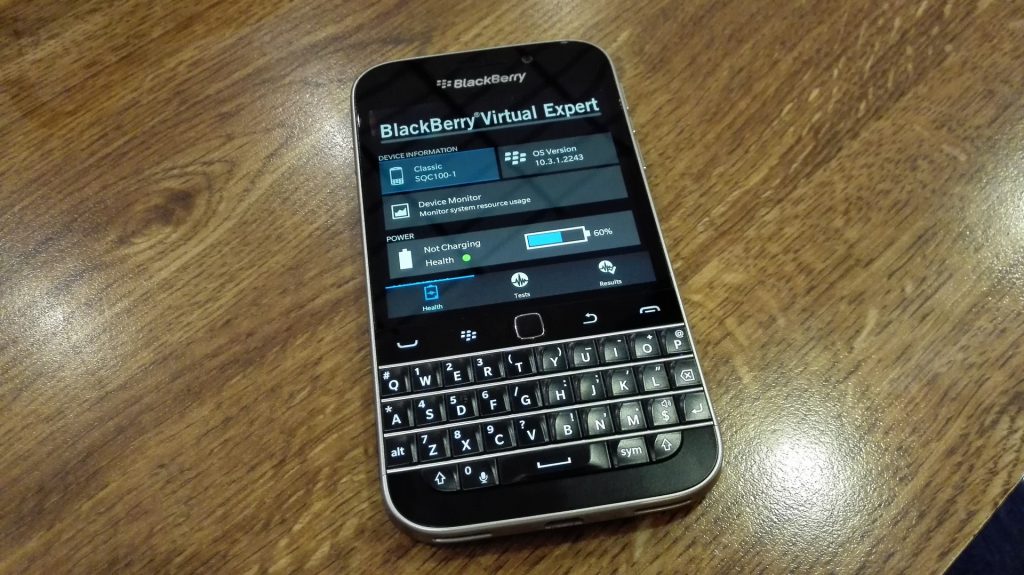A trackball or trackpad might feel antiquated in the age of hyper-sensitive capacitive touchscreens, but these two little hardware quirks allowed BlackBerry to rule the business world back in the pre-iPhone-and-Android days before finger tracking on glass actually worked.
And what few people remember, now that we have multi-digit gestures and pinch/zoom, is that a trackpad is fast. While navigating a touch screen requires moving your thumb or finger relatively large distances, a trackpad requires barely a touch to get from one side of the screen to another.
But BlackBerry dropped the trackpad altogether when it launched its BB10 devices, specifically the Z10 and Q10. The new operating system was built around touch and therefore simply did not need one, and that’s a problem because a lot of BlackBerry users loved it.
Slowly, BlackBerry started bringing their most loved features back to its newer BB10-powered phones, starting with its iconic keyboard that returned in the Q10.

Now, the company has brought out a new phone, the BlackBerry Classic, that has a bit of everything from days gone by: it comes with a physical keyboard, a trackpad, a touch screen and BB10, all packed into a design that very closely resembles that of the company’s older BB7 phones.
As a BlackBerry fan this pleased me immensely, so when I got my review unit, I set out to answer the question of how well the old tech pairs with the new OS.
Design classic
The BlackBerry Classic bears a striking similarity to two previous BlackBerries, the Bold 9900 and the Q10. The Classic is around 10mm taller than the Q10 and weighs 47g more, making it a very substantial phone in both the hand and the pocket. The screen takes up most of the real estate but there is a rather large black bezel at the top which, besides playing host to the BlackBerry logo, takes up an inordinate amount of space.
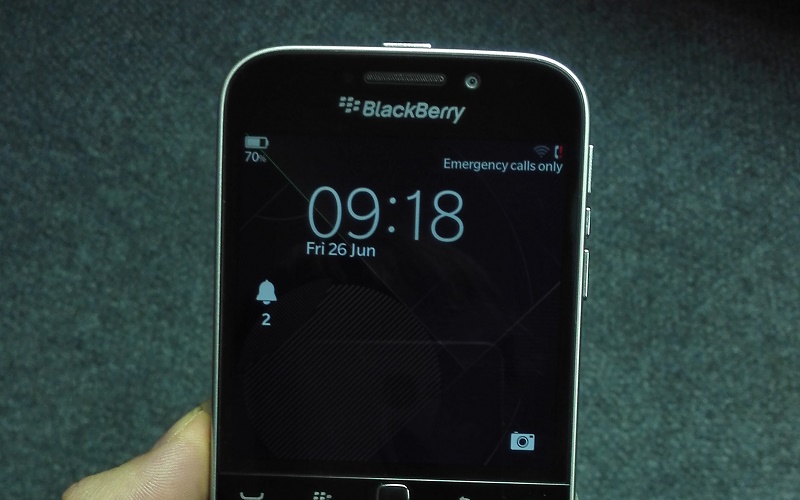
The elephant in the room in terms of design is the trackpad and navigation keys. This is where the Classic feels like the love child of the Bold 9900 and the Q10. The trackpad works perfectly with the BB 10.3 OS and makes navigation even easier than using the touch screen, especially when trying to edit text. The navigation buttons are the exact same as the ones found on the Bold 9900, but in this case the BlackBerry button serves to open up context menus and the Quick Settings menu.
The Classic is framed in a metal strip reminiscent of the Bold 9900, but this time the strip is more matte in appearance so it’s less flashy. The back cover is a textured plastic that provides a fair amount of grip, making it feel like it won’t slip out of your hand.
Old CPU, doesn’t matter
The similarities between the Classic and the Q10 continue internally, too. The Classic uses the same Qualcomm MSM8960 Snapdragon S4 Plus chipset and 1.5GHz dual core processor found in the BlackBerry Leap.
It’s also essentially the same chipset and CPU found in the older Q10, so there have been no major improvements on that front. This is no big deal, though, because as we saw in the Leap review the OS is responsive and the phone thus never feels underpowered.
The rest of the ensemble includes 16GB of internal storage, 2GB of RAM, a microSD card slot that can take cards of up to 128GB, 802.11n dual band WiFi and Bluetooth 4.0.
The trackpad seems to be slightly smaller than what we’ve seen on previous BB devices, but it’s still the same high-precision pointing device that business people the world over came to know and love.
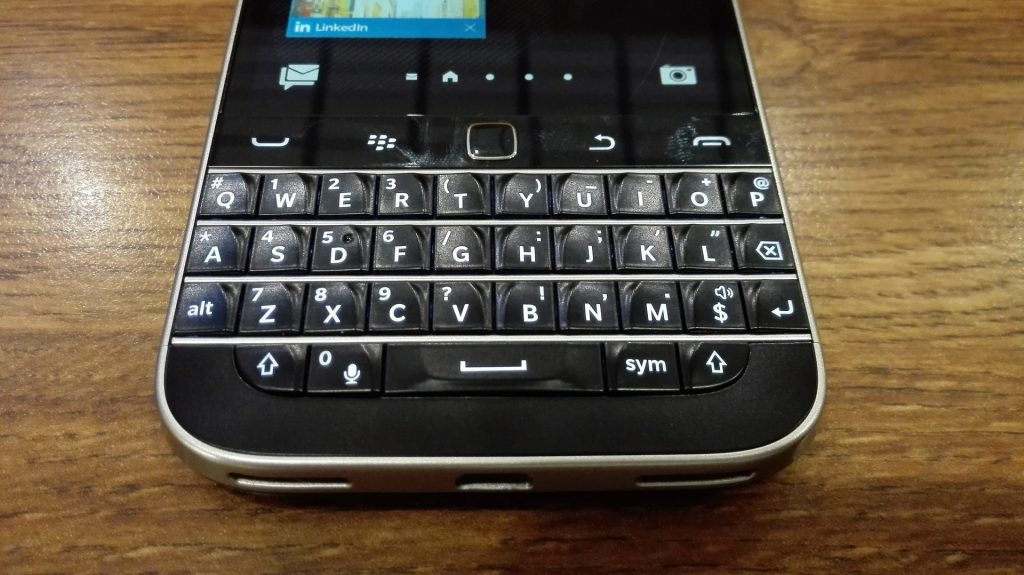
The Classic keyboard is the natural evolution of the one found in the Bold 9900 and Q10. The keys are slightly larger than the Q10’s thanks to the extra width of the phone; they are firm when pressed but not so much that typing feels awkward.
Simply put, there is no better way to type out an email or a strongly-worded WhatsApp message than on this keyboard – it is truly brilliant.
BB10 but better
Just like Apple, BlackBerry maintains tight control over every aspect of its devices. When it comes to hardware, there are some variances between phones but when it comes to software, the experience across each is exactly the same no matter whether you are working on a Z10, Leap or Classic. If you’ve used one you’ve used them all, basically.
And I’ve been very pleased to note that BlackBerry has done a great job with BB10; with each incremental update the operating system has gotten tangibly better.
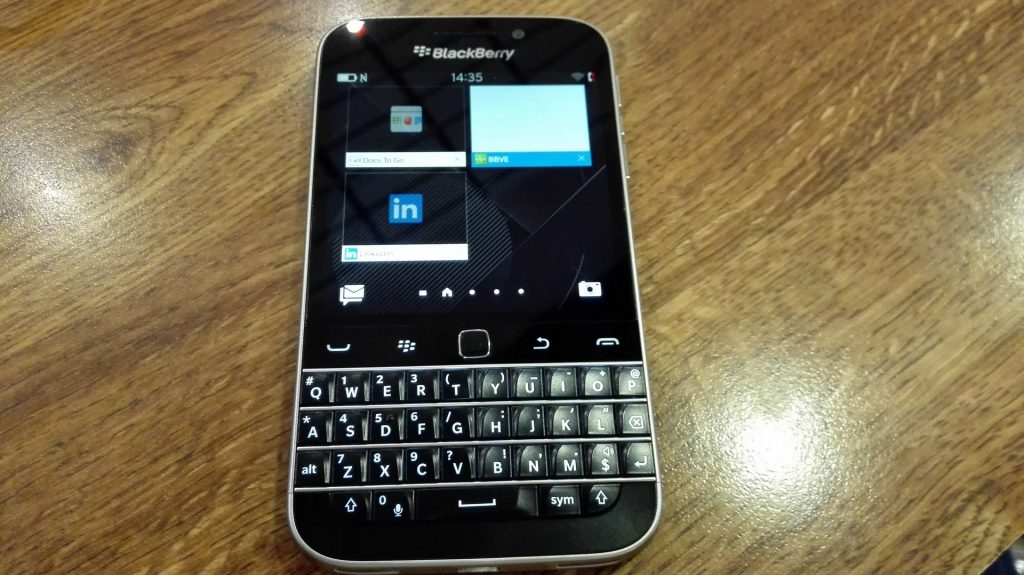
In the case of the Classic, the navigation keys have been really well-incorporated into the OS; push the Call button and the dialler opens up, but push the End Call button in any app and the app gets minimised. The BlackBerry key allows either access to the Quick Settings menu (when on the home screen) but when working in an app it opens the context menu. Neat!
Screen time
With many of the current generation of smartphone handsets sporting screen sizes in excess of 5 inches, the BlackBerry Classic’s 3.5-incher can, to the untrained eye, seem ill-equipped to rise to the challenge.
The diminutive screen has a perfectly square 720×720 resolution, and while that might seem a little too small, in practice it works well enough, just not as well as one with a wider aspect ratio would.
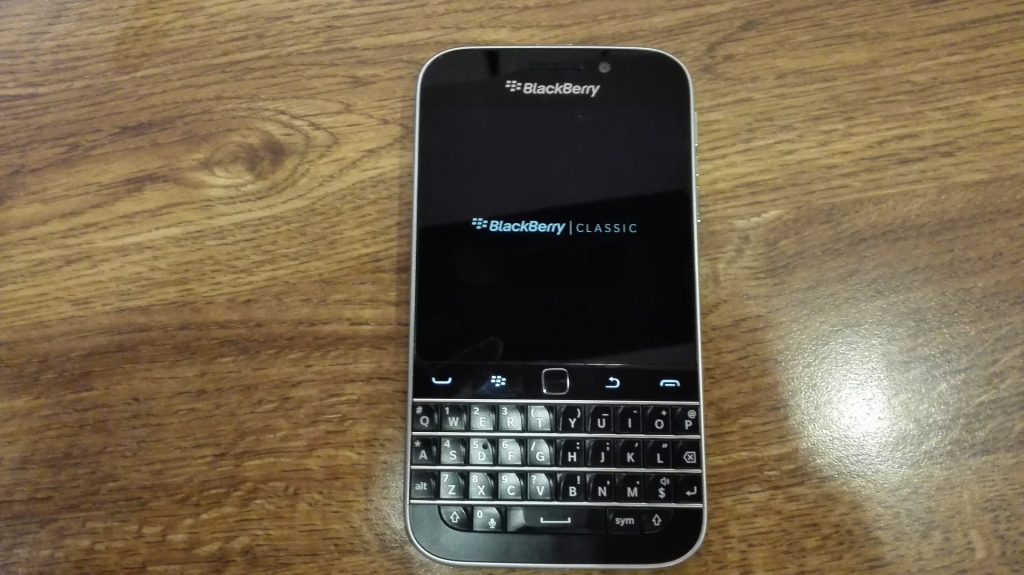
I found I needed to do a bit more scrolling when reading a long email or article, and watching HD movies was out due to the lack of pixels, but overall it’s a quality display that will allow reading of emails even in bright sunlight and from an angle.
Photo problems
Let me say this up front: no one buys a BlackBerry for its camera. Yes there is an 8-megapixel shooter on the back and a 2-megapixel snapper in the front, but they are not made for professional photography.
Someday I’d like to see a BlackBerry with an amazing camera, but today is not that day. In bright conditions the camera is blistering fast and produces pics that are good enough for Facebook, but when light is a little lacking the camera takes forever to focus and capture, and the resulting images are quite noisy.
Just like the Leap, the Classic suffers from limited video capturing capabilities. Due to the limitations of the Qualcomm S4 Plus chipset used in both phones, the maximum resolution for capturing video is 720P. This further reinforces the fact that the Classic is a hard-core business device, so it’ll do the job of capturing pictures both moving and still, just not particularly well.
Excellent endurance
At only 2 515mAh the Classic’s battery is a touch smaller than that of the Leap, but 400mAh larger than that of the Q10. What this equates to is battery life of about three days, give or take an hour.
As with the Leap review the Classic was subjected to a barrage of emails, phone calls and WhatsApp messages throughout the review period. Even when the battery was on its last legs (just 7% battery remained) I found there was still enough juice to make half a dozen phone calls and check emails.
Conclusion
If the Leap was the ideal tool for the power professional on a budget then the Classic is made for the BlackBerry die-hards who crave everything they loved about BB7 phones and want to see it all redone for BB10.
With its amazing battery life, impeccable physical keyboard and sublime OS the BlackBerry Classic is a very capable a business phone indeed.
Full disclosure: I use a Q10 for work, Monday through to Sunday, and the Classic took my admiration of the brand’s business acumen to a whole new level. BlackBerry might not be the king of the hill any more but it’s important to remember that the President of the US still uses a BlackBerry, so that’s something to consider.
[symple_box style=”boxinfo”]
Details
Price: R6 599
Display: 3.5 inch, 720×720 resolution LCD display (294ppi)
Operating System: BlackBerry OS 10.3.1
Processors: 1.5GHz dual core Krait
Memory: 2GB of RAM
Storage: 16GB expandable with a microSD card
Battery: 2 515mAh
Camera: 8 megapixel rear camera, 2 megapixel front-facing camera
Networking: 802.11n WiFi, Bluetooth, LTE
[/symple_box]