Many parts of South Africa are currently suffering through a heatwave and as a result, most of the country is facing water restrictions.
Earlier this week we looked at how you can save water and then it dawned on us that all the electronics from smartphones to notebooks must be suffering through this heat and working well outside of their usual thermal range.
Many processors, notebooks and smartphones have safe guards against this and will scale back operations in an attempt to bring its temperatures down to an agreeable level. This process is known as thermal throttling but the trade off is that does have an impact on performance.
Preventing this requires that heat quickly be removed from the source so that it doesn’t build up around the components, but how would one do that exactly and more importantly, quickly?
Lower your ambient temperature
As should be obvious by now, the ambient temperature of the room you’re working in can have a large impact on the temperatures your notebook, smartphone, PC or console will be operating at. Bring the ambient temperature of the room down by opening windows, switching on a fan or turning your air conditioner on.
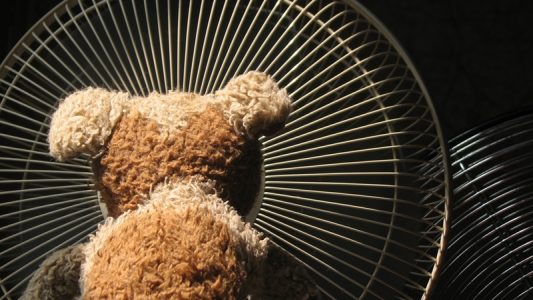
This helps particularly well in the case of smartphones that rely on passively cooling components through heatsinks and the body of the smartphone. Moving air over electronics is the name of the game in this regard.
Be sure to keep your electronics in a cool place when you aren’t using them, there may be nothing worse than switching on a notebook only to have its temperatures peak the moment it gets turned on.
Release the fans
Your ceiling or oscillating pedestal fan should cool down the room but we recommend adding a bespoke notebook cooling stand to your desk. There are a variety of solutions from single 140mm fan solutions to multiple 80mm fan arrays. Some are controllable but others have just one speed. Which one is right for you however depends on the notebook you are using, where the components pushing out heat are located and how big your notebook is.

If your notebook isn’t overheating too badly but could do with some additional airflow you could simply prop it up to allow for air to flow through the intake and exhaust vents more easily.
Thanks to the wide variety of sizes notebook coolers are available in you could even place your console on one to insure you’re able to game at cooler temperatures and don’t suffer decreased performance as a result of thermal throttling.
Liquid cooling
This might seem strange given that Gauteng is facing water restrictions but closed loop liquid cooling systems, and even custom versions require very small amounts of water that are recycled through the system.
Unfortunately however, this solution is mainly for desktop PCs and can be daunting for newcomers to install. That said, you can water cool a smartphone though, the application isn’t all that practical.
As tempting as it may be to try water cooling your iPhone 6S we don’t recommend doing that, no matter how blisteringly hot it gets
Putting your smartphone in the fridge or freezer is also ill advised. If you were to do this while the phone was on and then remove it from the fridge or freezer the change in temperature could cause condensation on the electronics which can lead to shorts or destroying the smartphone altogether.
Your other option is to just switch your electronics off and wait for the heatwave to pass, but who could possible do that in 2015?
[Main Image by CC 2.0 – Maia C]

