Multichoice launched its digital terrestrial television service GOtv today which offers subscribers 12 channels for a fee of R99 per month or two channels for R45 every three months.
GOtv makes use of a digital terrestrial spectrum which means that once the switch over from analogue television is complete GOtv subscribers won’t need to buy a new decoder.
What this means is that people who buy the GOtv decoder will be able to enjoy the free-to-air channels that will populate the unencrypted digital spectrum, once the switch-over is complete as well as the premium content Multichoice is offering as a part of GOtv.
Now that you know that, let’s talk about setting you up with GOtv.
Check if you’re covered
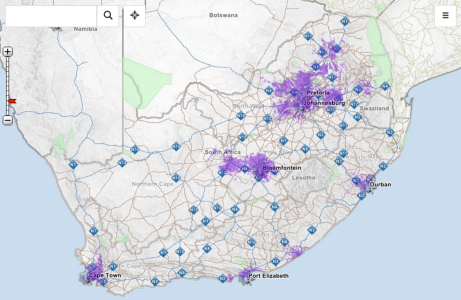
As you can see from the map, GOtv is currently not available everywhere in South Africa so you will need to check whether there is coverage in your area. This is quite simple.
By using the USSD code *120*468872# and entering your address when prompted, you should get a reply telling you whether your area is covered or not.
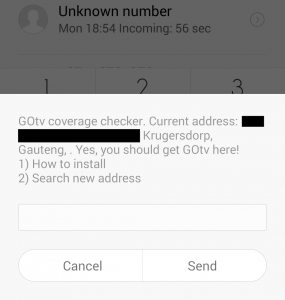
You can also visit the GOtv South Africa website and check the interactive coverage map.
The decoder and the signal
The time to chuck out the bunny ear antenna, you’re going to need something a bit more robust to pick up the GOtv signal. Multichoice recommends the four element UHF Digital Terrestrial Grid GOtenna.

Now, this is where things get a bit trickier. The antenna must have line of sight of the transmitter so this means it will need to be on your roof and more than likely attached to a pole which will give you extra clearance.
Don’t worry you won’t have to guess where your transmitter is, the instructions will help you align your antenna so that you can get the best signal.
For those that aren’t comfortable climbing toward the heavens you can SMS “Suburb” to 32445 to find a registered installer in your area.
Once your antenna is installed it’s time to hook up your decoder. This involves f connecting the AV cables (they’re usually red, white and yellow and plug into the corresponding colours on your decoder and TV) and the RF cable from your antenna.
Simply plug the RF cable into the RF IN port on the decoder.
Finally plug in the power cable before plugging it into the wall socket, power it on and your decoder should start booting up.
Activate entertainment
Now that you’re set up you’re going to need to activate the decoder and your free month of GOtv Value.
To do this you will need to find the IUC number on your decoder, this is the number on a red sticker at the bottom of the decoder. Once you have that number you need to send “ACCEPT, IUC number, your name, your mobile number” to 49004.
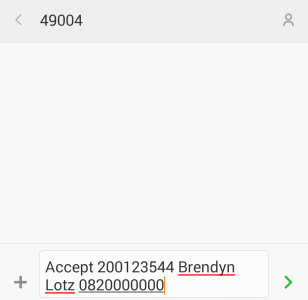
Take care to read the terms and conditions included in the box and online because sending that SMS means that you accept the terms and conditions of the service.
Paying your account
This is of course a subscription service and Multichoice has made making a payment relatively simple by providing quite a decent variety of payment options.
Subscribers can visit Multichoice kiosk, service centres and agencies to make a payment or the local supermarket.
Those that prefer making payments from in front of the TV can make a payment over the internet or by using one of the USSD codes associated with your bank.
| Bank | USSD Code |
| FNB | *120*321# |
| Nedbank | *120*001# |
| Standard Bank | *120*2345# |
| ABSA | *120*2272# |
Fix it yourself
So you’ve set up your decoder, you’ve activated it and when you sit down to enjoy a movie you’re greeted with an error code that may as well be in Gaelic. Not to worry though, you are able to send Multichoice an SMS and they can clear the error code for you or contact you to give you further advice.
All you will need is the error code which is usually something along the line of E16 or E30, your IUC number and a bit of airtime. When you have all of that, SMS the error code and your decoder’s IUC number to 49004. Alternatively you could dial *120*68584# and follow the prompts.
So now that you know how to set up GOtv the question we have is, will you be taking up the offer or are your eyes set on something else to fulfill your entertainment needs? As always, let us know in the comments.

