Let us be absolutely clear from the off – the ASUS ROG Strix Scar 18 with an RTX 4090 Laptop GPU, an Intel 13th Gen Core-i9, and 32GB of DDR5 memory makes for an overwhelming gaming experience.
The amalgamation of the pinnacle of the current generation of technology performs as well as you would expect with anything you throw at the ASUS ROG Strix Scar 18. The notebook is sure to astound you in just how easily it handles high-frame rate gaming, computational tasks and more. However, this all comes at an astounding cost, R79 999 to be exact.
That, however, is one of the rare critiques of this notebook that we had while using it over the last few weeks.
High performance machine…
As mentioned above, the ASUS ROG Strix Scar 18 (just Strix 18 for now on) sports some of the very best notebook components as of time of writing.
The star of the show here is the NVIDIA GeForce RTX 4090 Laptop GPU with 16GB of memory. That’s not to say the power of Intel’s Core i9-13980HX processor should be ignored given its 24 cores and 32 threads. The CPU sports eight performance cores and 16 efficiency cores which maximise the performance-per-watt.
The result is a CPU that performs well whether you’re rendering video or playing AAA games. The CPU can reach up to 5.6GHz with a base clock speed of 2.2GHz when you’re not asking anything of it. Our review model also had access to 32GB of DDR5 memory.
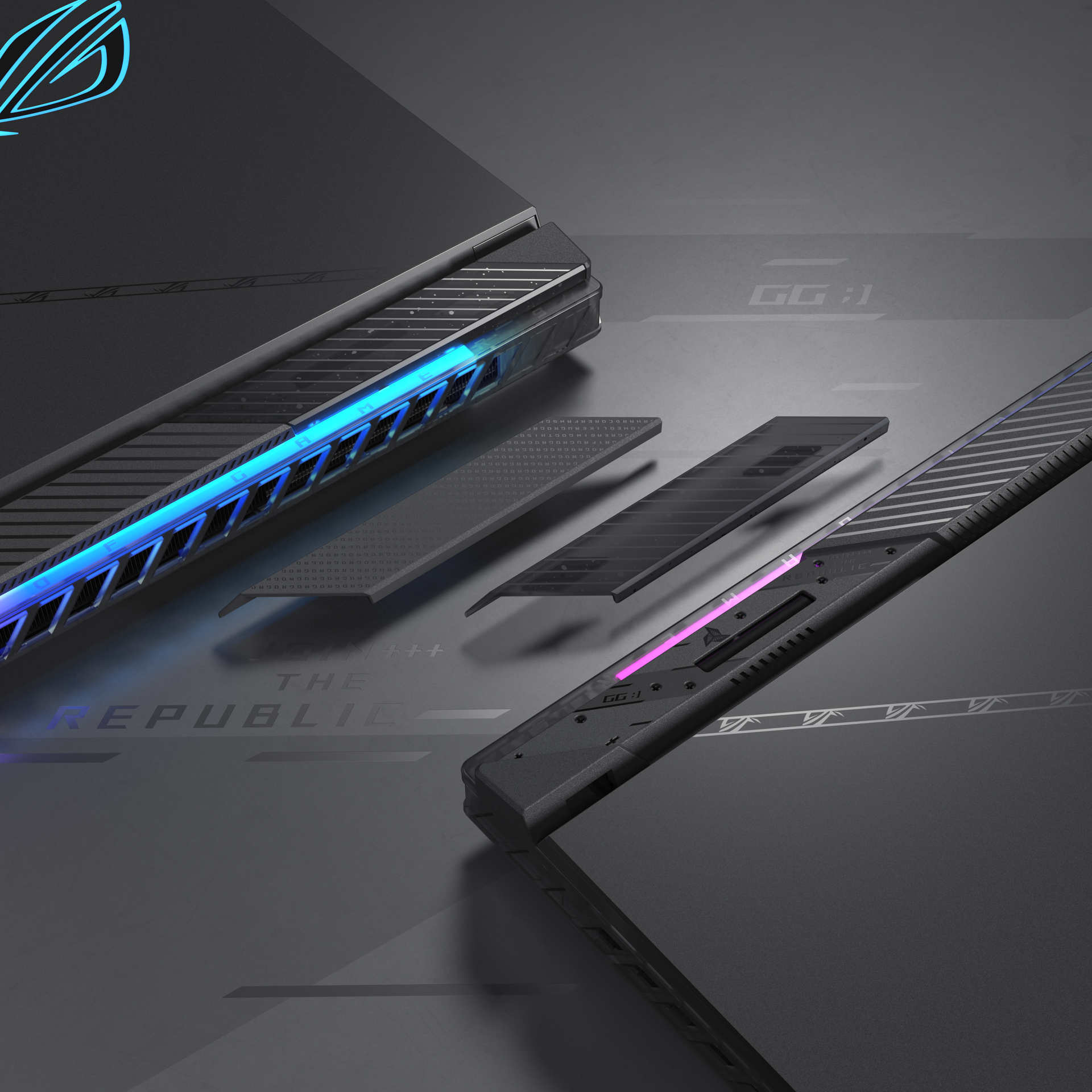
While ASUS hasn’t opted for a 4K display, we’re quite honestly thankful for this decision. Something about 4K on a notebook just fails to impress us. Instead, the 18 inch 240Hz ROG Nebula Display has a native resolution of 2560 x 1600. The display is Pantone certified, covers 100 percent of the DCI-P3 colour gamut, supports Dolby Vision HDR and, perhaps most importantly, features a MUX Switch and NVIDIA Advanced Optimus. More on those features a bit later.
In Cinebench R23 we saw a Multi-core benchmark score of 17 471, but the real achievement was the fact that during the 10 minutes of benchmarking, the CPU was able to render Maxon’s scene 13 times. More often than not we only see 10 renders in that time but this CPU is on fire. Literally and figuratively. Under load, the CPU is reaching temperatures of 97 degrees Celsius.
The notebook does get warm to the touch, but ASUS’ cooling does a very good job of getting rid of the heat these components generate. While the temperatures we saw were high, we never felt as if the notebook was going to crash
Testing the whole suite in 3D Mark’s Time Spy we achieved a combined average score of 18 820 with the GPU scoring 20 391 and the CPU 13 102. Our frame rate sat between 113fps and 137fps with graphics options maxed out. This was while we were plugged into mains power.
On battery power the story is very different. We achieved a respectable average combined score of 17 743, but this time the GPU only scored 5 532 and the CPU scored 10 453. It’s very clear from this – if it wasn’t immediately apparent already – that the RTX 4090 is being throttled immensely when the Strix 18 is on battery power. The frame rate is also limited to between 24fps and 54fps although we saw glimmers of 60fps at times.
… Until the lights go off
Remember the MUX Switch and NVIDIA Advanced Optimus we mentioned earlier. Time to sink our teeth into those features.
The MUX Switch is – to put it plainly – the ability for the display to switch which source it’s using, namely the integrated or discrete graphics processor. NVIDIA Advanced Optimus however lets software decide which application uses which processor. It’s rather good and makes sure that you aren’t “wasting” power by constantly using that 4090.
However there is no denying that this notebook is power hungry and it drains power. With the notebook unplugged (or loadshed) with Optimus enabled, we managed to eke out just over two and a half hours of uptime.

While gaming however, the story is very different. In 15 minutes of game time we saw the battery plummet from 85 percent charge to 47 percent charge. Realistically, you’re only going to manage 30 – 45 minutes of game time while on battery power.
Charging the 90Wh battery back up to full capacity takes little over an hour and a half and the AC adapter is bulky but won’t weigh down your backpack too much. You can also charge the notebook via USB Type-C which supports 100W charging.
Touch and feel
You’ll find the Strix 18 appointed with the following I/O ports:
- 3.5mm combo audio jack,
- HDMI 2.1 FRL,
- USB 3.2 Gen 2 Type-A,
- USB 3.2 Gen 2 Type-C,
- DisplayPort,
- 2.G LAN Port,
- Thunderbolt 4,
- WiFi 6E,
- Bluetooth 5.2.
The keyboard is full sized with per key RGB. While it is a chiclet design, it’s actually rather good. There are also dedicated media keys and fan controls. The design is very well thought out and the touchpad is nice and big.

Not too bloated
The Strix 18 is running Windows 11 and after powering it up after unboxing we noted that the only software installed was McAfee, ASUS AI Suite and Armory Crate. The AI Suite is necessary to control fan speeds, overclocking and other functions while Armory Crate handles all of your AURA lighting.
Conclusion
There is very little to fault with the ASUS ROG Strix Scar 18. While it’s packing a lot of tech it’s not as bulky as we thought it would be. We sadly can’t say the same for the price tag of this notebook.
At R79 999, this notebook isn’t likely to be selling like toilet paper pre-lockdown, but those who are able to afford it, won’t be disappointed with the performance. The GPU may not be a full-fat desktop GeForce RTX 4090, but its performance paired with the gorgeous QHD display makes for a gaming experience unlike anything else we’ve experienced.
The downside is that the components are incredibly power hungry and as such the battery drains like bath water, especially when you’re using the GPU. The display input switching does help the battery life but you shouldn’t expect more than two and a half hours of uptime at a push.
One thing we would like to see is a few more extras in the box. Our review unit came bundled with a backpack which is rather disappointing. There are also interchangeable “Armor Caps” which don’t really change the look of the notebook all that much as you can only remove one small piece of the notebook’s body to customise it.
A mouse and a keyboard or even a USB Type-C charger would be a nice addition given the asking price.
Overall, however, this is a great notebook and it gets a heart recommendation from us, providing you have the money.
FINAL SCORE: 8 OUT OF 10.

