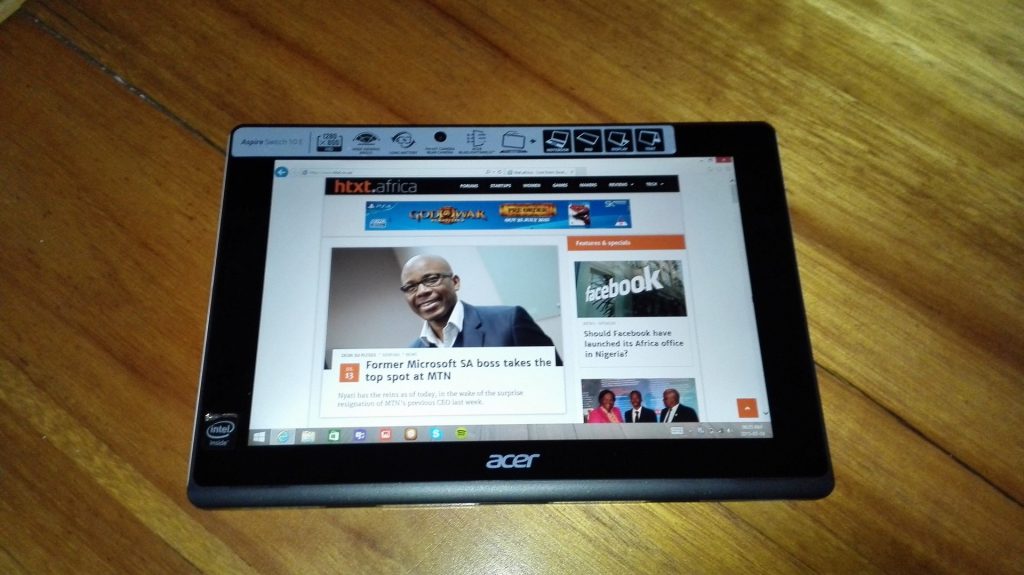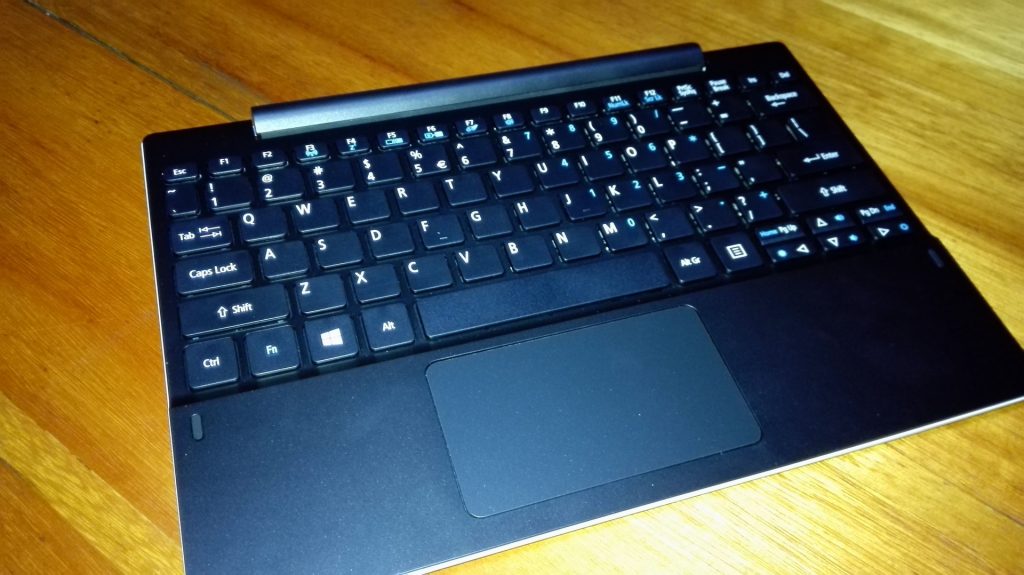Tablets have taken over our lives. Whether you’re 3, 33, or 73 you’ve likely used a tablet with varying degrees of success at some stage. The devices are massively popular due to their versatility and intuitive touchscreen interfaces.
But tablets suck at one specific task – typing. Okay, so you might be able to knock out a hundred word email by violently stabbing at the screen, but most of us think that a keyboard is by far the best way of getting our thoughts down on the screen.
Acer’s little Windows-powered Switch 10E might not be the first tablet-keyboard pairing and it’s certainly not the greatest, but it has something a lot of devices lack these days: character and charm.
But is that enough to recommend it in this age of plentiful tablet options?
Design
The best way to describe the Switch 10E is by using the word CHUNKY, in full caps. While the keyboard is relatively thin, the tablet itself is as rotund as a modern tablet can get, almost harking back to the thick and meaty design of the first netbooks from the late noughties.
The problem with that chunkiness is the fact the tablet alone weighs in at a beefy 630g, with the entire ensemble tipping the scales at 1.28kg when fully assembled. To put that into context the original iPad weighed 680g for the Wi-Fi model, while the latest iPad Air 2 weighs as little as 437g.
But this is a budget device designed to appeal to those who have just discovered puberty, and for that the chunky design is ideal. The durable textured plastic (we suspect a polycarbonate) comes in a variety of colours that will appeal to the younger crowd.
The magnetic connectors that affix the screen to the keyboard are very strong, allowing the entire unit to be carried by the screen and requires but a gentle touch to get them to separate.
When it comes to charging, this little 2-in-1 uses your standard microUSB connector, which means that as long as your charger is kicking out 2A then it will charge the Switch 10 E; in my case I used my trusty BlackBerry charger and it worked like a charm.
The biggest issue with the Switch 10E, in terms of design, is that it is top-heavy. If the table you are working on is a little low and you tilt the screen back just too much, it falls over. This is due to the battery being in the screen, a consequence of its 2-in-1 nature.

Hardware
The Switch 10 E is a budget 2-in-1 laptop/tablet, so it will not be packing the latest Intel Core i7 processor with more RAM than you can shake a stick at. Instead, this little tablet has an Intel Atom Z3735F quad core processor running at 1.33GHz.
Those who know their processors will spot that this particular Atom is a Bay Trail chip with an HD 4000 GPU, thus it is a few generations old but this means it costs less and also uses less than 4W at maximum power consumption.
You won’t be chewing through big, complicated spreadsheets with the Switch 10E’s 2GB of low power DDR3, but it’s enough for writing study notes in a Word document and other everyday computing tasks, and the 64GB eMMC SSD is quick enough to make the entire system feel responsive.
The Switch 10E keyboard houses most of the ports. There are two USB ports, one HDMI and one Ethernet port. Not to be outdone, the tablet itself has a 3.5mm audio jack, a mini-HDMI port and the microUSB charging port. It’s a very clever and practical design that makes the Switch 10 E versatile.
The keyboard and touchpad aren’t perfect and at this price point I can’t expect them to be either. The touchpad varies from being a little too sensitive to being not sensitive enough, but this is likely due to my fat fingers.
The touchpad itself is relatively large compared to the keyboard which does mean you can glide your finger for some distance before you reach the limit. The keyboard, though, is an odd affair: the keys are solid but because the wrist area is small your hands feel cramped and this can make typing problematic. Those with smaller hands won’t have this problem.
My advice: hook up a full-sized keyboard and avoid this aggravation entirely.
Display
The Switch 10E uses a 10.1-inch IPS touch screen which features a few little Acer extras. First the screen is designed to limit the amount of blue light that hits your eyes, which apparently helps to reduce eye strain. The second handy feature is automatic contrast adjustment when working in direct sunlight. While this feature does work one has to ask why the laptop is in direct sun in the first place, but if Acer’s marketing pays off then this little lappie could find itself resting on a towel by the pool side.
Resolution-wise, the Switch 10E’s screen is limited to just 1 280×800. This might not be amazing in the age of Full HD smartphone screens, but it doesn’t disappoint either. The Gorilla Glass protection gives the Switch 10 E proper tablet chops, and further increases its chance of surviving the rigours of daily life thanks to its resistance to scratches and other everyday threats.
As a tablet the Switch 10 E is charming and a delight to use. Granted, you have to be a fan of Windows 8.1 but for those who like Microsoft’s tablet/PC OS the experience is pleasing, bearing in mind that this is still a budget tablet with budget hardware.
Battery Life
Inside the chunky tablet is a 30Wh battery which Acer claims will deliver up to 12 hours of useful battery life. In real world terms this translated to 10 hours; I was able to watch the first and the second Lord of the Rings films and surf the internet in between before the battery died on me.
While battery life won’t blow your mind, it’s enough for a long haul flight to London, a car drive to Port Elizabeth from Durban, and the average school day. This little 2-in-1 might be “budget” in other ways, but its battery life is far from it.
Conclusion
Acer’s made a very interesting little Windows convertible. The budget nature of its design cannot be ignored; the processor is meagre, the screen unimpressive and the body is textured plastic that comes in a range of bright colours. But for R4 999 you also get impressive battery life, a rugged little tablet that’ll easily survive daily handling with a good selection of ports. It’s just a pity about the lacklustre keyboard.
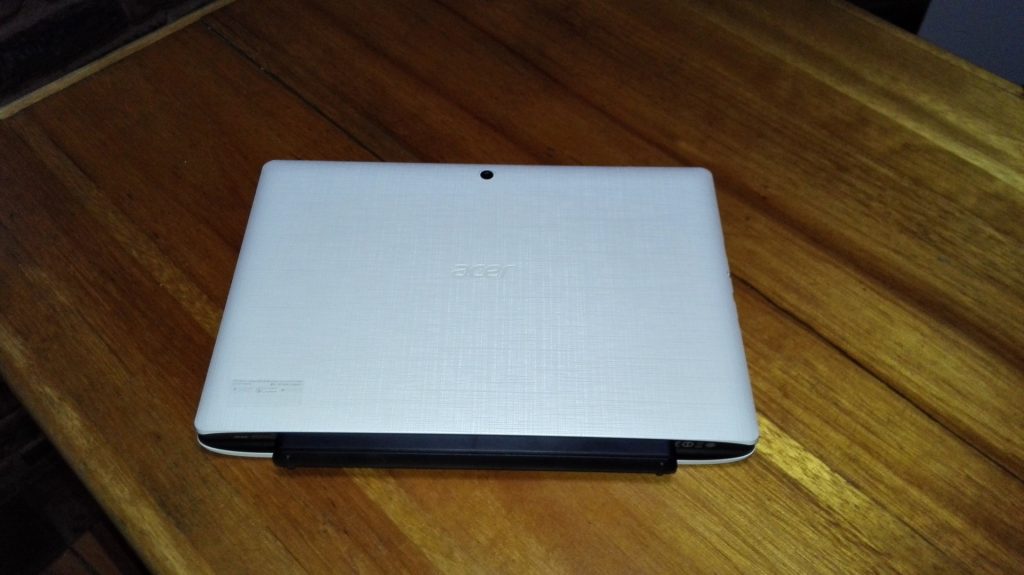
Business people need to look elsewhere, but if you are looking for a budget 2-in-1 for the kids or grandparents and feel that a tablet alone lacks the functionality to make it useful, then the Switch 10E and its full-on desktop operating system is a decent buy.
[symple_box style=”boxinfo”]
Details
Price: R4 999
Processor: Atom Z3735F @ 1.33GHz
RAM: 2GB
Storage: eMMC 64GB SSD
Display: 10.1 inch IPS multitouch LCD @ 1 280 x 800
Ports: HDMI, mini HDMI, 2 x USB, 1 x miniUSB, Ethernet
Battery: 30Wh, up to 12 hours
Operating System: Windows 8.1
Weight: 630g undocked, 1.28kg docked
[/symple_box]