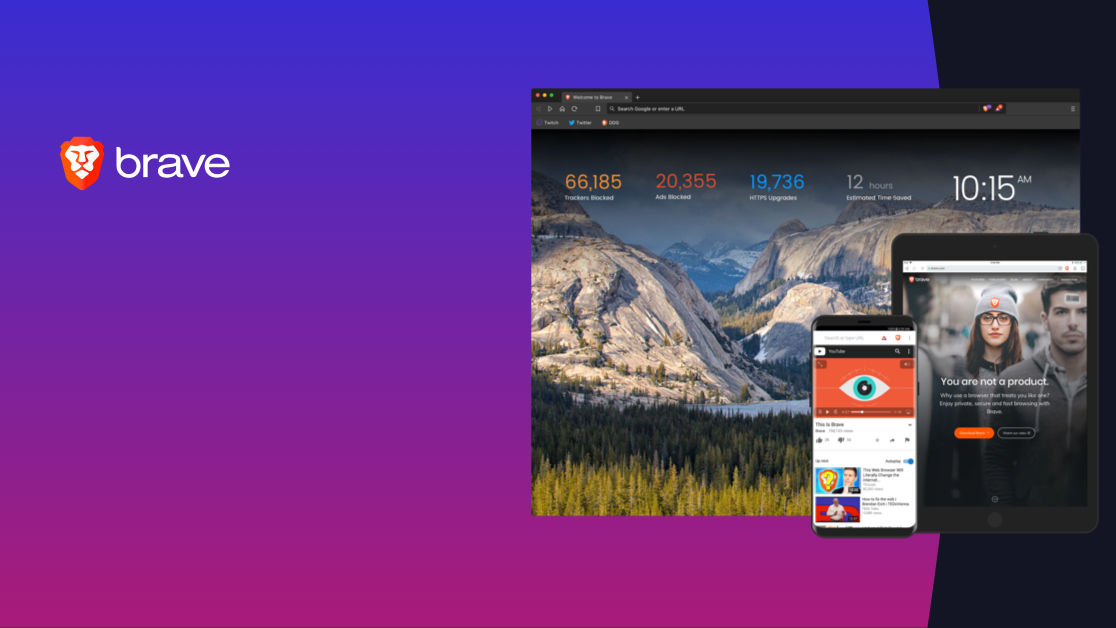Something that might not seem important is your choice of browser. Google Chrome, Microsoft Edge and Opera, are all just iterations of the same thing right?
If that thing is Chromium, then yes you would be correct, but all of these browsers employ variations on Chromium that make them unique while still using the same DNA. In fact, once you start digging into these browsers you’ll find they all behave and collect data differently.
But there is a Chromium-based browser that we love for many reasons and we’d urge our readers to start using. That browser is Brave and having used it since version 1.0 was released in November 2019, we’ve never felt the need to switch to another browser.
The browser claims to put you back in control of your data by blocking intrusive ads and trackers by default. After nearly two years of using Brave, we’re starting to see what the internet would look like if companies didn’t bid for every morsel of our data.
We know you need more than that though, so here is why we think you should switch to Brave.
1. Chrome Web Store without Chrome
As mentioned in our preamble, Brave allows you to install applications from the Chrome Web Store which is great if like us, you have a number of app extensions you use everyday.
The other benefit is that when new extensions are released, so long as you have updated Brave to the most recent version of Chromium, you should be able to use those extensions.
For example, if you hate the new Google Suite icons, there is a browser extension for Chrome, and by extension Brave, that you can use to switch them back to the older, more familiar icons.
2. Brave is “faster” than Firefox, Chrome and Opera
One of the benefits of blocking trackers and advertising by default is that websites will load faster as they don’t have to prime all the features that follow you around.
In reality this time saving is minimal. Following a format of our PC in January and reinstalling Brave, we have saved just under 24 hours we would’ve spent waiting for pages to load.
When comparing Chrome, Opera and Firefox to Brave’s loading times on YouTube (with a Premium subscription that removes advertising) the page loads slightly faster on Brave but not so fast you’ll notice it immediately.
3. Shields Up
The most important feature in Brave is located right in the omni-bar and it is called Shields.
This is, for all intents and purposes, Brave’s ad-blocker though just calling it an adblocker does it a disservice.
Shields does a number of things including:
- Blocks intrusive adverts
- Blocks trackers
- Blocks fingerprinting
- Blocks cross-site cookies
- Forces HTTPS
- Blocks intrusive scripts
- Blocks pop-ups
Unfortunately, Brave is so good at blocking these that some websites just won’t work because the browser is blocking pop-ups and the like. For example, a payment platform refused to move us to the next step because that step came in the form of a pop-up, which Brave blocked.
Thankfully, switching Shields on and off is as simple as clicking a button and Brave will remember to keep Shields switched off for that website.
You can also set how aggressively you want Brave to block trackers and advertising
4. Earn crypto for seeing ads
One of the features of Brave often used to entice new users is the fact that you can earn money for just browsing.
While that is true, it’s also stretching what you the user needs to endure.
The adverts you see are delivered as desktop notifications that will appear constantly while the browser is open. Playing a game with Brave open? Get an advert. On a call with Brave open? Get an advert.
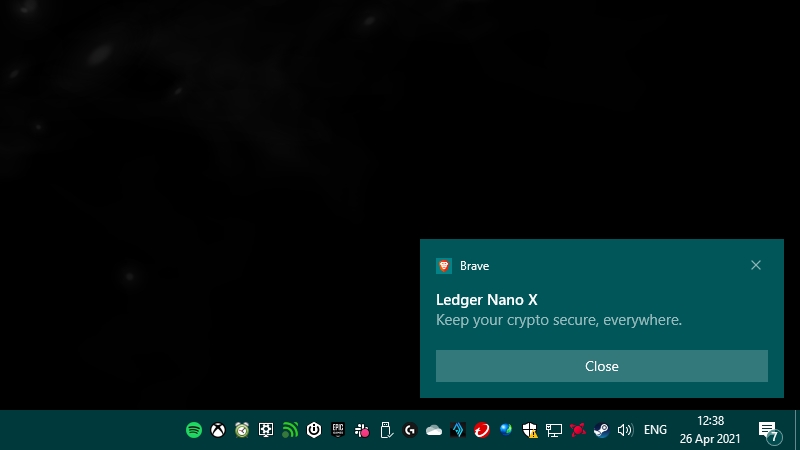
For this you will earn Basic Attention Tokens (BAT) which you can deposit into your wallet and use for a number of things.
You can of course have Brave deposit BAT into your wallet every month or you can have Brave divide your earnings up and send it to creators you want to contribute to.
Don’t expect to earn huge amounts though, throughout April we’ve earned $2.84 and quite honestly it’s not worth the constant barrage of adverts we endured.
5. Tor Incognito
Right, before we dive into this – if you are using the Tor network for serious reasons such as trying to evade a dangerous government or you are seriously trying to remain private, you should use the Tor browser directly from the Tor project.
We say this because unfortunately, in February it was discovered that the Tor feature was leaking .onion URLs visited by users. This has since been fixed but rather safe than sorry right?
If, however, you simply want to browse the dark web and see what there is to see, Brave is a convenient way to do that without having to download a separate browser. Just note that the speed benefits we mentioned earlier disappear when using Tor.
In addition you can also set Brave up to use DuckDuckGo by default in incognito mode for an extra layer of privacy.
6. Brave will disable FLoC
The Federated Learning of Cohorts or FLoC is a term you may have encountered in recent weeks.
This is because it’s a new way to serve ads that Google is proposing by framing it as a positive.
Rather than targeting ads based on your individual preferences, FLoC puts users into groups and targets groups rather than an individual.
How is this a bad thing? Brave explains.
“Say I run a website selling polka music, and I serve a dedicated community of die-hard polka fans. My site is successful because I’ve identified a niche market that is poorly served elsewhere, which allows me to charge higher than, say, Amazon prices. However, FLoC may stick users browsing in Chrome in a “polka music lover” cohort, and begin having my users broadcast their “polka love” to other sites, including Amazon. Amazon could then peel off my polka-record buyers, leaving me worse off,” the firm explains.
Brave argues that FLoC could mean worse privacy for you and not better as Google would have you believe.
“Many similar examples are possible, but the general point is that FLoC will have your users broadcast their interest in your site (and sites like your site) to unrelated sites on the Web. Those other sites may use this information to engage in forms of price discrimination, or otherwise more aggressively market to your users. Programmatic ad-tech has done exactly this for years, and FLoC would continue this practice into the “post third-party cookies” era,” adds Brave.
Brave isn’t alone in this blocking of FLoC thankfully. Microsoft, Mozilla, Apple and even Opera have expressed a dislike for this method of tracking.
Brave is blocking FLoC right out of the gate and so if you needed any reason to switch, this is a rather good one.
Brave is available to download for free on Windows, macOS (Intel and ARM64 iterations), Linux, iOS and Android.