There are several quality of life improvements coming to Windows 11 although these improvements will only be available through the Windows 11 Insider Programme.
Preview Build 22509 is currently being rolled out across the Dev Channel within Microsoft’s Insider Programme and some of the improvements really should have been in the operating system at launch.
First up, the Start menu is getting more customisation options and while these options don’t return the Start menu to its Windows 10 days, you will now be able to see “More pins” or “More recommendations” as your default view.
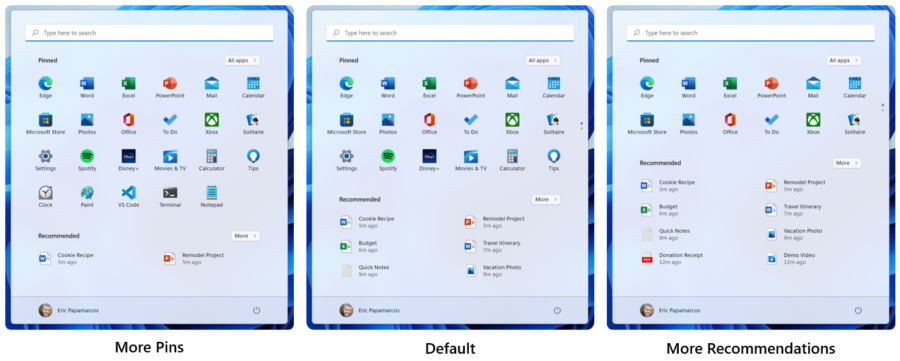
The second update that really should have been in the release version of Windows 11 is the ability to see the time and date on a second monitor when it’s connected. Despite our snide comment, it does seem like this was more complicated than it seems.
“We are beginning to roll this change out, so it isn’t available to all Insiders just yet as we plan to monitor feedback and see how it lands before pushing it out to everyone,” wrote Microsoft.
Microsoft is also bringing more settings over from the Control Panel to the Settings menu. We do prefer the Control Panel mainly because we’re familiar with it but the Settings menu in Windows 11 is an improvement from Windows 10. The following settings options have been moved from the Control Panel:
- Advanced sharing settings (Network discovery, file and printer sharing and public folder sharing) are now located in Settings under Advanced Network Settings
- There are updates to the device specific pages under Printers & Scanners in Settings to show more information about your printer or scanner directly in Settings when available.
- Some of the entry points for network and devices settings in Control Panel will now redirect to the corresponding pages in Settings.
These are just a smattering of the updates in Windows 11 Insider Preview Build 22509 and you can find the full list of improvements here.
Remember, Microsoft is rolling out Windows 11 rather slowly but you can jump the queue and download the installation files here although we’d recommend waiting a few more months.

