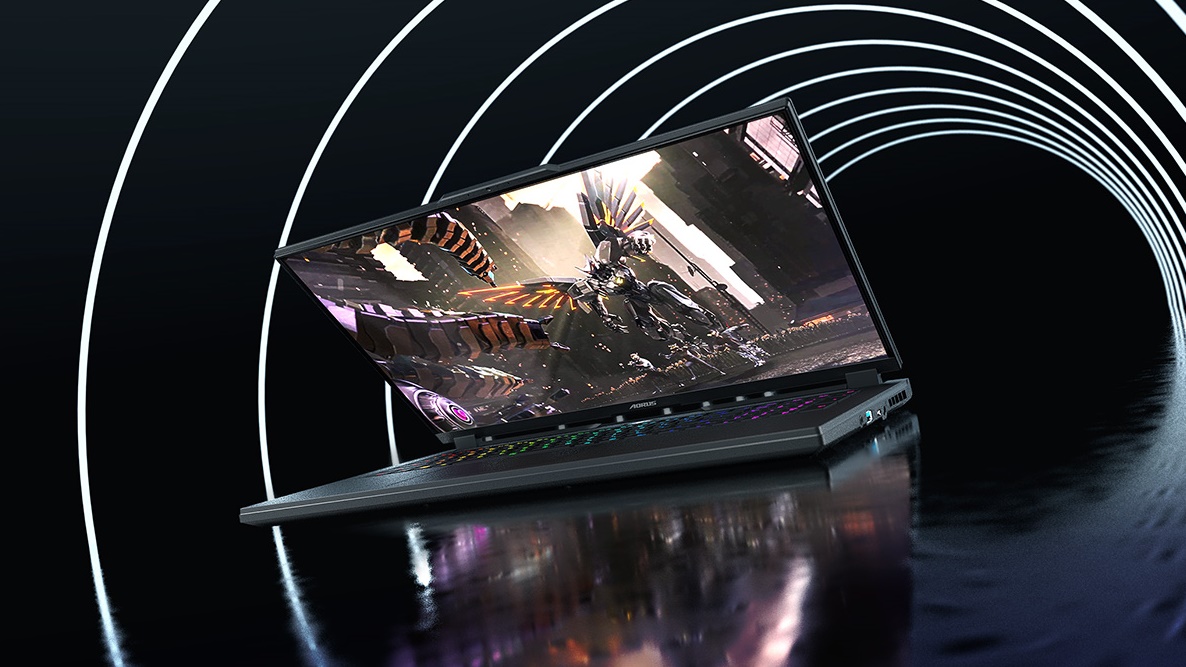Summer in South Africa is awful for gaming. With temperatures pushing into the mid-30s on some warmer days, gaming can be a bit of a hard ask for technology especially gaming notebooks.
The space within gaming notebooks is getting smaller as components shrink down. This is good news because it means that notebooks are more power efficient, lighter and still have the performance you would expect.
Case in point is the new Aorus 17XE4 from the halls of Gigabyte.
It’s a thin notebook but it packs quite the punch and while it is very much fitted for gaming on the go, we could see this notebook fitting in easily in an office, even with its RGB keyboard.
Say Hello
The Aorus 17XE4 review unit we had was very well appointed when looking at the spec sheet.
- Intel Core i7 12700H
- 16GB DDR4 3200 (2x8GB)
- Nvidia GeForce 3070 Ti Laptop 8GB GDDR6
- 1x 1TB NVMe SSD
- 17.3inch FHD display (1920 x 1080) @ 360Hz
- Intel WiFi 6E
Carrying a MSRP of R46 499, this notebook isn’t cheap but it’s incredibly well crafted and there is a lot to like about the latest from Aorus, especially its performance.
In terms of build there is a lot of ventilation for cooling but we want to talk about the camera bulge present on the notebook. For the longest time Gigabyte has been placing its webcams below the screen and that makes for some interesting video calls.
The camera is now where it should be, at the top of the display and what’s more is that it supports Windows Hello login which in turn means that the camera has near infrared capabilities. The average user is unlikely to care about this but we think it’s a great feature that allows us to sign-in to our PC without having to touch a thing.

The RGB Fusion keyboard is our biggest criticism here, not because of its typing mechanism but because of the font. Gigabyte’s font is very narrow and, while unique, we’re not fans. Each key can be addressed in the Gigabyte Control Center so you can tone things down if you’re not a fan of unicorn vomit.
You can also find the following ports along the exterior of the notebook:
- HDMI 2.1
- Mini DisplayPort 1.4
- 2 x USB 3.2 Type A
- Thunderbolt 4
- Headphone microphone combo jack
As for the speakers, the two 2.5W speakers are fine for streaming video in a pinch but a set of headphones or external speakers are required.
4K on a notebook is silly
What we appreciate most about this notebook is that it doesn’t house a ridiculous screen simply to boast about it. While 1440p monitors are gaining popularity in the gaming segment of the market this shouldn’t be taken as “all monitors should be 1440p as a standard”.
While this notebook has an ample 17.3 inch display, its native resolution of 1920 x 1080p works perfectly. While it’s nice to say you have a 4K display on your notebook, the increased fidelity really gets lost when your screen is under 18 inches.
The Aorus’ 17inch display is perfectly serviceable and met our needs accordingly. The other upshot is that because, the display isn’t trying to put out 4K visuals at 120 frames per second, the notebook sips power, more on that in a bit.
As regards performance, there is very little to complain about. In Cinebench R23’s multi-core test we achieved a score of 12 019 points while a single-core test managed to eke out a score of 1 802 over two runs. This showcases wonderfully how incredible Intel’s 12th generation of CPUs is performing and even better temperatures never wandered above 72 degrees Celsius during this test. The keyboard also remained cool to the touch.
When looking at gaming we see similar high scores with 3D Mark’s Time Spy recording a score of 10 724, in line with the Lenovo Legion we reviewed earlier this year that sported a beefier GPU. Over the course of the test the frame rate went as high as 95fps but never lower than 39fps.
In Destiny 2 we achieved an average frame rate of 123fps on the highest setting while God of War for PC achieved an average of 94fps on the Ultra graphics preset.
Looking at figures for GTA V on ultra settings you can expect a 95fps average while Red Dead Redemption 2 should yield 50fps.
Of course, your mileage may vary and if you want to take advantage of the 360Hz display you will need to drop your graphics or activate DLSS.
Regarding temperatures, our CPU stayed between 75 and 72 degrees Celsius while the GPU was slightly toastier at 87 degrees Celsius while gaming. Gigabyte’s cooling is a star here though as it keeps the majority of the heat generated by the components away from the keyboard.
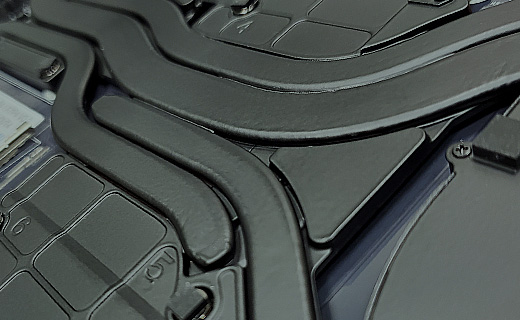
Our loadshedding hero
The Aorus arrived on our review desk right at the start of our most recent loadshedding affliction. This made testing a tad tricky but we were also thankful for Gigabyte’s delivery.
That’s because we used this notebook to watch movies and play games while we waited for the power to be switched on.
The bad news is that this notebook, much like every notebook released in the last three years, suffers under the weight of having power hungry components and a limited power supply.
At 99Wh, the battery here isn’t small but you shouldn’t expect more than four hours of life while gaming. Once again, your mileage may vary but we managed to get four hours and 10 minutes of life at the longest stretch. If all you do is surf the web and watch video at 1080p, you can expect the notebook to last a little longer at five and a half hours.
Conclusion
The Aorus 17XE4 is good as a work horse and a more than capable for when you want to tear things up in a game. Gigabyte also continues to impress us with its excellent cooling.
The only real sticking point for us is the price but even then, despite it’s lower specs in terms of GPU, the Aorus 17XE4 punches above its weight.
There are just so many things right with this notebook though and the price really is justifiable when you’re looking at the numbers.
Be on the look out for the Gigabyte Aorus 17XE4 when it lands locally, we have a feeling they won’t be on shelves for very long after that.