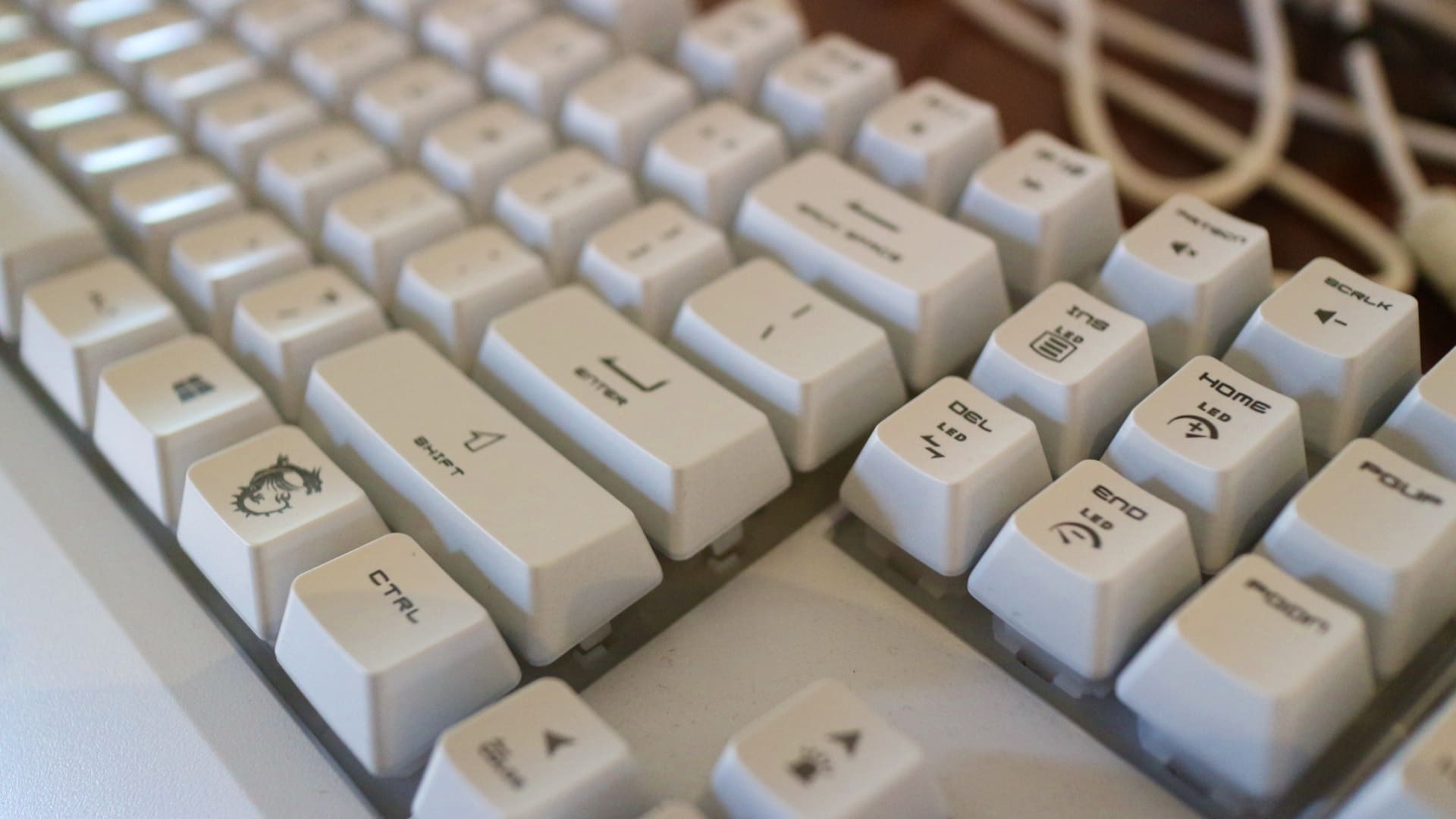Gaming peripherals run a fairly wide gamut these days, from the cheap and cheerful to the expensive and over the top. As such, if you are willing to look around, you should be able to find all manner of gaming device to fit your budget.
On the more affordable side of the spectrum lies the MSI Vigor GK30 White Combo, which bundles together a gaming keyboard and mouse from the Taiwanese manufacturer, and depending on where you purchase it from, retails for around R1 399 (RRP).
We have spent the past two weeks getting to know the pair and using them both for work and play to see whether they can handle both are indeed the good value for money for prospect that MSI bills them as.
Here is what we learned about the MSI Vigor GK30 White Combo.
Standard Gaming Fare
Before we dive into the nitty gritty, we should point out that we are not battle hardened by LAN tournaments and therefore not seasoned PC gamers. Our proclivity leans towards the console side of things, therefore our PC peripherals needs are very much focused on work, with some light gaming on the side.
As it turns out, this is kind of ideal for testing out the MSI Vigor GK30 White Combo, as this gaming keyboard and mouse are designed to deliver a solid, if a little unspectacular performance.
That is not a slight on either device though, as they are both well manufactured and tick many of the necessary boxes when it comes modern gaming needs.
Let’s start with design and straight off the back we need to disclose that White is a fairly polarising colour option when it comes to peripherals. This mainly as they are a little more difficult to colour match with other devices, but mainly because dirt, dust and grime are stand out more on white peripherals.
As such, if you are less than fastidious like us, there is also an equally handsome Black colour option for the MSI Vigor GK30 Combo worth considering.
The other important thing to point out here is that this combo pack is wired, with both featuring 1.8 metre long cords fitted with USB Type-A gold-plated connectors. Wireless is of course the go-to choice for many when it comes to peripherals these days, but also carries with it a premium price tag.
Given that affordability is a key element of this combo, wired is what is on offer and that is perfectly fine by us, especially as we’re not looking to pour endless amounts of cash into a PC gaming setup.
Touch and Type
Focusing on the GK30 keyboard for a moment, is a rather large offering that tips the scales at a hefty 1.04kg. While it means portability is a little tricky, the upshot here is a stable base and weighted keyboard that will not shift or slide when playing games or simply typing furiously.
It also well appointed in terms of key options, with six different RGB backlit areas on offer, including the traditional QWERTY layout, numpad, function row, arrows and dedicated LED keys. You can also manage the lighting modes and brightness, all of which is fairly standard among gaming keyboards.
While that takes care of the work aspect of the keyboard, for the gaming-specific requirements it can handle up to 6-key rollover and 20-key anti-ghosting. As such it is fairly solidly appointed in the gaming department and should not let you down when needed.
As for the keys themselves, MSI says the plunger switches on offer deliver a mechanical-like experience. Here we have to disagree and while we can appreciate that the company is trying to approximate the typing experience, as we use a proper mechanical Keychron K2 as our daily driver, the difference is substantial.
The experience on the GK30 is good enough, but there is certainly a distinct lack in snap and clicky-ness that you get with a fully fledged mechanical keyboard.
An Accurate Sidearm
Now we shift to the Clutch GM11 gaming mouse and once again MSI has provided a solid all around experience while ensuring the elements that PC gamers are a looking for, are taken care of.
To that end the GM11 has a PMW-3325 optical sensor on offer with an adjustable DPI sensor that can go from 400 to 5 000 depending on the speed or sensitivity you’re looking for. It can therefore straddle the needs of the WFH office or PC gaming setup fairly well.
Its key switches have a satisfying snap to them thanks to being OMRON in nature and are stress tested for more than 10 million clicks. We’ll need to take MSI’s word on that, but during our review period the mouse was always responsive and never felt cheap.
If there is indeed any criticism, it is the propensity with which we inadvertently clicked the inner-side mounted keys, which sometimes resulted in going back and forth while web browsing. Perhaps this is more to do with our needing to get accustom to this setup compared to the button-less Magic Mouse we use day in and day out?
It’s not a deal breaker, but certainly we felt worth mentioning here. All in all though, it is a responsive and accurate mouse that adds RGB to the mix and pairs nicely with the GK30.
Final verdict
At R1 399 (RRP), the MSI Vigor GK30 White Combo is nicely priced for those who may not want to splurge on peripherals for their gaming setup or are simply looking for a gaming keyboard and mouse that perform solidly while ticking the necessary boxes.
If wireless is not a big consideration for you, these peripherals are great, especially for those who may also need something that can handle normal day-to-day work as well as more intensive PC gaming.
Our only real issue is the lack of options in terms of lighting and the fact that the Black colour option might prove better in the long run if you’re not keen on constantly cleaning.
Other than that, these affordably priced peripherals are certainly worth considering for savvy or causal PC gamers out there.