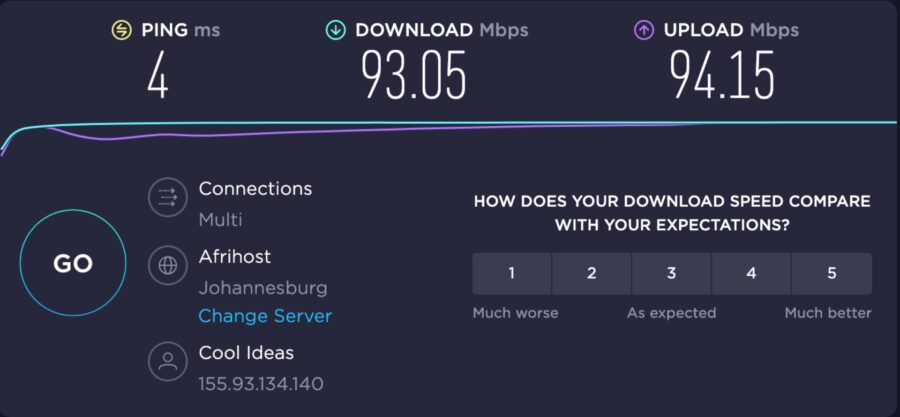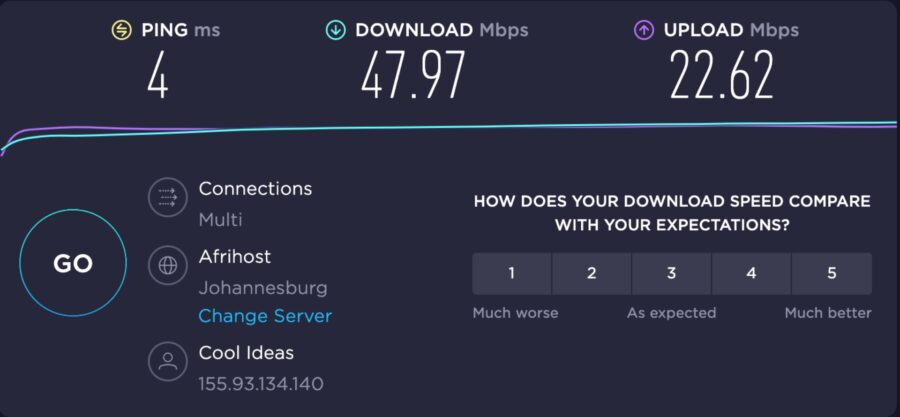The requirements as regards connectivity in the home have changed drastically over the past two years.
Where you could previously get away with minimum requirements when it came to fibre-to-the-home, the pervasive nature of WFH, coupled with increasing demands for entertainment and the launch of more streaming services than ever, has meant the regular out-of-the-box router from your ISP is simply not going to cut it anymore.
This is where a little extra help is indeed, and why he have spent the past few weeks testing out the Cudy AX1800 Mesh WiFi Router Kit.
Featuring a pair of WiFi mesh routers, this kit aims to tackle some of the most prevalent problems when it comes to home connectivity – namely dead zones around the home and signal strength.
Retailing for around R3 499 (we have seen it listed for less on selected local sites), a system like this is not a cheap undertaking, so how does the Cudy AX1800 kit measure up?
Here is what we learned after more than a month of use in two very different locations.

Ready to pair
Let’s start with looks and in this department the pair of routers are rather pleasant.
In fact, depending on where they are set up, they can easily be mistaken for some kind of fancy dehumidifier or scent diffuser. As such, you need not worry about something garish needing to be stored away out of sight, with these Cudy offerings slipping rather seamlessly in with most aesthetics.
While Cudy does not list specific dimensions for these devices, they are fairly lightweight, along with measuring just under 16cm tall and 11cm wide. They should not take up too much real estate then.
Once unboxed, each router has a 12.0V power adapter to operate, along with an RJ45 ethernet cable for the primary device, which is used to connect to your home’s main router via its LAN port.
It is here that we get to the set up process, and once again the steps are fairly straightforward. It is the primary router that needs to be set up first, which once connected to your main router and displaying a solid white light, it’s ready to connect to the Cudy admin site to check all settings are correct.
After a series of “Next” clicks, the primary router is good to go. Then you can move onto the secondary router, which can be placed anywhere else in the home with access to a power point.
It should take a few minutes for the flashing red light to turn solid white once the pair button is pressed, but our experience in this department was a little mixed. This as the secondary router took four attempts to finally pair.
Far from a deal breaker, but some patience once needed on this front.
All in all then it is a good setup experience, with no technical knowledge needed to get up and going.

Solid as a rock
Now for the most important element – connectivity. Here the Cudy AX1800 system matches the capabilities of your router.
In our case a fairly standard dual-band offering from TP-Link, with the AX1800 offering up WiFi 6 connectivity. There are two bands supported here, 2.4Ghz and 5.0GHz, with Cudy serving up IEEE 802.11ax/n/b/g 2.4GHz and IEEE 802.11ax/ac/n/a 5GHz respectively.
In terms of speed, Cudy says each band is capable of up to 1 201Mbps on 5GHz and 574Mbps on 2.4GHz.
This tracks fairly consistently with our testing, as seen in the screenshots below, with download/upload on 2.4GHz reaching 47.97 Mbps and 22.62 Mbps, as well as the download/upload on 5GHz recorded at 93.05 Mbps and 94.15 Mbps respectively.
For reference, the line being tested on is a 100Mbps down/up solution from Vumatel via Cool Ideas.
While the speed is welcome, this is as much dependant on the service provider as it is the hardware. Instead, where the mesh router kit and the Cudy AX1800 in particular shines is stability and coverage.
As aforementioned we tested our the system in two different home environments, with the first being a large five bedroom house with its fair share of dead zones. Once the secondary router has placed in one of those zones, connectivity was not only available, but stable too.
This is ultimately the benefit of such a system, as the belief that a regular router placed at the fibre termination point will permeate connectivity throughout the home with ease, simply does not happen. With each home being different and featuring its own quirks, the implementation of a WiFi mesh kit can go a long way to addressing this.
One of the other problems the Cudy AX1800 helped solve was stability, specifically with finicky smart TV streaming apps – DStv Now and Disney+. Where we previously suffered lost connection errors in the second testing venue – a one bedroom apartment – placing a secondary next to said smart TV resulted in vast stability improvements.
As such, the AX1800 has worked a treat in different setups, with the ability to scale depending on the size of the property also an option if needed.

Final verdict
At R3 499 the Cudy AX1800 Mesh WiFi Router Kit is not a cheap solution. That said, it is a solution that works, delivering great stability and coverage.
These are two crucial elements that have become vitally important, especially when you are working form home or are simply sharing a house with other people who also have a myriad of connectivity hungry services they need access to.
While increasing your ISP package or indeed changing your ISP are options in addressing connectivity woes, your first port of call should be a Mesh WiFi kit, with the Cudy AX1800 being one we highly recommend.