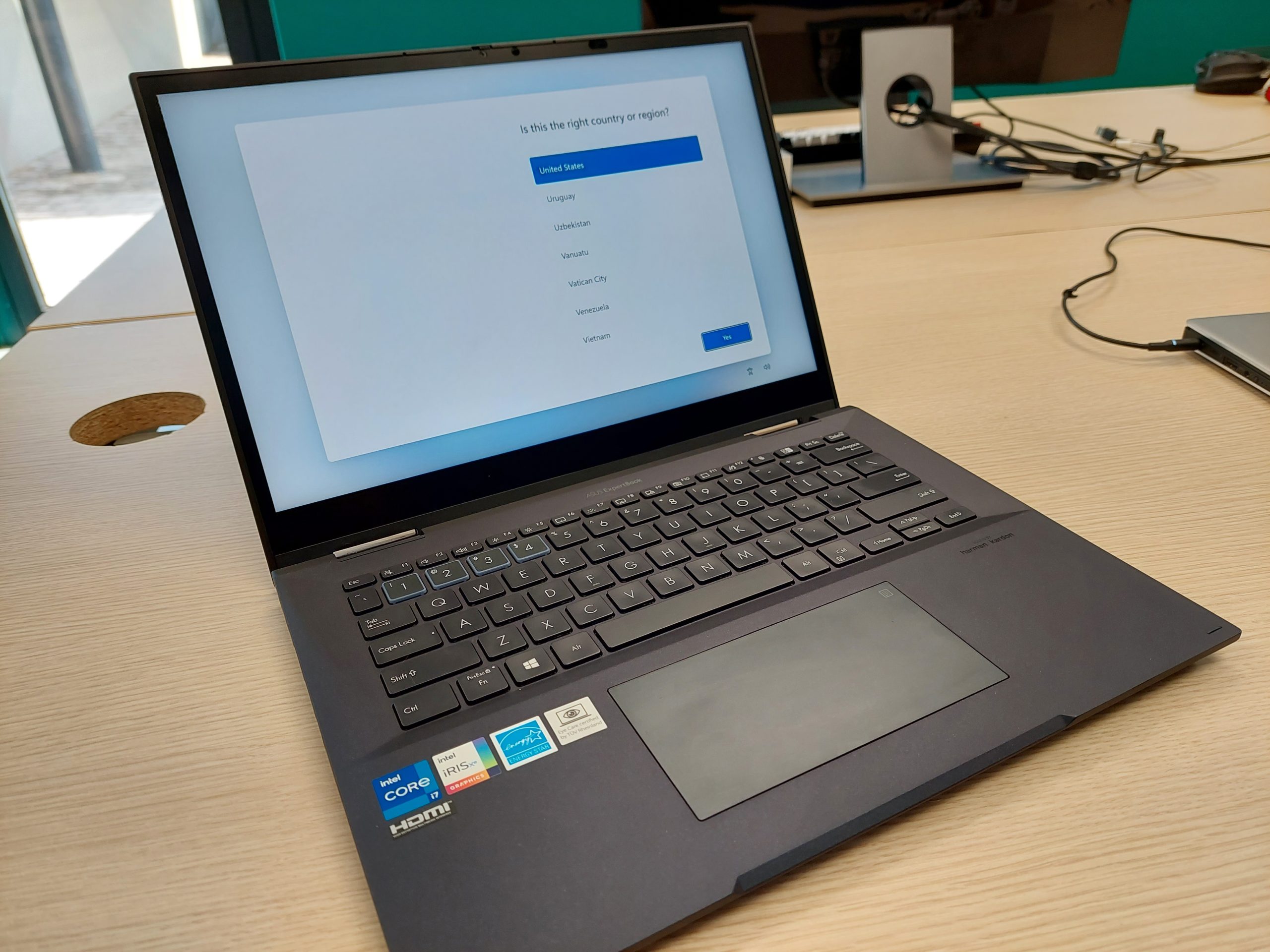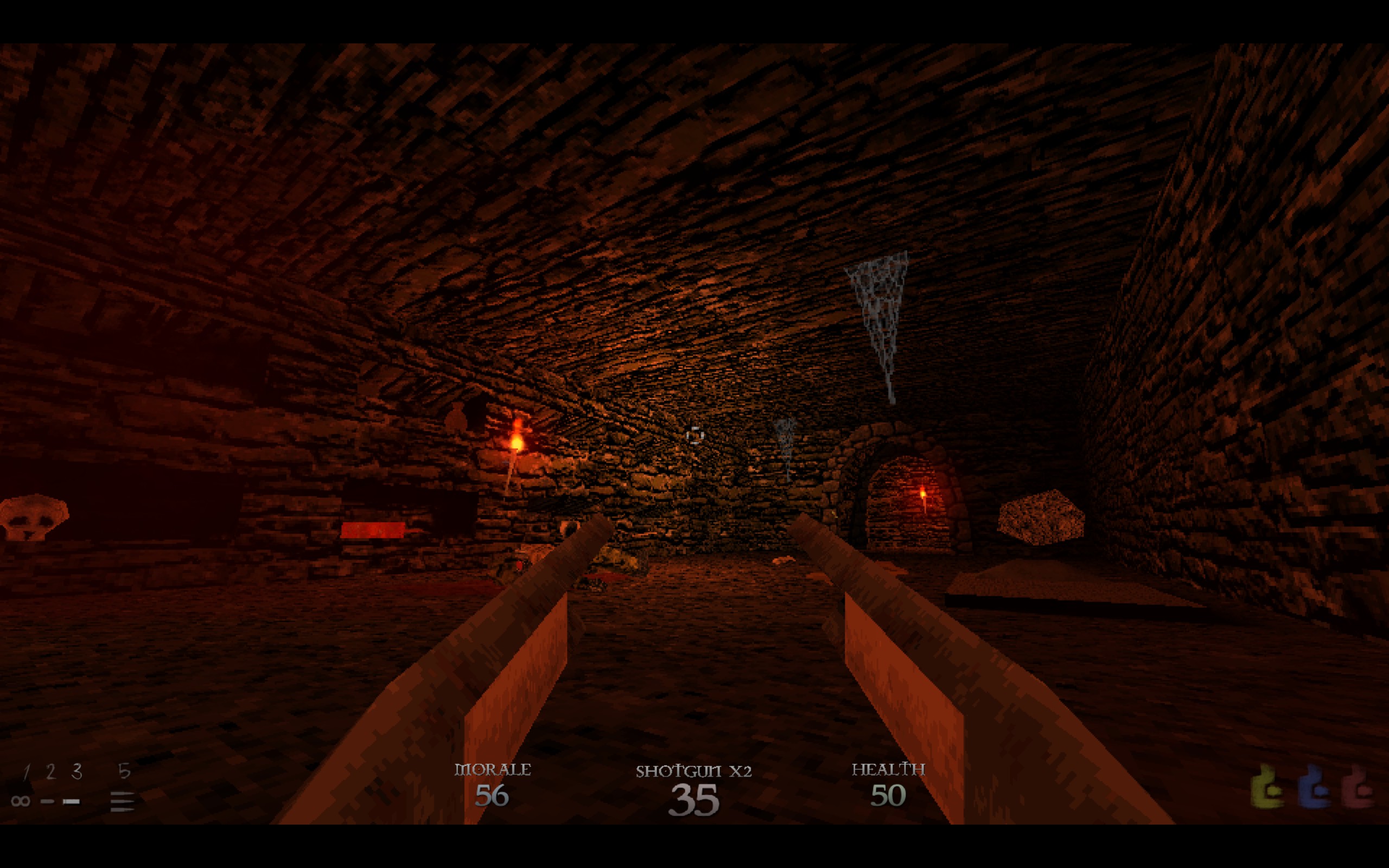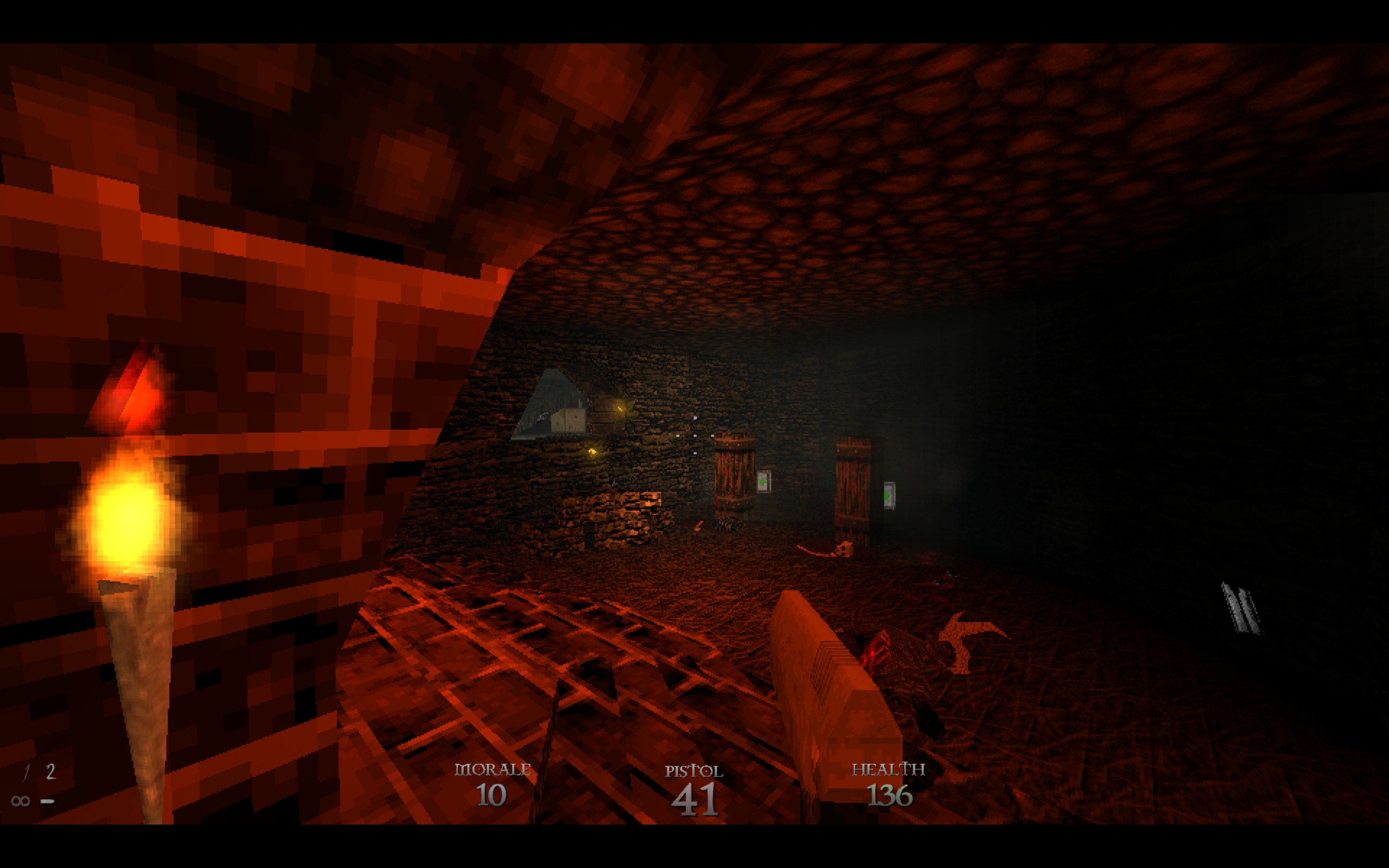Starting afresh with a new notebook is an exciting endeavour if you’re a fan of computer technology. The enormous range and variety of hardware and software on the market today make it so that you’re almost always certain to see something new when updating your machine.
However, with the market as saturated as it is, manufacturers have to find ways to stand out and make unique waves among the greater pack. Be it through cutting-edge hardware capabilities, innovative software, or even pure aesthetics.
Sometimes these methods of standing out, while on the surface may seem avant-garde, really just boil down to added padding. We hoped that this wouldn’t be the case with the ASUS ExpertBook B7 Flip.
A business notebook aimed at professionals. With solid performance but needless gimmicks. Here’s what we thought:
ASUS ExpertBook B7 Flip – The rundowns
The B7 Flip is all about work. Doing work and doing it well. “Work unbounded” makes up part of its catchline. The hardware the B7 leans on to make this work possible ain’t the shabbiest:
- 11th Gen Intel Core i7 – 1195G7 (4 cores, 8 threads @ 2.92 Ghz);
- 16GB DDR5 (RAM) @ 4800Mhz;
- 512GB 4.0 Performance SSD (Storage);
- 14-inch LCD WQXGA TP WV display with touchscreen;
- 2 x speakers with harman/kardon certified technology;
- ASUS Pen SA201H;
- Windows 11 Pro.
The full specifications can be found here [PDF].
As you can see it has no discrete graphics hardware and negligible VRAM.
The 14-inch display has a maximum resolution of 2650 x 1600 with 81 percent screen-to-body ratio. It has anti-glare technology too and the visuals are great. Colours pop through its naturally increased saturation and HD support. If you like your colours vibrant, you won’t be disappointed with the B7.
In terms of performance, the B7 Flip rumbles along but don’t expect anything mind-blowing. We used the machine for our daily work and it was a breeze. We used Microsoft Edge liberally with loads of open tabs and only started seeing some stuttering with over 20 open processes on the app.
The B7 apparently has “extraordinary productivity with [an] advanced hybrid cooling system” according to ASUS, and we saw that cooling system put to the test during benchmarking as well as the upper ceiling of the machine’s performance capabilities.
On Cinebench R23 the B7 Flip scored 4633 in multicore testing and in terms of its gaming power we measured a meagre 1659 on Time Spy. Its fans were working overtime during both benchmarks and it was getting noticeably hot to the touch.
Nowadays notebooks are rarely used just for business and work no matter how the device is marketed. With a solid internet connection, the B7 Flip offers streaming that is pristine. We streamed video on YouTube and Netflix, both with crisp image quality boosted by the display’s vibrant colour range.
Soundwise, the harman/kardon speakers don’t disappoint and your favourite character’s voice will crackle across clearly even in the most intimate House of the Dragon scene.
Next, we tried gaming. AAA first and we shot for the stars. It was a pleasant surprise when the B7 actually let us play Cyberpunk 2077 and we managed 15 frames per second (FPS) on ultra-low settings. We’ve had to deal with some “business” machines in the past that wouldn’t have even gotten us past the first loading screen.
We settled for a less hardware-intensive indie title next, the super fun old-school-style shooter Dusk. We shred through ancient crypts and haunted farmsteads as if we were sliding on butter at above 60 FPS. The pixelated art style was striking probably because we weren’t expecting it to look as good.
The elephant in the room
Yes, the ExpertBook B7 Flip is a foldable notebook. It is capable of folding its keyboard completely behind the screen and the screen even shifts as if the whole notebook is a big tablet.
This may be interesting to some but its “tablet mode” is unwieldy due to the fact that it is a chunky machine. On the larger side for a usual professional notebook. Its size presents other issues that we will be getting into shortly.
At its very best, the foldable nature of the machine will induce “wow”s from your office mates. It is impressive like a circus trapeze act is impressive but unfortunately for the B7 that is where the folding feature conflicts with the uber-productiveness that ASUS is aiming for here.
At its worst, it is simply a needless gimmick. This is best explained with the example of the ASUS stylus that came pre-packaged with the machine.
The ASUS Pen SA201H was the stylus we reviewed, but we are aware that other B7 Flips may ship with different pens. In the marketing videos of the B7, young professionals in different industries will fold the keyboard over to use the touchscreen-capable display as a drawing and notetaking tablet.
This, in theory, works well and we tested it by trying to edit together an image using only the stylus and screen.

We had no problem with the stylus and with performance. All the actions were intuitive and easy and the pen even has a button to enable right-clicking.
However, what the marketing video and perhaps ASUS didn’t take into account is that digital artists and designers do not simply draw on the screen as if it was a canvas. They make extensive use of hotkeys with their favoured editing software be it Photoshop, Illustrator, Gimp and myriad others. These hotkeys make editing images much easier.
Around three minutes in we needed to flip the keyboard back around because we couldn’t hit the Ctrl-D keystroke to deselect an image. Another thing we couldn’t do with only the pen was to move layers in Photoshop and we resorted to the mouse trackpad for this. We never tried folding it again after this. There was simply no reason to.
Now with the B7 unfolded and looking like a regular notebook, we ran into another issue: there was no arm support as we drew on the screen.
This, coupled with the fact that it is a large machine, absolutely took its toll on our poor, creaking shoulder and elbow. We tried to support our fist on the screen but since its touchscreen, it discombobulated the pen tracking.
Otherwise, the stylus can be used to write notes directly on the screen and we tried this too, as well as highlighting. This is where we can see the fold and stylus combo working best, but we really don’t want this to be the only reason it exists.
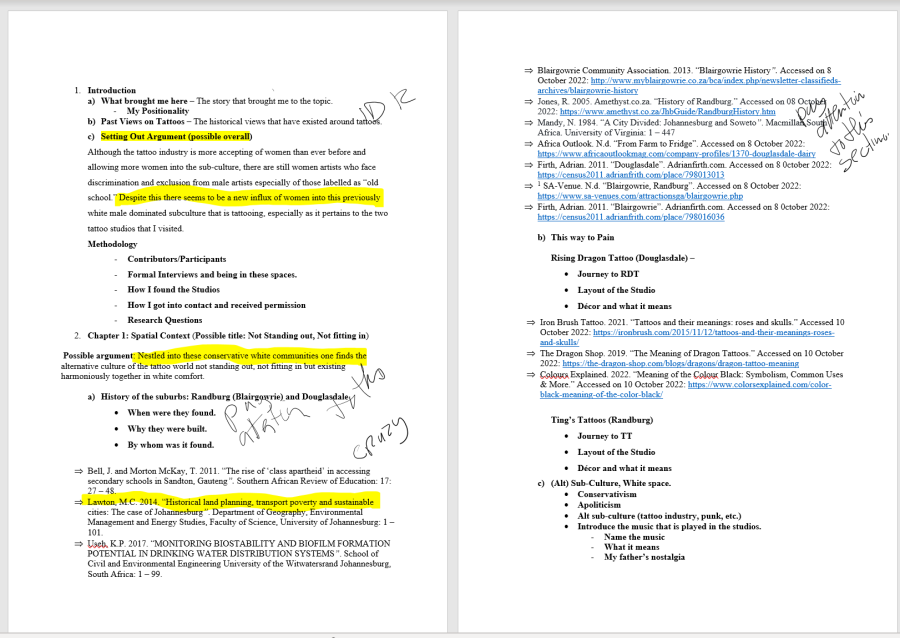
While you aren’t forced to use one method or the other, it seems to us that there isn’t much reason to keep the notebook in the “folded” state.
Drawing on the screen is fun and using the pen is a novelty but if you really want to “work unbounded,” we suggest you unflip the B7 Flip back to normal and get yourself a Wacom tablet or similar.
Now, on to its other quality-of-life features, including a light-up numpad that actives right atop the usual mouse trackpad. We were surprised the first time we stumbled upon this feature as we were scrolling through a webpage and started typing numbers. We had activated it by mistake.
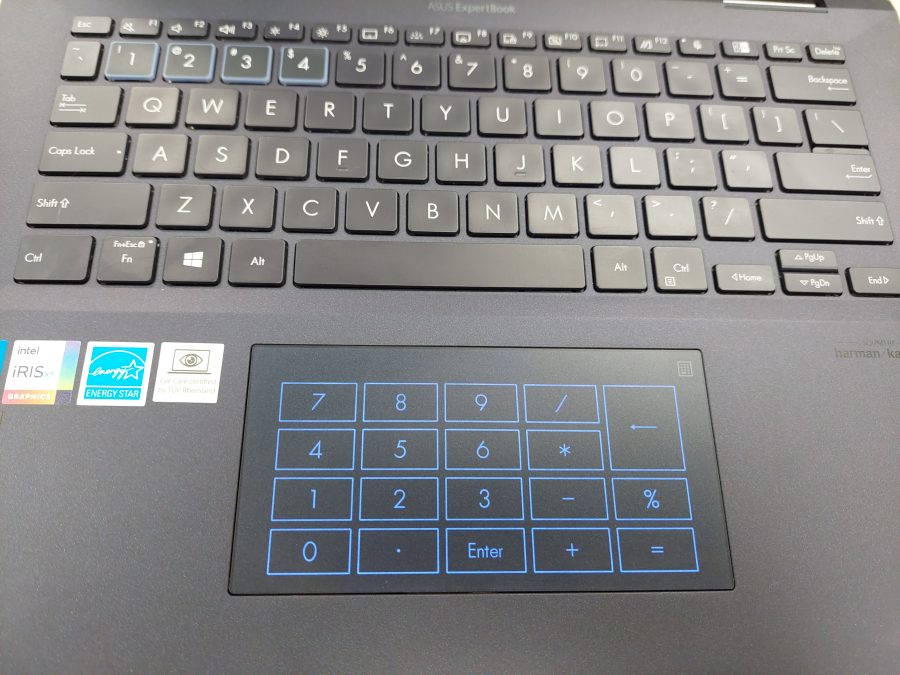
We can see how the glowing numpad could be used by an accountant, for example, or someone who has to input data all day, since the B7 Flip does not come with its own numpad on the keyboard. However, you will need a mouse alongside the numpad because you lose the trackpad when it’s activated.
The other issue that was felt with the glowing numpad is that it’s just not satisfying to type on. This may be especially true if you have to use it for hours on end. A lifeless patting replaces the clacking of keys.
Finally, we did note the camera-enabled identity check feature similar to a smartphone’s face scan to unlock the device. Most of the time this worked well to bypass having to input a password to log in, but occasionally we had to wait a tiny bit longer than we would have liked for it to find our face.
Battery
Loadshedding is a regular part of South African life at this point, and if you’re a professional on the go looking for a good notebook to never let you down battery life should be a key concern.
We tested the ExpertBook B7 Flip’s battery and we were a bit disappointed in this regard. Not that the machine is unable to stay on for extended hours, but it couldn’t keep us working through a whole day.
We started working at 8:30 at 98 percent battery. By 12:30, after five hours of consistent use mostly on Edge without music from YouTube (as we normally enjoy) the battery was down to 48 percent.
It was 24 percent by 14:30. Just before 15:00 the battery saver turned on at around 10 percent. If we continued with it unplugged it would not have been able to stay on until end of business at 17:00.
So in total, we suspect the B7’s battery will last you plus or minus seven hours and 30 minutes with consistent use. Luckily, it has fast charging capabilities and just half an hour of power took us back to 42 percent.
This, we think, is the battery’s saving grace.
B7 Flip Verdict
The recommended retail price for the ASUS ExpertBook B7 Flip set by the manufacturer is R28 500. It costs a pretty penny and we suspect most of this cost is influenced by its foldability gimmick, which we believe is needless in the long term if you’re aiming for increased productivity.
We can’t wrap our heads around paying nearly R30 000 just to write notes on a big tablet.
Without the folding feature, the notebook boils down to a solid business laptop with touchscreen functionality and if you’re an office employee it will be more than acceptable for your day-to-day activities and your nightly streaming.
For artists and designers, the B7 Flip is not but if you have the means and you want to buy a machine to impress your colleagues as a status symbol or similar then the gimmicks it has may be up your alley.