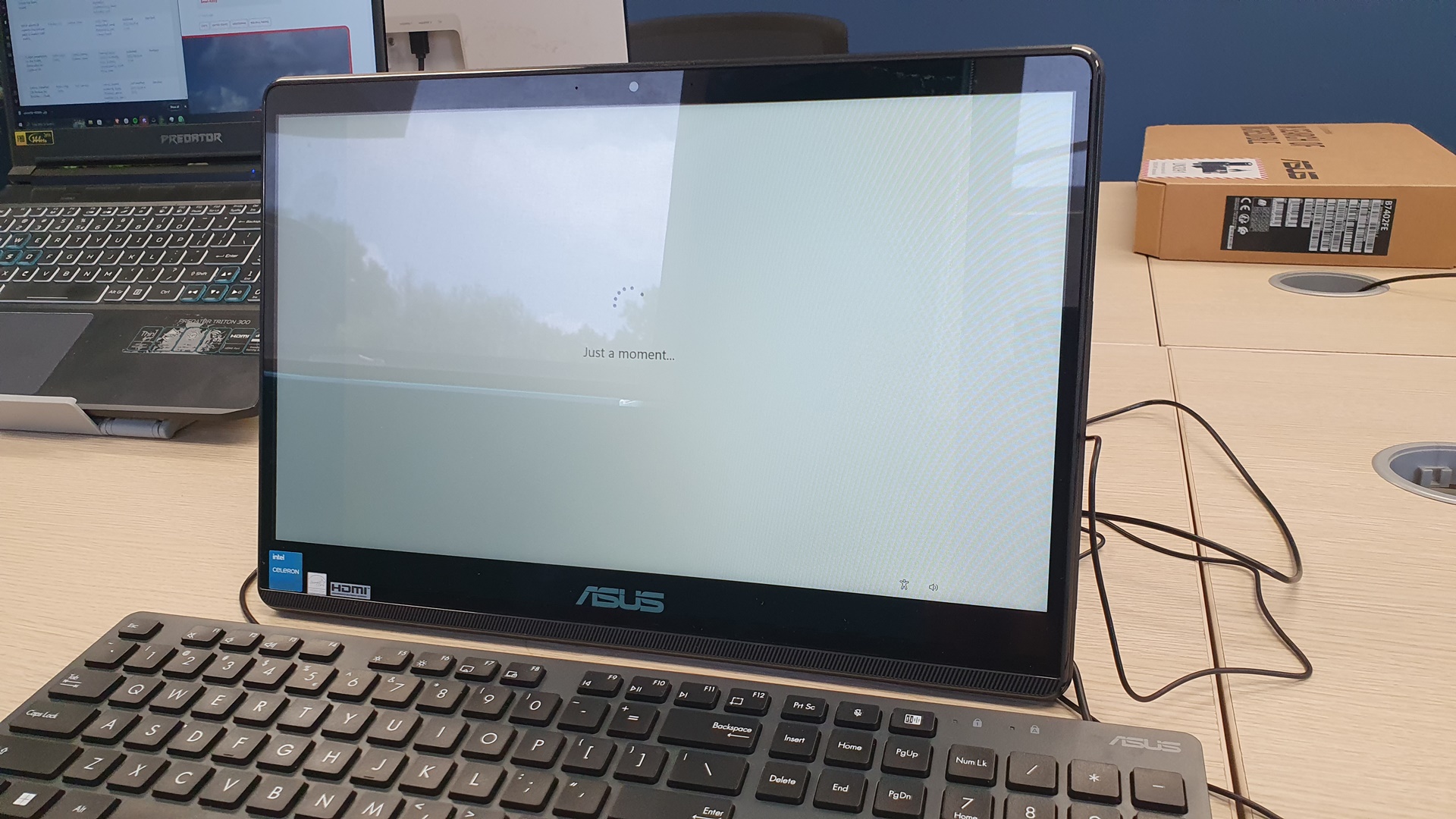We don’t often review kit that you may find at the checkout of your local brick and mortar retailer, but when ASUS offered up the ExpertCenter E1 All-in-One (AiO) for review we were curious.
This PC is designed to be used as a point of sale computer or to simply scan barcodes while shoppers browse items. As such this PC doesn’t need to be all that powerful, but we’ll be honest, it could use some more power.
Part of the reason for this is due to the choice to install Windows 11 out of the box and the other part is some divisive choices on ASUS’ part. Let’s explain.
Spec sheet
As this is a PC that is in full view of the general public, its specs are – understandably – on the low end. Inside you will find:
- Intel Celeron N4500 DuoCore @ 1.1GHz (2.8GHz boost),
- 4GB DDR4,
- 128GB NVMe SSD.
And that’s it. The GPU here is onboard Intel UHD Graphics, but with the 15.6 inch display only hitting a max resolution of 1366×768, you won’t be watching UHD content.
As we said, this PC is on the low end and given that it could be stolen, we fully understand why it doesn’t have an RTX 40-series GPU inside. However, we feel as if ASUS made a mistake with this PC by forcing it to run Windows 11.
The minimum requires for Windows 11 include a 1GHz processor, 4GB of RAM and 64GB of storage along with all the TPM 2.0 and other requirements. The ExpertCenter E1 comes in at that spec but that’s exactly the problem, it’s hitting the minimum requirements.
Booting up the E1 takes the better part of 15 minutes. We counted a full twenty seconds to launch Microsoft Edge and this gets worse the more you demand of the PC.
In a silly move, we tried to run Cinebench R23’s Multicore benchmark to get an idea of what the PC is capable of and we achieved a score of 856 points. The choice of Celeron processors then continues to be a poor one for business PCs and notebooks. They may be low cost, but the performance from Celeron CPUs is awful.
ASUS boasts that the E1 incorporates a fanless design but we feel like a fan to manage thermals could have helped this PC a lot when the user demands more of the machine.
It just all adds up to an incredibly frustrating experience. ASUS South Africa contacted us about this PC during the review period to ask what we thought, specifically, of the RAM choice. We told ASUS that the performance was terrible and that more RAM and a switch to Windows 10 was what this PC needed.
In hindsight, the inclusion of a Celeron CPU was another misstep.

A nice touch
As this PC is meant to be used by a business, ASUS made the decision to build an uninterrupted power supply into the E1. To be clear, this is not a battery as you might find in your smartphone but rather a UPS which drains very quickly. The idea here is that when power from mains shuts off and there is a switch over to generator power, the E1 will continue chugging along.
One misstep from ASUS is a lack of battery charge indication. Perhaps we were looking in the wrong place ,but the only time we knew what percentage of charge the UPS was at, was when we unplugged the power.
The display having touch support is nice as well.
As we continue searching for good points, the E1 has a nice selection of ports with two Comm ports for legacy hardware/connections. There are a bevy of USB options as well as a choice between WiFi, Bluetooth or LAN connectivity.

ASUS is also kind enough to include a wired keyboard and mouse but they aren’t exactly comfortable to use and are made of cheap plastic that just doesn’t feel good.
There are some niceties to be found here but the main aspect of the PC, it’s performance, is so woefully bad, the good is so much harder to find.
Conclusion
We had high hopes for the E1, but those hopes were shattered on the rocks of Windows 11’s demanding requirements. However, placing the blame solely at Microsoft’s feet is unfair because ASUS should really have tested this machine more thoroughly in real world scenarios before releasing it.
Benchmarks only serve to tell you numerically how a machine performed, but in our experience, the E1 is unusable in a fast paced retail environment. Sure, some legacy software is very light on the resources they use but with Windows 11 using all of the available resources in the E1, there isn’t much left for anything else.
Even if your business uses web based applications, the fact that Windows is hogging resources means performance frustrations will extend to those applications as well.
Doing something as simple as opening a Microsoft Edge window made us feel as if the machine was about to crash because nothing was happening on screen.
ASUS South Africa also can’t give us a recommended retail price for this machine so comparing it to other point of sale PCs is even trickier.
We’re not in retail so we can’t comment on how this machine would fare in that situation. However, as a customer, if the E1 was acting up while we were at checkout, it would be incredibly frustrating and we’d reconsider coming back to that retailer.
Thankfully there are manufacturers such as Zebra which specialise in this sort of technology and we’d recommend checking out offerings from other brands before giving the ASUS ExpertCenter E1 AiO a glance.