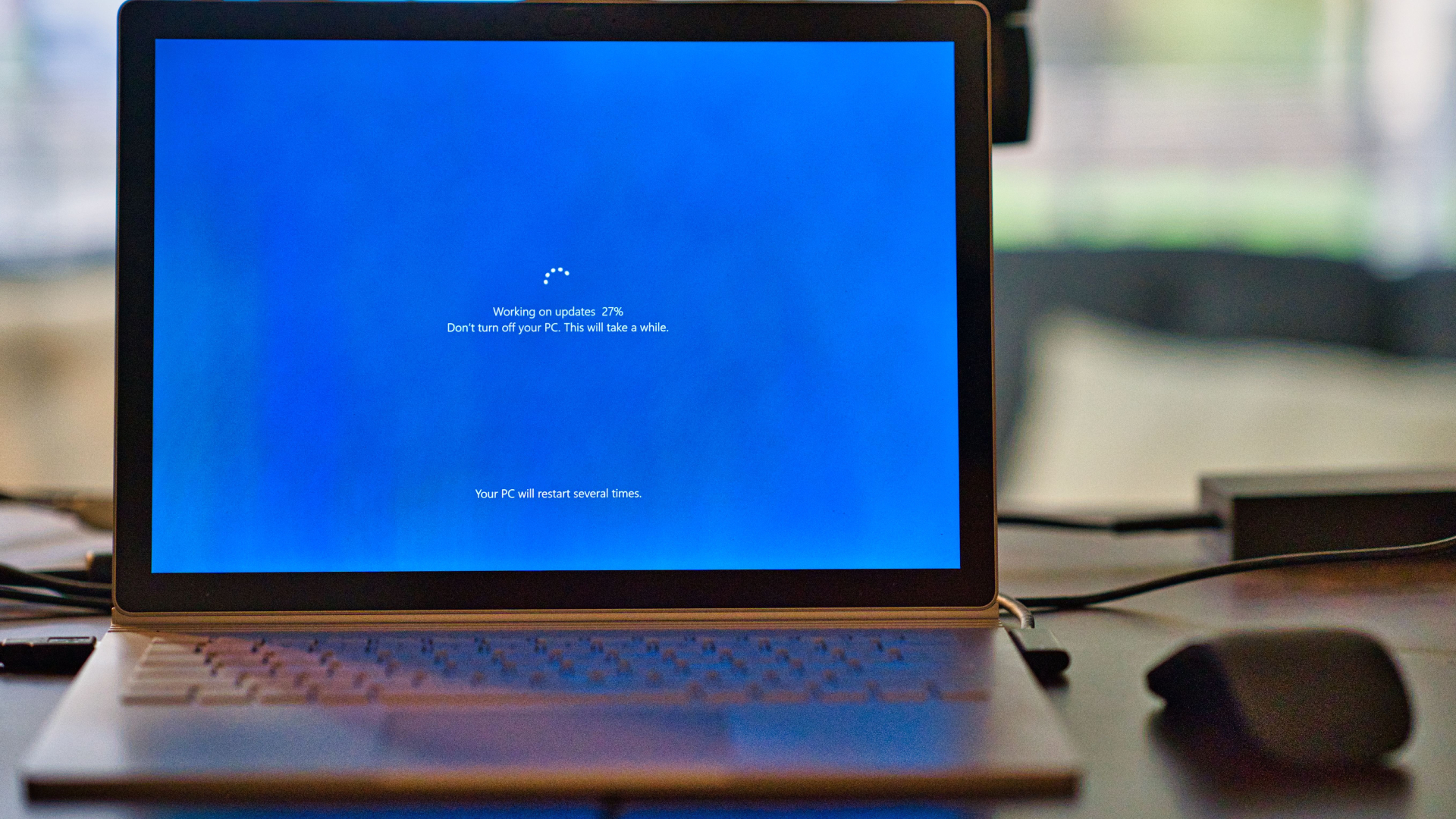- A recent security update from Microsoft for Windows 11 has caused myriad problems for many users.
- The update is said to make two seemingly innocuous security improvements.
- Many users have reported several issues caused by the update, including slow boot times and even blue screens of death.
Here we go again. One of Microsoft’s latest mandatory security patches for Windows 11, namely KB5025239, has been causing a wide range of issues for users.
According to Microsoft, the update is meant to address “security issues for your Windows operating system.”
These issues range from small problems like third-party UI customisation apps bugs and unresponsive desktop icons, to more serious issues like crashes to Explorer.exe, slowing down your machine’s SSD significantly and even inducing blue screens of death (BSOD) in some rare cases.
WindowsLatest was first to report on the problematic update, citing emails it received from readers, as well as complaints on Reddit and on Microsoft’s own Feedback Hub.
It seems that only a small amount of users are being negatively affected by the update, but it is still pervasive enough that we noticed it ourselves in our home systems.
Among the many issues reported, there have been:
- Bugs with Windows Security including a broken UI,
- SSD problems that cause slow boot times,
- Desktop icons can sometimes be unresponsive, or they disappear or reappear randomly,
- Windows Update fails or gets stuck,
- Problems with File Explorer, taskbar or Task Manager,
- BOSDs and others.
The slow boot times are something we have definitely experienced since the update rolled through late last week. Users have also reported slow speeds with apps, games, and the OS itself, likely because the update has dramatically slowed the speed of your solid-state drives (SSDs).
Microsoft set out two improvements as part of the update, including the implementation of a new Windows Local Administrator Password Solution (LAPS) as a Windows inbox feature.
Also, the update addresses certain “compatibility issues” occurring because of unsupported use of the registry.
If you are facing similar problems to those above after installing the update, there is no real way to solve them apart from getting rid of the update itself.
Thankfully, this is an easy and painless process.
How to uninstall the Windows update
Uninstall the update by following these steps:
First, open the Start Menu, head to your search and type in “Windows Update.” From here, click on ‘Windows Update settings.’ This will take you to your settings.
Once on this page, scroll down and click ‘View Update History.’ At the top there is an option in blue that reads “uninstall update.”
Next, find update KB5025239 and uninstall it as if you were uninstalling any other app. You will need to reboot your PC after, and then it will be like the update never even happened.
Hopefully, this will sort out any recent issues you have been experiencing.
[Image – Photo by Clint Patterson on Unsplash]