The short version
The Asus ROG Ally costs R15 999, and for that, you get a gaming PC that will run most games at 30fps for around two hours depending on the graphics settings. It charges up in roughly an hour and a half and you won’t feel the heat this thing kicks out. Windows 11 is a bit of a resource hog and we’d have liked a carrying case.
We recommend the ROG Ally. Pre-orders for delivery from 15th June are open here.
The longer version
Very rarely does a product excite us and then impress when it’s in our hands. While the ROG Ally isn’t perfect, it has flecks of brilliance that we hope make it a product that the firm iterates on as it would a smartphone or its notebooks.
Let’s take a closer look at this Windows gaming console that’s no bigger than my space case was in high school.
The Ally comes in two flavours. The one we tested housed an AMD Ryzen Z1 Extreme system-on-chip while another features a plain Z1 SoC. Our review unit also featured 16GB of LPDDR5 memory and 512GB of NVMe storage.
The GPU in the SoC is based on AMD’s RDNA 3 with 12 compute units and capable of hitting up to 2.7GHz. This drives a 7 inch, Full HD (1920 x 1080) display with a 120Hz refresh rate. That refresh rate sounds great but in reality, very few if any titles are able to run at this frame rate given the low specs of the Ally and the demands of modern games.
The most important feature here, however, is the battery. For this role ASUS chose a 40Whr lithium-ion battery which, works. The longest play session we got from the Ally was two hours, but this depends heavily on the game you’re playing and the settings you’re playing at.
Playing F1 2021’s Braking Point for example we could only muster 90 minutes of playtime while on Low settings. Elden Ring at Medium had us playing for an additional 15 minutes and Hades saw the battery life reaching two hours before giving up the ghost.
As such, the Ally is going to need a battery backup or be tethered to the wall in order to be used for any meaningful length of time. Charging the console up from zero with the included 65W charger takes nearly 90 minutes.
The Windows paradox
The problem with the Ally is ironically the reason it’s so attractive – Windows 11.
This operating system is a resource hog and it’s no different on the Ally with the OS eating into most of the performance before we get to the gaming. The benefit here, however, is that you aren’t restricted to one storefront as you are with the Steam Deck. Games also don’t need to be primed for the Ally as it’s just another Windows machine, albeit in a smaller form factor.
The Ally also features a bespoke version of Armory Crate in Armory Crate SE. It’s okay and allows you to set overclocking profiles, adjust lighting and launch games. ASUS made a big song and dance about it, but it’s really just a convenient way to adjust your fan profiles and most of the overclocking utilities aren’t available while the console is unplugged. It’s fine but hardly a feature that adds to the experience.
The Windows 11 experience also doesn’t work all that well on a touch-screen and a 7inch display. We often had to find creative ways to get around the tiny display while trying to key in a password and having the on-screen keyboard available.
There is a USB Type-C port that you could plug an external, display (DisplayPort 1.4) mouse and keyboard into – via a USB hub – if you wanted to fix that problem.

On the face of it
At 28cm in length and weighing 608g, the Ally is what some may describe as a chunky fella.
After about an hour the weight and size led to a slight bit of wrist fatigue for us and we had to take a break to flex our wrists and fingers. The Ally adopts the Xbox asymmetrical thumbstick layout which may put some off. To solve both of those problems you can connect a PlayStation controller using Bluetooth.
The back of the console features triggers and bumpers as you’d expect and the underside of the console sports two programmable triggers that by default function as mouse buttons when on the desktop. Next to the display are shortcut buttons which launch the likes of Armory Crate SE, Xbox Game Bar and more.
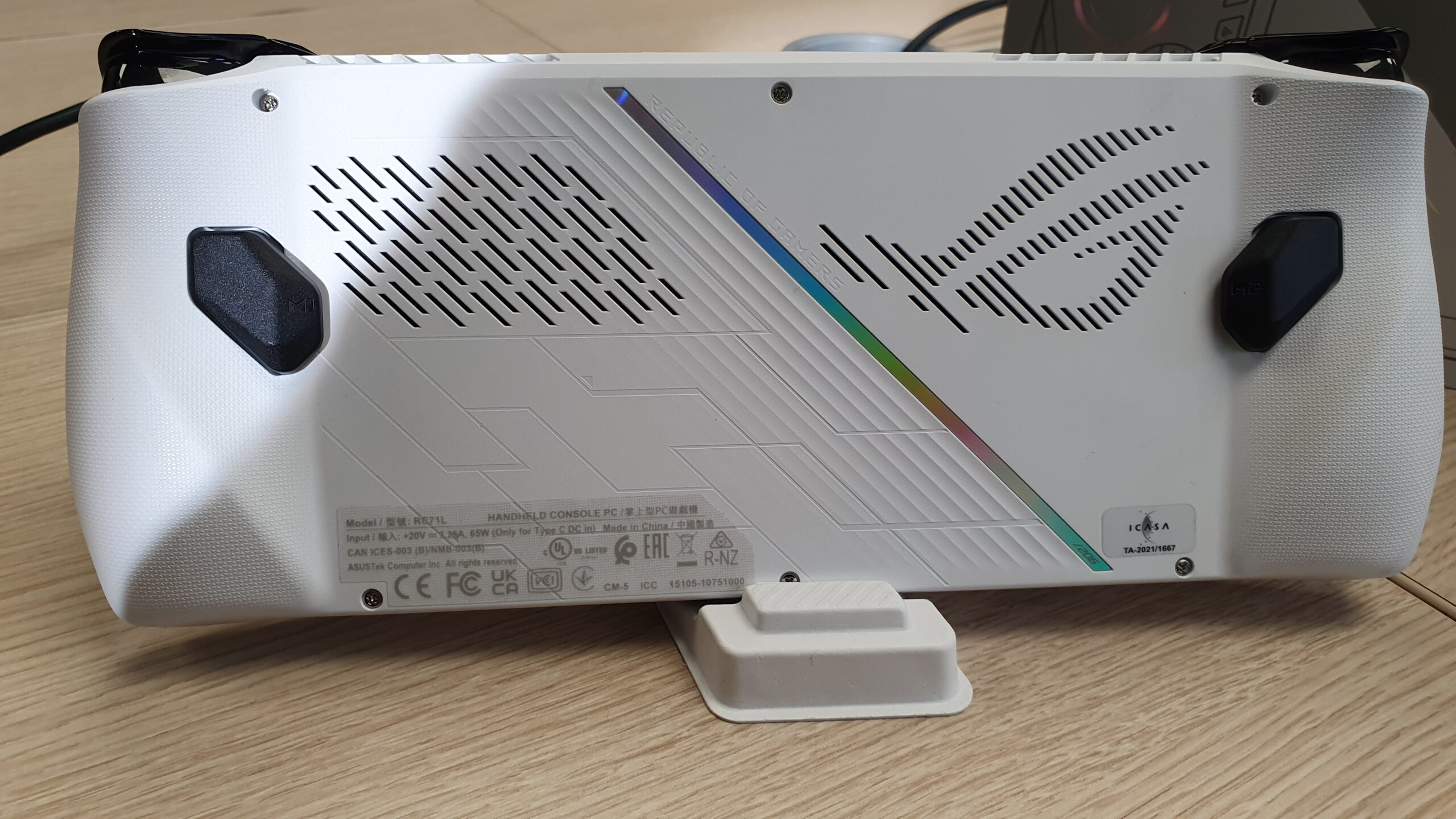
None of this matters though as you can program every button, bumper and trigger depending on which application or game you’re using. There are also button combinations that can be used to perform shortcuts such as pressing down on the D-pad and the Y-button at the same time to take a screenshot.
The power button doubles as a fingerprint scanner which is Windows Hello compatible. It’s a great touch for a portable device that you may forget on the bus in a moment of carelessness.
What is most impressive however is how little heat you feel coming from the AMD Ryzen Z1 Extreme. Warm air is kicked out of the top vents at the top of the console and while you will feel that heat, you will be hard pressed to feel it elsewhere. Temperatures hovered around the 80 degrees Celsius mark under load but the exterior temperature where your hands are meant to go remains cool to the touch.
The one thing we would’ve liked is a built-in kickstand. ASUS does include a pseudo-kickstand with a piece of cardboard, but it’s not a very elegant solution, even if it does work.
Conclusion
In the late 2000s ASUS launched a range of compact notebooks known as Eee PCs. These tiny notebooks may not have been gaming powerhouses, but they showed off a side of ASUS we rarely see these days, its engineering chops.
It’s easy to overlook how far cooling for notebooks has come and expect the likes of ASUS to just deal with the ever growing energy requirements components are demanding. The Ally however is a demonstration of ASUS’ engineering skill when it comes to putting a whole lot of power into a very small space and keeping everything cool and performing optimally.
However, we do need to be upfront, if you don’t own a gaming notebook or desktop already the Ally is not a replacement for those devices. There are notebooks that cost as much as the ROG Ally does and some that are cheaper, but the Ally is, like the Steam Deck, not meant to be a primary device. This console is meant to be something you take with you on a flight or to do a weekly mission in a game when you can’t get to your PC. While it could function as your primary gaming device, it’s really not something we’d recommend for that purpose.
However, if you are okay with being tethered to the wall and a battery bank for your gaming, the Ally is good enough to offer you hours of enjoyment. The USB Type C port features support for DisplayPort 1.4 and with an external ROG XG Mobile unit, you could have a decently powerful gaming setup connected to a full size screen, mouse and keyboard.
For a R15 999 investment, that sounds like a good deal to us.
We can’t help but heartily recommend the ASUS ROG Ally, it’s a very good piece of kit and we look forward to seeing ASUS evolve this product.
FINAL SCORE: 9 OUT OF 10.

