- Instagram’s latest app has launched, and 10 million people have already signed on according to Meta founder Mark Zuckerberg.
- Threads is connected to Instagram, and lets you switch between both platforms instantly. You can also keep your followers and account names.
- The application is basically a bare-bones Twitter, similar to how that platform was when it first launched.
The most prominent rival for Twitter has officially launched, with Threads rocketing to 10 million sign-ups in its first seven hours, according to Meta founder Mark Zuckerberg. In comparison, the Elon Musk-owned, Jack Dorsey-co-created Twitter has more than 300 million.
While still in its infancy, Threads’ immediate splash in the social media landscape has been profound. Similar app Mastadon, launched in November 2022, only has around 4.5 million accounts. Meta is hoping to leverage the massive popularity of Instagram, of which Threads is based, to see Twitter numbers and beyond.
Threads allows you to import your existing Instagram followers in a quick and easy fashion. Seeing that Instagram has over 1.2 billion monthly users, Meta is hoping that Instagram’s ready user base will simply hop over the fence for a Twitter-like platform.
Here’s how to get the Threads app:
Threads, an Instagram app can be downloaded right now on the Google Play Store for Android devices, or at the Apple App Store for iOS devices. There are other apps called “Threads” but only one “Threads, an Instagram app.”
The app has nearly 5-star reviews on Google Play, and is the number one app in social networking right now on the App Store.
Unfortunately, it seems the web version doesn’t have the same functionality as of yet, despite the fact that you can see threads and other posts of users. So right now it is an entirely smartphone-based platform, for all intents and purposes.
Having an already-existing Instagram account makes getting started on Threads very simple, as you can just transfer your username. The app will let you make a brand new account of course, but Instagram users will find the process seamless.

After you have a username, you can plug in a bio, and a website link. Now, you will be asked what Instagram followers you want to transfer into your Threads profile. You can choose some, none or all of them. This is the case even if the other users don’t have Threads themselves, because the two applications are ostensibly interconnected.
How to use Threads
The home button on the bottom left takes you to what is basically an explore mode if you aren’t following too many accounts at this early stage. Here, the algorithm will recommend popular posts, as well as users you might find interesting.
Most of the discourse right now is about the buzz of a new social media platform, and there is quite a bit of excitement among users. From what can we glean from our short time using the app so far, Threads is a barebones Twitter, similar to how that app when it first launched.
Conversations are short. Most posts are simple statements, which may include a video clip or an image. We have also seen some users post news story links, so that process works exactly like it does on Twitter and you need not fear Instagram’s weird link dogma.
The magnifying glass icon lets you search for accounts, and recommends popular accounts as well.
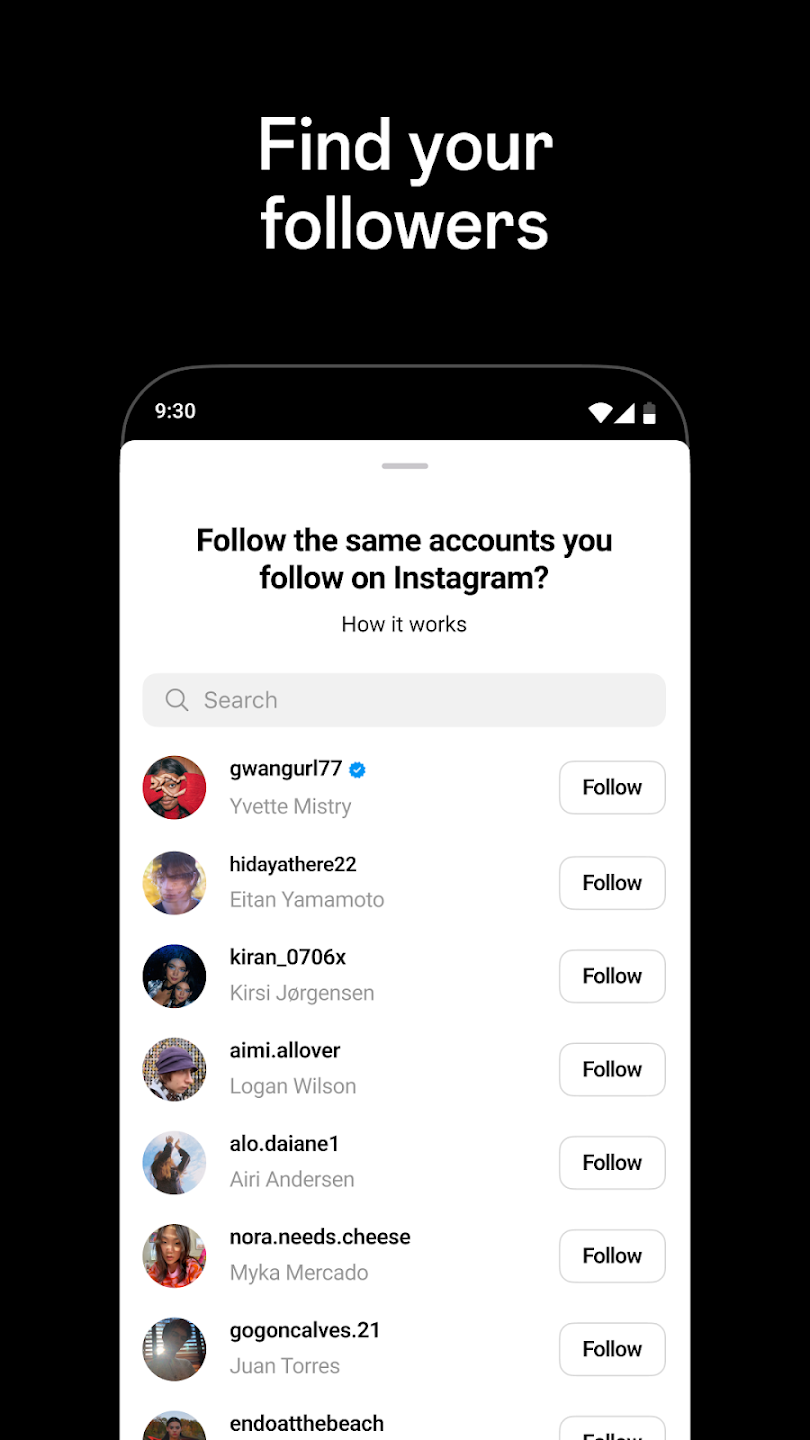
The “post” icon which is identical to the one on Instagram lets you create threads, or posts. It seems that Meta’s app has jumped the gun, and has built its entire platform around thread-posts. This process is surprising intuitive.
As you type your post, your text will automatically move down into other posts in the threads. These can be tailored with other media as you see fit.

The heart icon is your activity menu, where you can see your likes, replies, mentions, and where you can see the accounts that are following you. Finally, you have the profile tap, which – in the top right – has an Instagram icon that lets you immediately switch between the applications.
On Instagram, beneath your account name, there will be a number which you can tap to jump back into Threads, something like @18273733, for example.
It is also important to remember that block lists are shared between both Instagram and Threads, so if you can’t find an account that you previously blocked on the other app, this is why.
Important things to keep in mind
While there is a lot of excitement around Threads, users are reminded to be cautious. First, the app was discovered to collect highly sensitive user information, including health and financial data, precise location, browsing history, contacts, search history and more.
If you create a Threads account you immediately declare that it is okay for Meta to take this information from you, so just keep it in mind as you use the platform.
Second, if you delete your Threads account, you also automatically delete your Instagram account that it is tied to. So make sure you keep this in mind if you want to stop using the Twitter-like platform but still want to be in the loop on Meta’s image sharer.
There is a lot of optimism on Threads right now. Many users are hoping to find a Twitter experience that isn’t so “dark” or “negative.” Many are saying that users should try their best as a community to keep it light, easy and fun. We’ll see how long this lasts.

