For most South Africans, our bedtime ritual includes one key activity – checking if your doors are locked. Security is a big business in South Africa owing to our crime rate and the security sector is expected to generate $166.8 million in revenue by 2028.
However, we often wonder if South Africans spend as much time worrying about the digital threats that they may encounter on a day-to-day basis.
According to Kaspersky Security Network data, in Q2 2023 South Africa saw a 10 percent increase in ransomware attack attempts on individual and corporate users compared to Q1 2023.
With that in mind, a good security solution is a must-have for anybody traversing the halls of the internet and over the last 12 months we’ve been using Kaspersky Premium.
In October 2022 we switched from Trend Micro to Kaspersky Premium following the firm’s provision of an activation key. After using the solution for a few days we were impressed, but over the course of the last year we’ve grown rather fond of this solution and we feel it’s worth highlighting just how great this product is.
Rather than just being a way to scan your computer for threats, Kaspersky Premium offers a holistic approach to online security.
On the security side of things, Kaspersky offers the usual scanning for malware including the ability to scan specific drivers, all drives and even removable drives. The software can also scan for any vulnerabilities that may exist if your apps, operating system and other software haven’t been updated in a while. Kaspersky also scans your files in the background to monitor for threats.
For those who want to know what the software is doing, Kaspersky offers a log for every part of the security system including when it detects invalid SSL certificates, when it quarantines files, and more.
What we loved about this solution the most is the convenience of it all. Scans can be started in a few clicks and the impact on our PC was minimal, using slightly more memory than the Spotify desktop app.
This convenience extends to other parts of the software as well. Features are well labeled and the accompanying images breed a familiarity that helps one use the software more with confidence. This is important as often security software can be intimidating with a barrage of red Xs and alerts that are filled with jargon. Kaspersky Premium is among the more user-friendly solutions we’ve used in recent years.
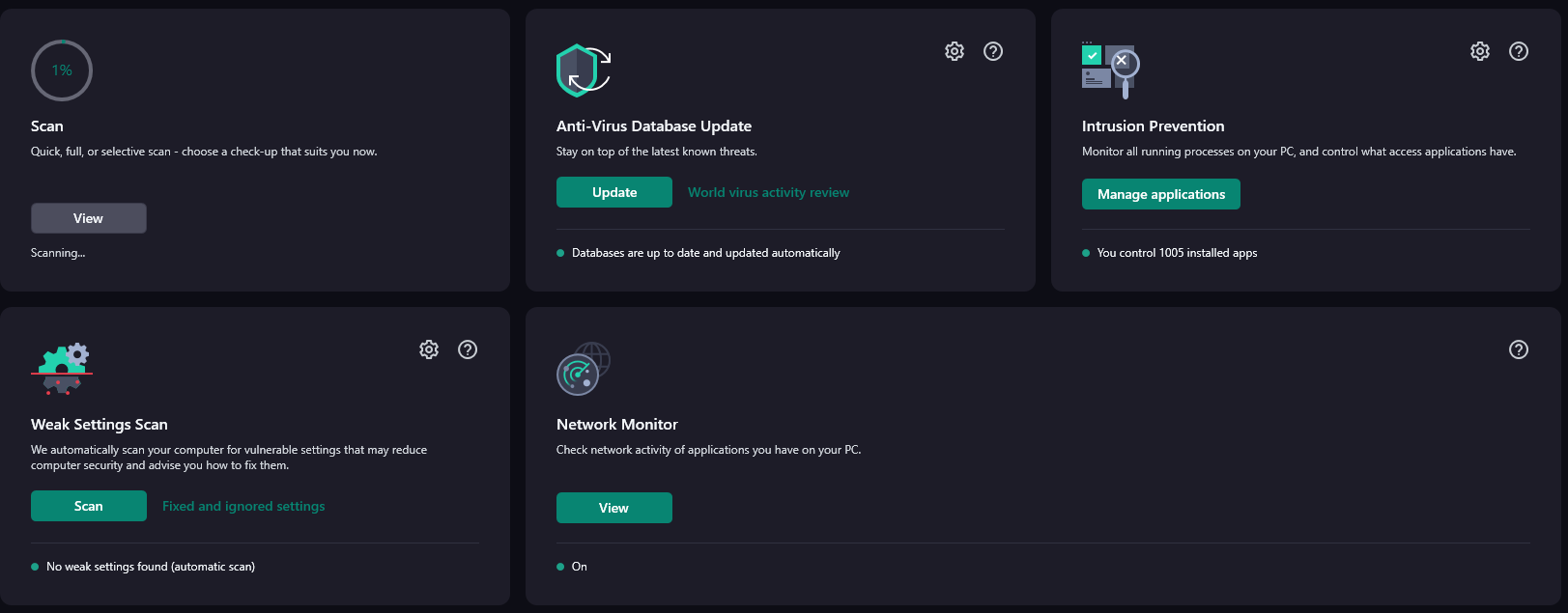
The software also alerts you when you encounter a website that may be unsafe. For an added layer of security there are browser extensions available that can scan websites for your safety so that you don’t fall prey to malware. It all just works and requires very little intervention from the user. There were times we even forgot we had the software installed, but it kept chugging along.
Now for what became the marquee feature for us, Kaspersky VPN.
For context, Kaspersky Premium will cost you R799 per year (although there are discounts for your first year and other specials throughout the year) and this includes unlimited, Superfast VPN access. The VPN alone costs R672 which is still cheaper than the ~R2 371 one of the more well-known VPN providers charges for two years of access.
Kaspersky uses AnchorFree’s VPN for its solution and per a blog post, “AnchorFree upholds minimal logging policy, and therefore does not have enough data to share with law enforcement and government agencies, who make requests for information about what users get up to through a VPN connection. In case the information has to be provided, the government can see only when the user enables a VPN. But they do not know what the user is doing: they would be able to see that the user is connected to the VPN server but nothing more.”
How well does it work? Incredibly well and the claim of Superfast is accurate. We’ve been streaming content from the UK and US with no hitches aside from one or two stalls while live streaming video.
While this wasn’t a massive delay, it’s worth mentioning if you intend to use the solution to access live content. The connection is stable and there are 102 connectivity points to choose from so you have no shortage of locations to choose from. There is also the option to connect your router and other devices to Kaspersky VPN which is great if you’re not at a computer and still want to browse the internet as if you’re in another location.
Other nifty features include as password manager, a data leak checker, private browsing, webcam and microphone control and more. The data leak checker is great and the password manager is nice but not as robust as other stand-alone offerings. The webcam and microphone control alerts can become annoying, but you can mute these if they become to overbearing.
With all of these features combined Kaspersky Premium becomes greater than the sum of its parts thanks to the neat bow everything is tied together with. The solution is so user-friendly folks who aren’t tech-savvy would be able to understand it and that’s really the strongest aspect of this software.
If you’re shopping around for a cybersecurity solution for your home, we highly recommend Kaspersky Premium.

