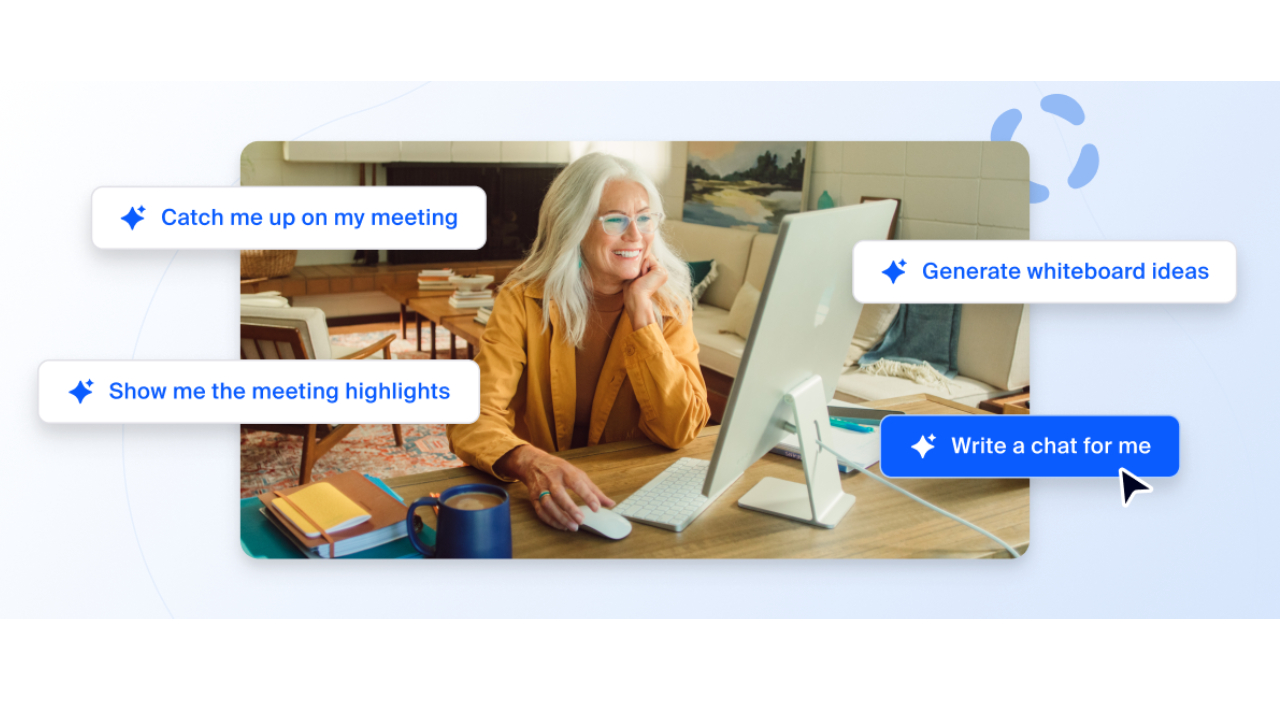- Zoom has launched a generative AI assistant in a similar vein to Microsoft Copilot and Google Bard.
- The Zoom AI Companion can catch you up on missed meeting minutes, compose your emails for you and suggest ideas for your company.
- It is now available to anyone with a paid Zoom service, barring Basic (free) users from access.
Not to be left behind by what seems to be every other major technology firm in the world, video conferencing company Zoom has on Thursday introduced its own generative AI product in the guise of the Zoom AI Companion.
“With AI Companion, you can get help drafting email and chat messages, summarizing meetings and chat threads, brainstorming creatively and much more – all in the simple, easy-to-use Zoom experience,” the company explains in an email sent to users Thursday afternoon.
It seems the Zoom offering works in a similar sphere to what Google is hoping to accomplish with its Bard AI when it connects to Gmail and other Google Suite products, and what Microsoft is doing with Copilot, which connects to Microsoft Teams – Zoom’s biggest competition.
Let’s take a look at what the AI can do:
Zoom says in a support page that its AI companion is now included for customers with a paid subscription to Zoom, at no additional cost. For example, if you have a subscription for Meetings, then the AI companion will be available for Meetings services so where you will be able to use the AI depends on what kind of the company’s services you’re paying for.
That is unless you have Zoom One, which will connect the AI to all services. Free users will not have access to the AI at all.
The Zoom AI Companion has its functionalities broken down between Meetings, Mail, Team Chat, and Whiteboard.
For Meetings, arguably the most popular usage of the platform, the AI Companion can be asked to quickly catch you up on what you missed during a meeting. It studies the audio transcriptions of meetings and uses those to generatively tell you what the meeting has been about if you joined late, or if your name has been mentioned while away.
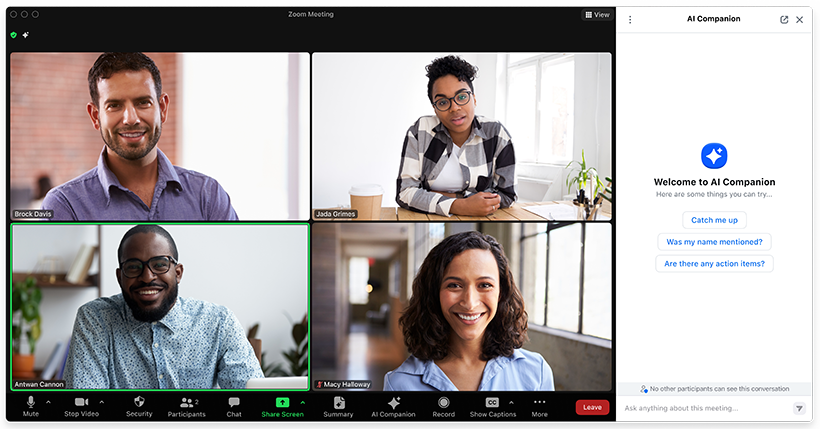
It can also use these transcriptions and cloud recordings to provide highlighted information, summaries, step by step guides based on what was talked about during meetings and more.
Like Bard and Copilot, Zoom AI can also be used to intelligently compose emails and replies based on email threads and what you have said previously in them. The generative AI analyses the names of email senders, and their messages.
It can draft chat messages in Zoom Team Chat, and can help you compose your own messages, with suggestions in tone and length. Long Team Chats can also be summarised by the AI.
Finally, using the platform’s Whiteboard service, the AI companion can generate ideas, refine and extend existing content and add objects to the idea canvas based on user prompts.
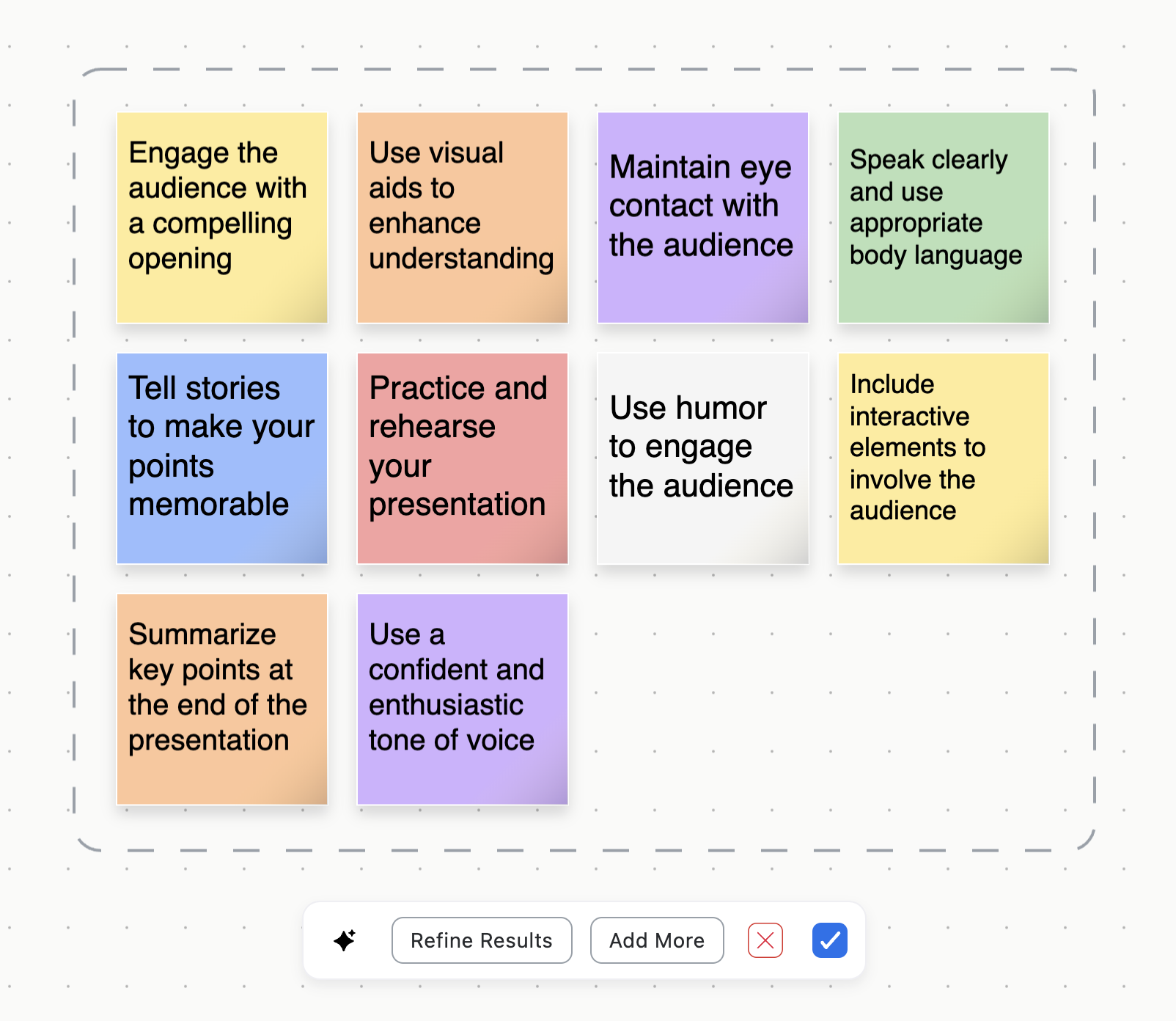
There are however some limitations that Zoom is aware of for the companion, which it has highlighted for users. These includes that it can only support meetings in English, as well as all answers and questions. Additionally, it will only answer questions if it is enabled in Meetings, Chat or whatever other service you are using.
Importantly, only the meeting host can start or stop the AI Companion through in-meeting controls, this also extends to hosts in Zoom Rooms.
With the wave of generative AI seemingly set on growing larger and larger as companies hungrily seek a piece of the trillion-dollar pie that the technology is expected to bring to the global economy, the real questions will arise when the wave crashes – if the wave crashes.
What will the future hold for generative AI technology? Does it have any real staying power?