Since rain announced it was bringing GeForce Now to South African gamers nearly a year ago we’ve been waiting – rather impatiently – for a taste of the service and since the end of September we’ve been testing it out as part of an ongoing beta rain is hosting.
For the last few weeks, we’ve been able to play Cyberpunk 2077: Phantom Liberty and Forza Motorsport on the Priority GeForce Now tier and we have to say, it’s pretty damn astonishing.
As we were playing on a PC we will focus on those specs but you can find requirements for your setup here. You don’t need a PC and you can use GeForce Now on pretty much anything – within reason – you can connect a mouse and keyboard or gamepad to.
We’re playing at 1080p so according to Nvidia we need a 35Mbps internet connection, hardwired Ethernet (more on this in a moment) and a PC with at least the following specs:
- Dual core x86-64 CPU at 2.0GHz
- 4GB of memory
- DirectX 11 GPU
- Input (Mouse and Keyboard or a supported gamepad)
Our PC meets those specs with room to spare but we are suffering when it comes to our network. Despite using an Ethernet cable, we’re at the end of a mesh network so our speeds, while fast, are subject to two hops before reaching the router and ONT. This is unusual but in our experience, the service ran just fine, even with a warning that our network may be unstable.
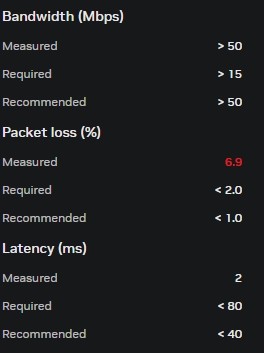
As for our internet connection, we are on a 100/100Mbps package from Vox and we’re based in Johannesburg.
Playtime
While GeForce Now has a few titles you can jump into for free, you are prompted to connect your Steam, Epic Games and Ubisoft accounts if you have them after installing the desktop app. Yes, you can use the web interface but Nvidia recommends using the desktop app so we did. From there your game library will synchronise with the service and titles that can be played on GeForce Now will be accessible. Take note that of our 200+ games on Steam, we can only access around 50 through the streaming platform.
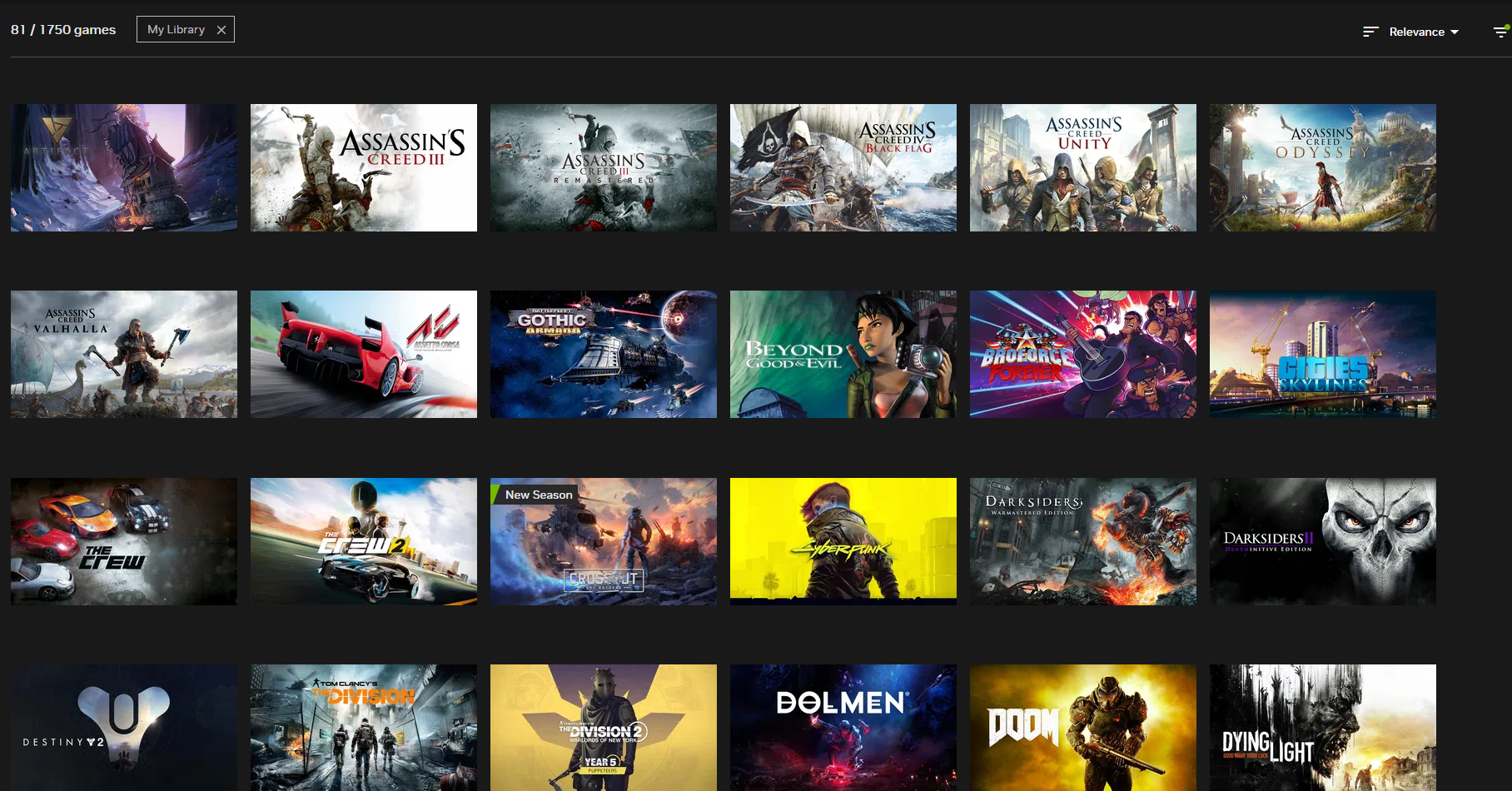
We wasted very little time in jumping into Destiny 2 and frankly, it was like playing the game locally. There is no discernable input lag and the visuals were fantastic.
With that initial test under our belt we dove into something a bit more demanding – Cyberpunk 2077: Phantom Liberty. The game ran flawlessly. Load times were what we have become accustomed to in Update 2.01 and the game looked just as good as it does when we run it locally, even better in some instances.
We noticed a few times where the frame rate dropped substantially but we never felt as if the gameplay was being interrupted by technical issues. The 1080p resolution was solid and we never experienced input lag during our multiple play sessions.
After a few sessions however, we encountered an error. Disappointingly, searching for this error gave us zero resolutions from Nvidia itself. Instead, there was mention of a GeForce Now error on Reddit similar to the one we encountered. The comments suggested logging out and then back in to resolve the problem which did solve the problem but we’d like to see some better support for these error codes from Nvidia.
It’s also worth mentioning that you have a limit regarding the amount of time you can play and in our beta, that limit was 90 minutes. While you can restart that session as many times as you want, it is slightly disruptive if you’re eying a marathon gaming session or looking to do something like a Raid or Dungeon in Destiny 2.
We also want to point out that fidelity is definitely taking a knock given that games are being streamed. In Forza Motorsport, for instance, cars and elements of the track look a bit hazy and not as sharp as they do when running on our local machine.
The video below features a benchmark in Forza Motorsport which gives you an idea of the tech running under the hood. We’ve also included our incredibly average gameplay in Forza and Cyberpunk 2077. Slight spoilers for the beginning of the base campaign in Cyberpunk 2077.
However, the fact that we’re playing a AAA title, remotely, at near-as-makes-no-difference 60fps, is hardly something to balk at. The fact that our PC is hardly even breaking a sweat is even more impressive.
Frankly, it’s hard to find issues with GeForce Now with rain as a partner. Although, rain needs to work on the customer experience portion of this a bit more. It’s not bad mind you, it just needs a bit of honing to make it a bit easier to find and manage. We know these are things that should be fixed once the service launches to the public but it’s worth pointing out.
Overall, we’re deeply impressed by this offering and rain really has built something quite spectacular. Is it perfect? No, but it doesn’t need to be, it needs to be just a bit better than good enough and rain has knocked that out of the park. We don’t expect folks with a cutting-edge PCs to ditch their rig for this but for somebody who can only afford a Chromebook or a smartphone, GeForce Now is great.
As for when we can expect a wider public release, that’s unclear but we’re almost certain that with GeForce Now, a lot more South Africans will be able to experience the joy of gaming, even without a console or a beefy PC.
Let’s just hope rain doesn’t charge an arm and a leg for the service when it launches.
For now, if you expressed interest in the service when it was announced, check your email for an invite, it’s the best R1 you’ll spend this month.

