Not even 10 years ago we were still trying to understand the difference between HD and HD Ready. Fast forward to 2024 and 4K, UHD, HDR and 120Hz are seemingly emblazoned on every new smart TV‘s box. High resolutions and frame rates are now the norm and when shopping for a new TV, one has to be a bit more discerning when trying to find the centrepiece of the lounge.
Enter LG’s QNED range, specifically, the LG 65-inch QNED81 (65QNED816RA) which we’ll refer to as the QNED81 for brevity’s sake in this review.
Not only does this LG have all the features you would expect from a modern TV, it’s also packed with some seriously advanced technology including Quantum Dot, NanoCell technology and mini-LED backlighting. All of this for the price of around R25 000 depending on where you shop.
While it may not be the cheapest TV around, we loved every second we spent with our eyes fixated on the 65-inch canvas.
What Lies Beneath
LG’s QNED81 which we had in for review over the last fortnight sported a 3840×2160 resolution in a 65inch format. The TV has active HDR and supports HDR10 Pro at both 4K and 2K resolutions. The maximum refresh rate tops out at 120Hz, but can also be adjusted to 100Hz if you want to be more eco-friendly. For the gamers, AMD FreeSync is available to give you a smoother experience as you game.
For connectivity, there is a bevy of ports including four HDMI ports (two supporting HDMI 2.1 and two supporting HDMI 2.0), two USB ports, a LAN port as well as eARC, and Spdif. For wireless connectivity there is support for WiFi 802.11ac (WiFi 5) as well as Bluetooth 5.0. Of course there are ports for an aerial and digital TV reception.

Power is delivered via a standard Figure 8 plug which is nice as it means that if the cable breaks for whatever reason, it can be easily replaced.
As for how much power the unit draws, at the top end, we observed a draw of 100W, but depending on what we were watching and the brightness of the panel it could drop as low as 90W. This is great news if you plan on running your TV on a backup power solution during loadshedding.
The QNED81 TV ships with a metal base plate, but you can mount it to the wall with an LG Slim bracket or a VESA 300×300 mount. This is our first point of contention with this TV. When mounted to the stand, the TV tends to lean forward about five degrees. It’s not immediately noticeable but once you see it, ignoring it becomes somewhat impossible. It’s a quirk that can be avoided by mounting the unit to the wall but something to take note of if you can’t mount the unit.
We should also mention the size. Unpacking and setting the QNED up is a two-person job so if you’re a single person, perhaps invite a friend over on delivery day.
The TV runs LG’s webOS 23 which has some nice features, but we found ourselves yearning for the Google Play Store access that comes with an Android TV. Of course, you can overcome this with a TV stick or set-top box.
That small niggle aside, webOS supports all of the major streaming platforms including Prime Video, Netflix, Disney+ and more so there isn’t really a need for an extra set-top box. The plug-and-play nature on offer here really is a godsend for those of us without a set-top box. Apps can be found in LG’s app store and there is a decent selection of streaming services and even games but again, we do wish we had access to the Google Play Store and its multitude of apps and games.
As for webOS, the software enables features like LG Voice Search, Screen Share, Multi-View, Universal Control, Art Gallery, and far too many others to mention.
One of our favourite features, however, is the Personalised Picture Wizard. Here, you are shown a series of images and tasked with selecting the two that look the best to you. This takes a bit of time but once complete you will have a picture that suits your taste without having to take an advanced course on colour theory.
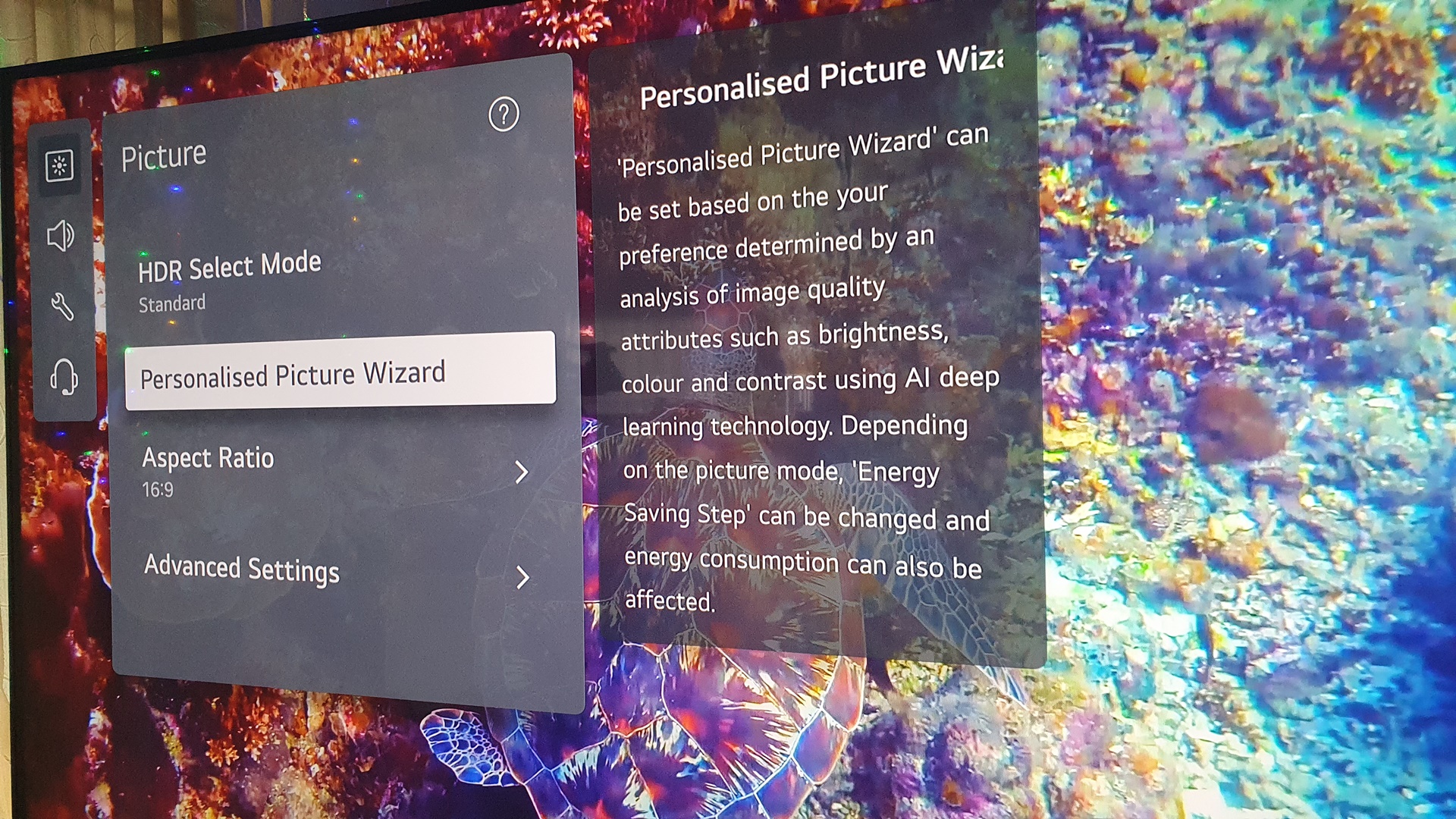
The QNED81 also ships with a Magic Remote Control and we’re not fans. The remote is rather large which makes using the pointer rather clunky. In our experience, the pointer is near impossible to control when trying to select smaller elements such as the quick menu options for brightness and the like.
This piece of kit needs a bit more work and we’d even go so far as to suggest the pointer functionality be removed altogether.
The Incredibles
The slight lean, the irritating remote and the sheer weight of the TV are gripes for sure, but once we turned the QNED81 on, those complaints all but disappeared.
Setting up the TV with an Android smartphone was very easy. The TV and apps you install will prompt you to head to a website or scan a QR code to sign in which is great for those with complex passwords. We were asked to create an LG account which is fine but we really wish manufacturers would stop this. We’re not taking points from LG here, but please stop asking us to create a user account just to be able to start using the TV.
At 65 inches, this TV is massive and if you’re coming from a smaller format TV, you should account for the size. This doesn’t just mean getting a bigger TV stand, you may have to push your couch back to achieve the optimal viewing distance. If your lounge can accommodate the TV though, the experience is impactful.
We started, as we always do, by streaming a range of 4K content on Netflix. Truth be told, we haven’t seen contrast as rich as the QNED since, well, ever. This is visible in scenes where there is both a bright light source and a dark background. In an episode of Fire Country (don’t judge) we were blown away by how well the TV adjusted to dark scenes with torches flashing across the camera every so often.
Generally speaking, this can lead to a washed-out picture where contrast is all but lost but the QNED81 manages to produce an image that is rich in contrast without losing finer details.

We then turned to something older to see how well the QNED handles older content without support for 4K. For this, we turned to the paranormal detective soap opera Supernatural on Amazon Prime and once again, the QNED81 impressed. While not as clear as 4K content, the 19-year-old series looked fantastic and better than we’d ever seen it.
Whether you’re watching the latest Mr and Mrs Smith series or the older Brangalina film, the QNED will make it pop.
However, this exquisite picture quality leads to a problem. The problem is that bad CGI is immediately noticeable on a TV this good. While it’s hard not to notice how bad CGI in the Marvel Cinematic Universe became as we approached Endgame, it’s very visible on the QNED.
In the opening salvo of Thor: Ragnarok for instance, the chains and Surtr both looked so unreal that we had to stop watching. The same experience was had in Spider-Man: No Way Home and Death on the Nile, both of which contain a wealth of poorly executed CGI.
As for gaming, we didn’t have access to a console or PC capable of taking full advantage of the TV but we did manage to play Destiny 2 and Assassin’s Creed: Valhalla on a notebook hooked up to the TV. The experience was great and both games looked spectacular, especially Destiny where the skyboxes benefited greatly from the TV’s technology.
The TV also allows you to install games from the webOS app store and you can download GeForce Now to access your PC game library from the cloud. Together with a Bluetooth controller, you don’t even need a console to enjoy gaming on your couch, so long as you have an existing library of games on PC.
The performance of the TV itself is rather snappy with the startup taking a few seconds to run through before you can start watching TV. The processor in play here is the α7 Gen6 AI Processor 4K and it performs incredibly well with the TV managing to maintain the claimed 120Hz refresh rate at 4K without much issue.
As for sound, this TV gets rather loud, so loud in fact that we never had to push the volume above 10 percent in our tiny apartment. There are also a host of audio options such as loudness reduction which makes watching action movies that pivot from near silence to bombastic action in seconds. You can also use the embedded AI tech to adjust your audio preferences, but out of the box, the standard setting is fantastic and the 20W speakers are more than ample for a small space.
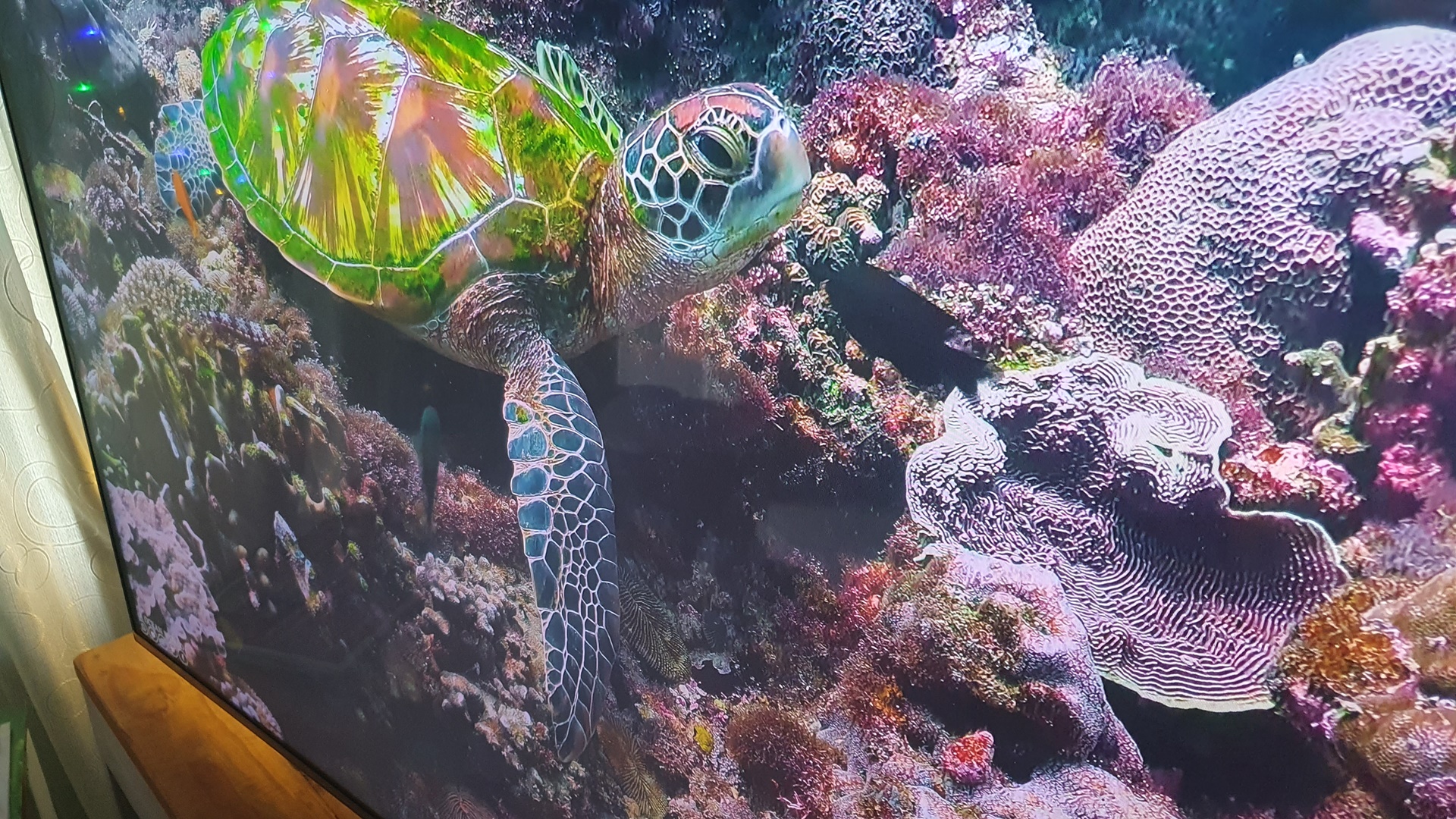
Conclusion
At R25 999, this LG 65-inch QNED TV is well worth the price of admission whether you’re playing console games or just looking for a new TV for the living room.
LG’s webOS takes a bit of getting used to and again, we’d have preferred a native Android experience, but we never found ourselves cursing LG’s own software and it runs rather well here.
The picture quality is superb and it will have you reaching to watch older content just to see how well LG both upscales that content and just how much new life a good quality image breathes into old content.
As mentioned though, physically the LG QNED81 65-inch is a bit onerous. The size is intimidating and we suspect those who have been using smaller TVs would have to make space for this monster of a TV. This model is available in a smaller 55-inch format but we tested the 65-inch and so our review is based on what we had in front of us. The stand lean we experienced also isn’t great for a R25 000 but as we mentioned, a TV of this size really should be mounted which should help eliminate the lean.
The tech inside this TV is the real winner here and after getting to grips with the various settings and AI-powered tools, you’ll be as impressed as we were with LG’s work here.
We recommend the LG 65-inch QNED81 TV, it’s simply too good of a viewing experience not to.
FINAL SCORE: 8 OUT OF 10.

