An Optimus Prime toy is not complete without its trailer, which makes the recently-released LEGO set 40803: Optimus Prime Robot & Vehicle feel lacking. Released recently on 1st March into LEGO’s Brickheadz theme (the Danish company’s take on Funko Pops) the small sets gives us two separate builds of Optimus Prime – one as a robot and one as a vehicle – as the descriptive name implies. The truck vehicle mode is notable because it seems to clearly include an empty hitch on the back to accommodate some kind of trailer.
With that invitation I have been working these past few months to make a trailer for this set. Even better, I have made the full “Combat Deck” playspace that Transformers fans have enjoyed for more than 40 years. That means also building an in-scale version of Roller as well as the robotic arm which will fill the inside of the trailer.
At the same time I will also make a pair of accessories for the robot mode: Optimus Prime’s Energon Axe and Ion Blaster, both also missing from the set. The accessories will also have storage slots inside of the trailer.
To get to the end of the story now, I have accomplished this and you can build this project for yourself right now. The full parts list and instructions are available for free on LEGO sharing site Rebrickable. The instructions can also be found as an embedded PDF at the bottom of this article, although this is a heavily compressed copy to make this article load faster. The full resolution PDF can be found on Rebrickable.
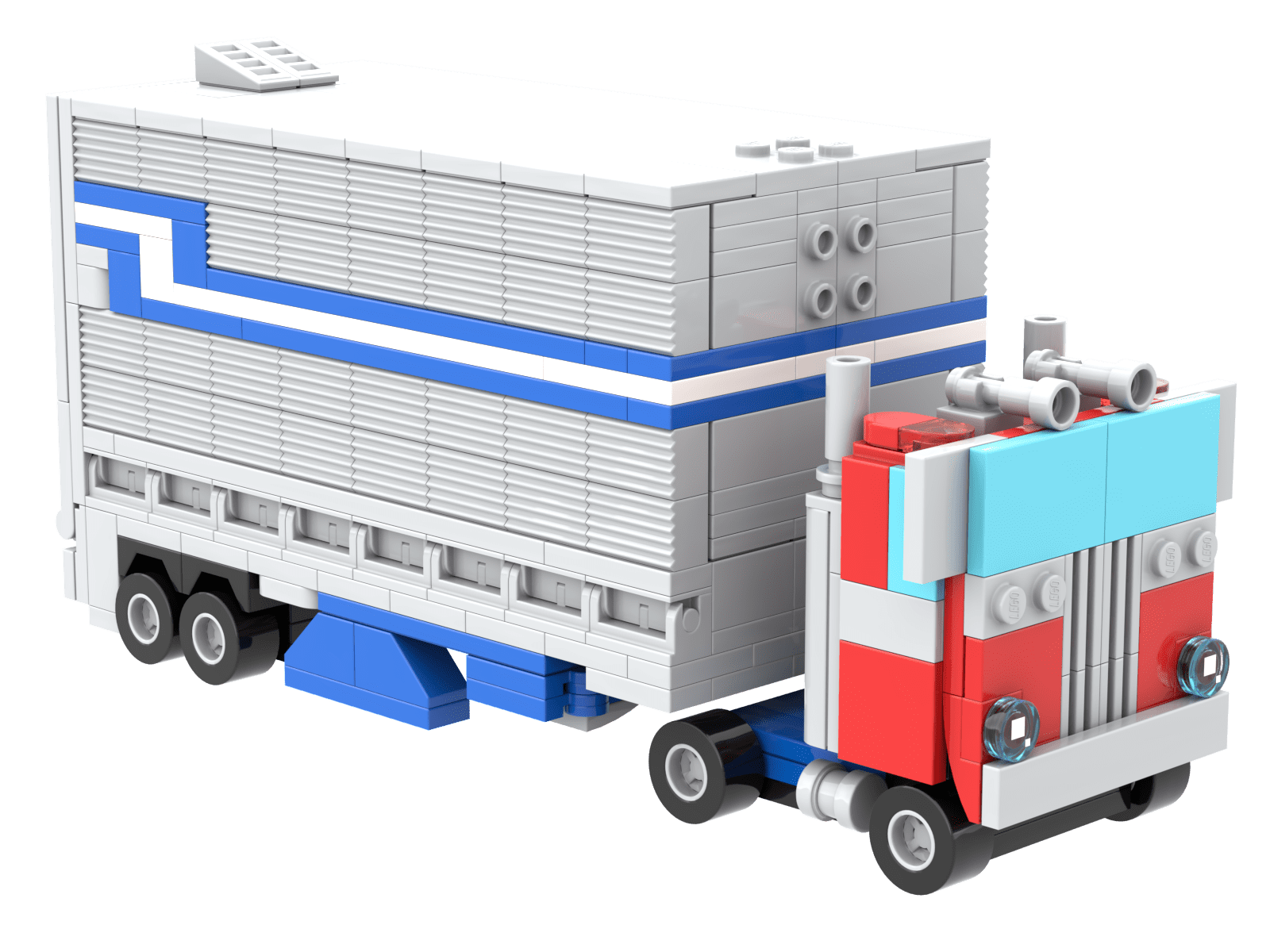
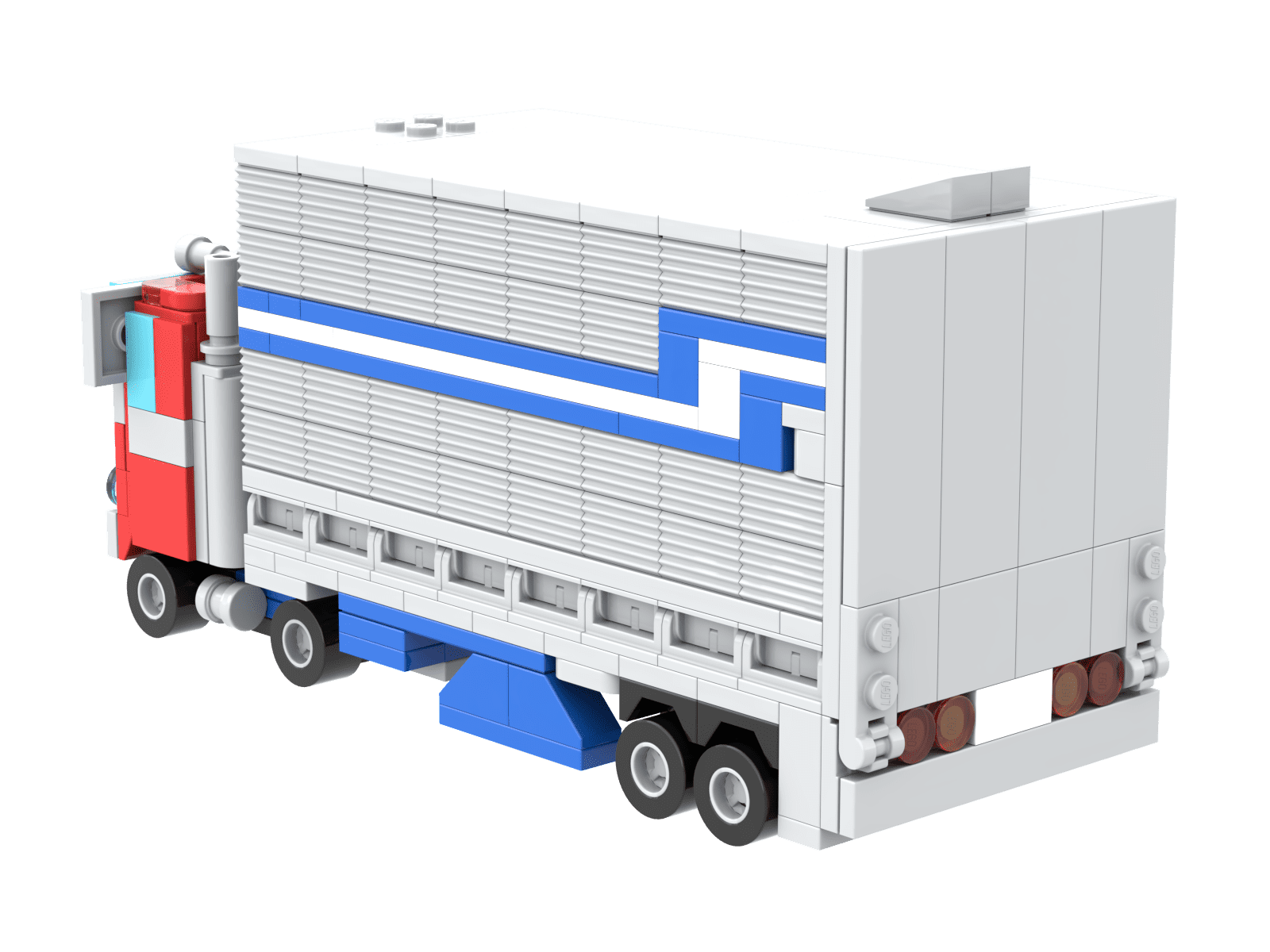
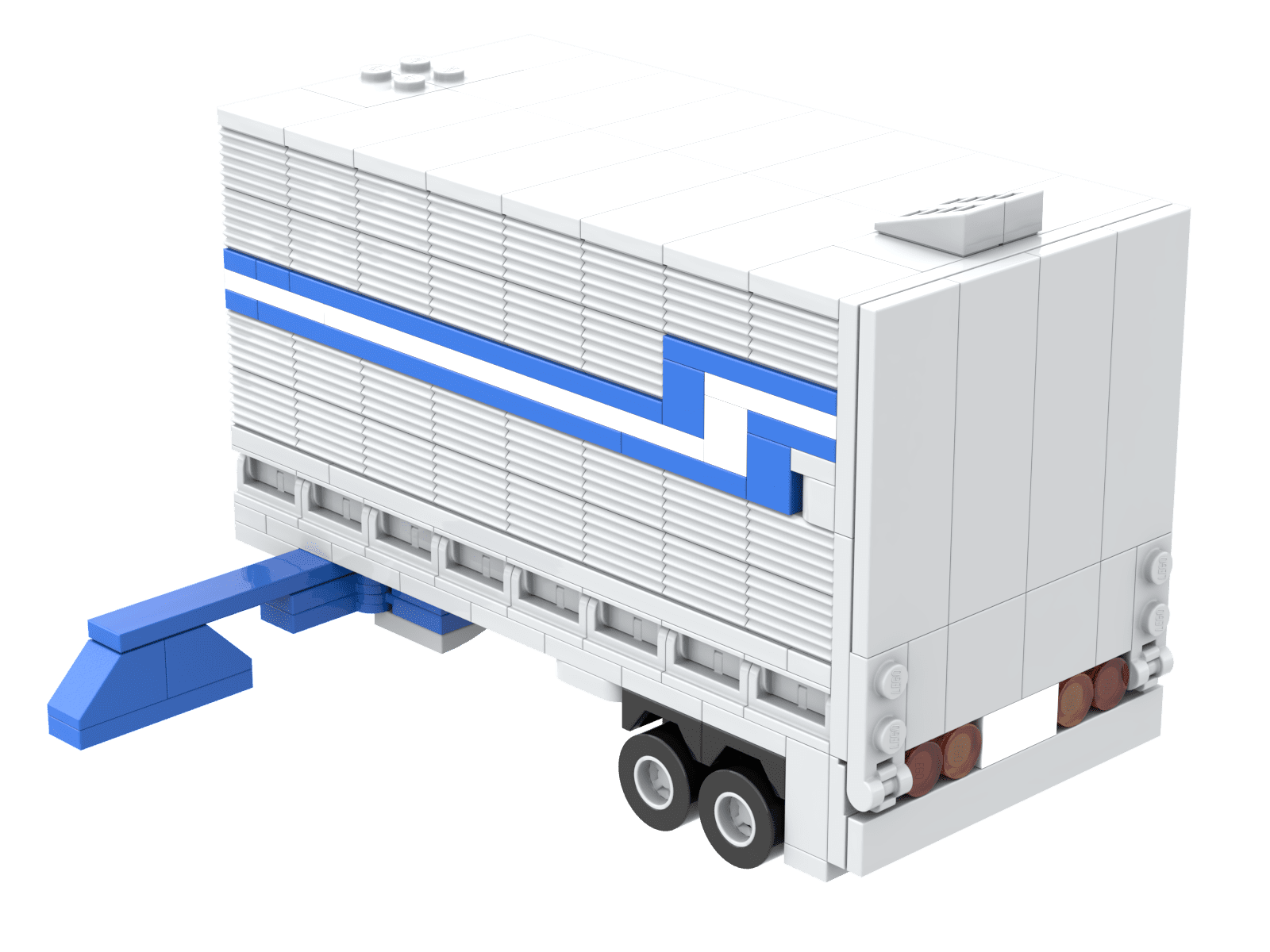
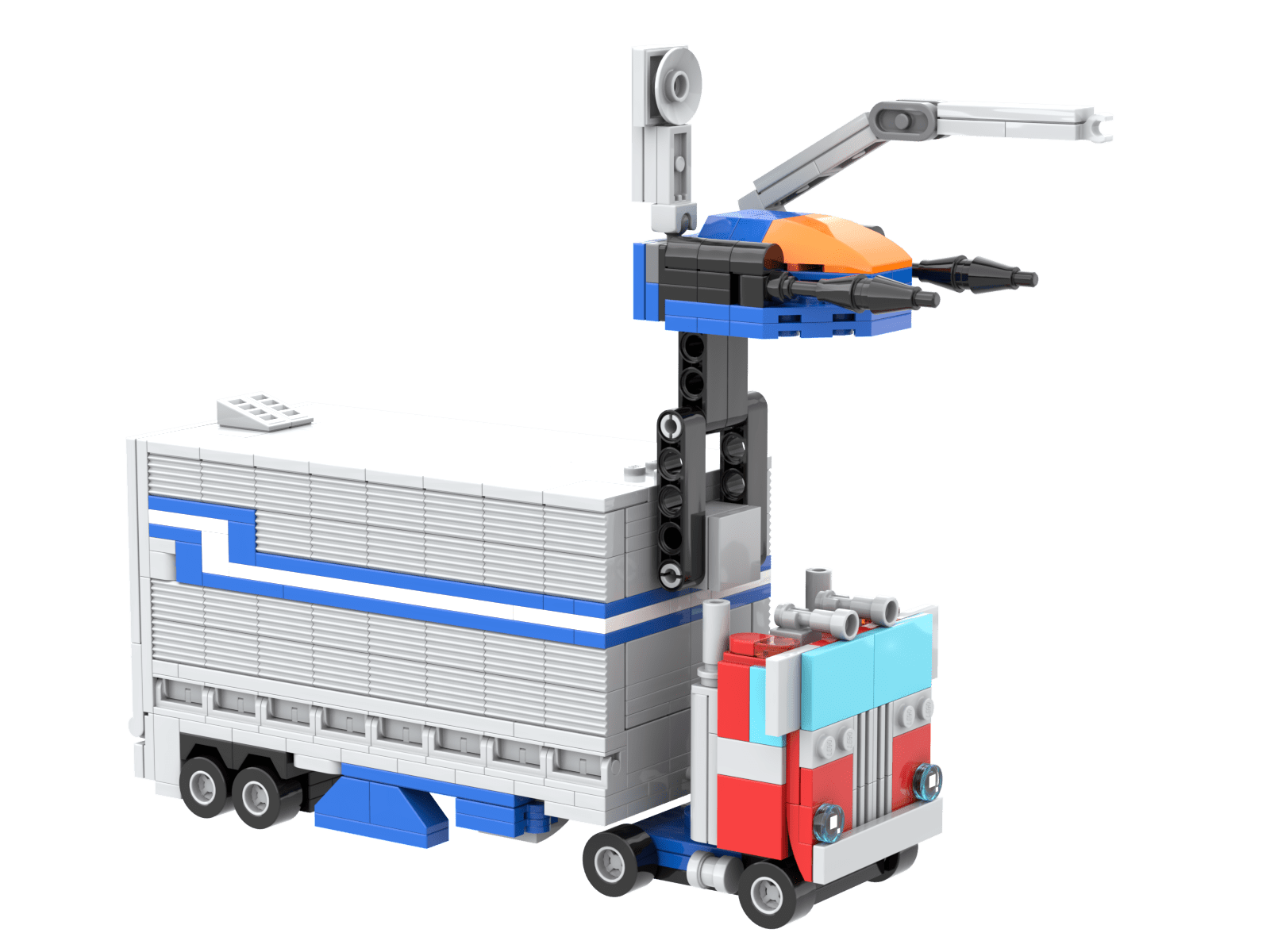
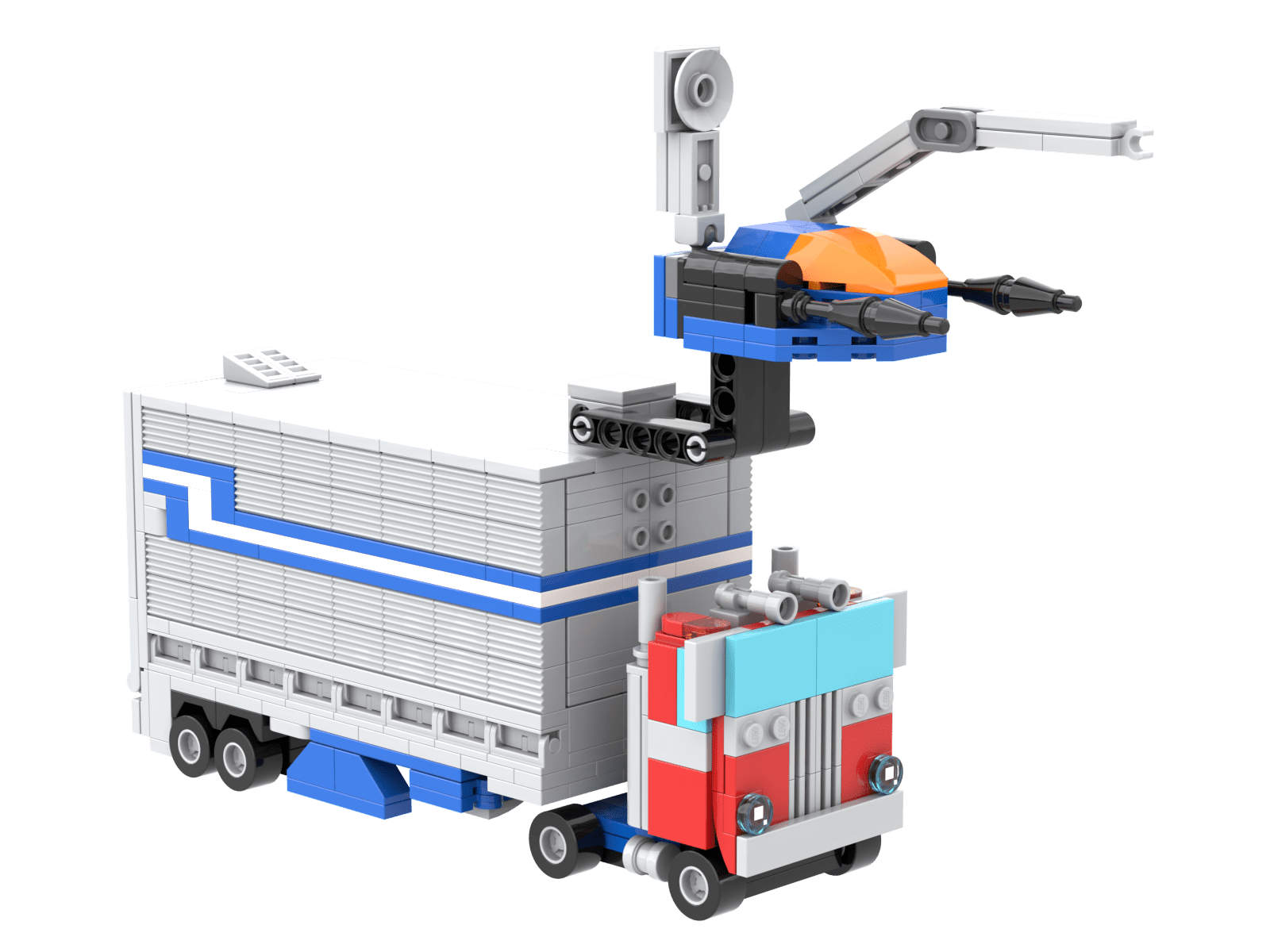
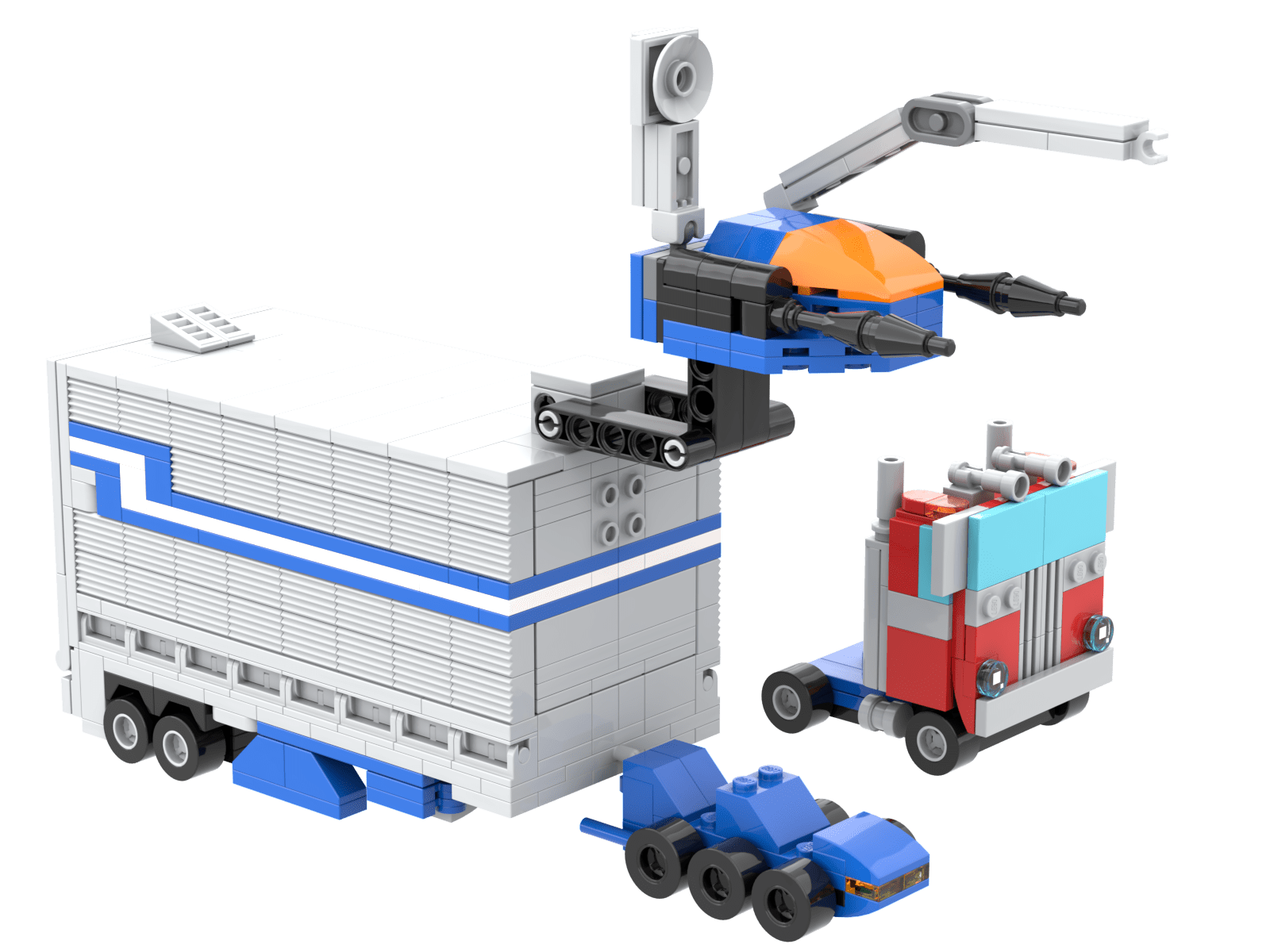
Back to how this project came together, the keen-eyed among you may have noticed I mentioned working on this project for weeks, but the set only came out on 1st March. How does that work out? Well LEGO revealed the BrickHeadz on 13th February with some high quality images. I was able to use these images to digitally recreate the truck and start work on the trailer. Having the truck “on hand” was essential, not just to make the trailer in rough scale, but also to create some attachment point to the aforementioned hitch.
On the subject of scale I was not a slave to accuracy or sticking to the exact measurements of the original toy. The Brickheadz are supposed to have fun, weird dimensions, and we can see that in the truck mode with its slim cab, small proportions and the fact that it’s missing two wheels.
Eventually I settled on a trailer with a width of eight studs. With the walls of the trailer, and their hinges, eating up two of these studs, that leaves six studs of internal width to store Roller, the robotic arm and the accessories.
Unfortunately this size means that the LEGO Bumblebee Brickheadz vehicle will not be able to fit inside of the trailer. 40804: Bumblebee Robot & Vehicle also released on 1st March and the vehicle mode LEGO made for it is simply too large, rivalling the size of Optimus Prime’s truck. Increasing the size of the trailer to fit the Bumblebee car made it look far too large and really killed the chibi look of the whole project.
Giving up on the Bumblebee functionality let me focus on continuing with the rest of the project with the trailer being dominated by this LEGO piece – 2877 Modified Brick 1 x 2 with Grille / Fluted Profile. The “grill / fluted profile”, as LEGO calls it, perfectly captures the horizontal metal texture of the Optimus Prime trailer.
Using blue and white plates between these bricks also let me make a simple version of the iconic stripes across the sides of the trailer. The result is a little blocky and inaccurate to how Hasbro’s official toys look, but I think it really fits with the deformed aesthetic here.
The sides of the trailer were married with a simple roof and back door, which swings down to form a ramp, as with most versions of the trailer. Flipping the trailer over and I added the same wheels that the vehicle mode uses, as truck and trailer usually share this feature. Also on the bottom I added the outriggers which swing open to provide support when not hitched to the truck.
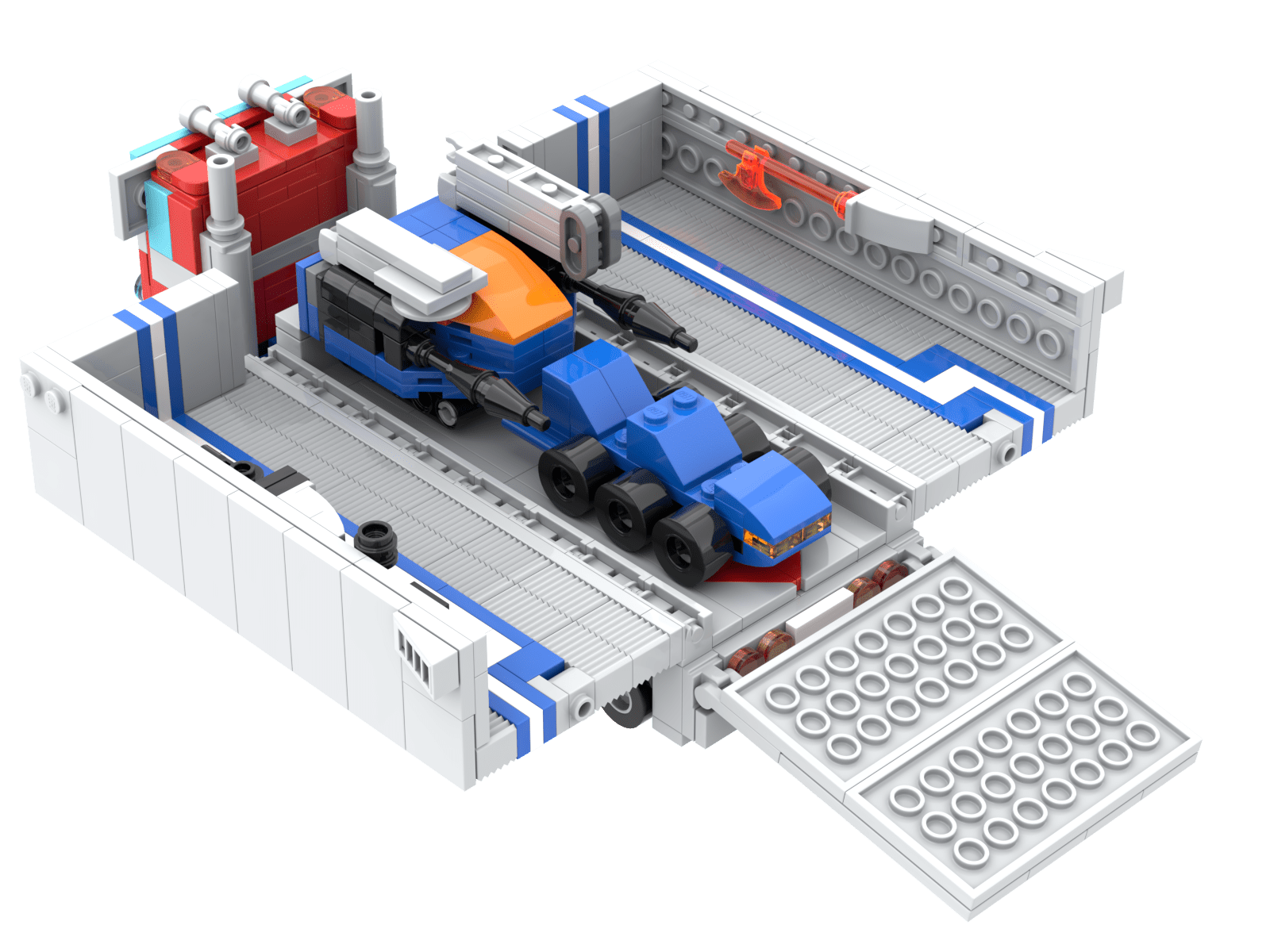
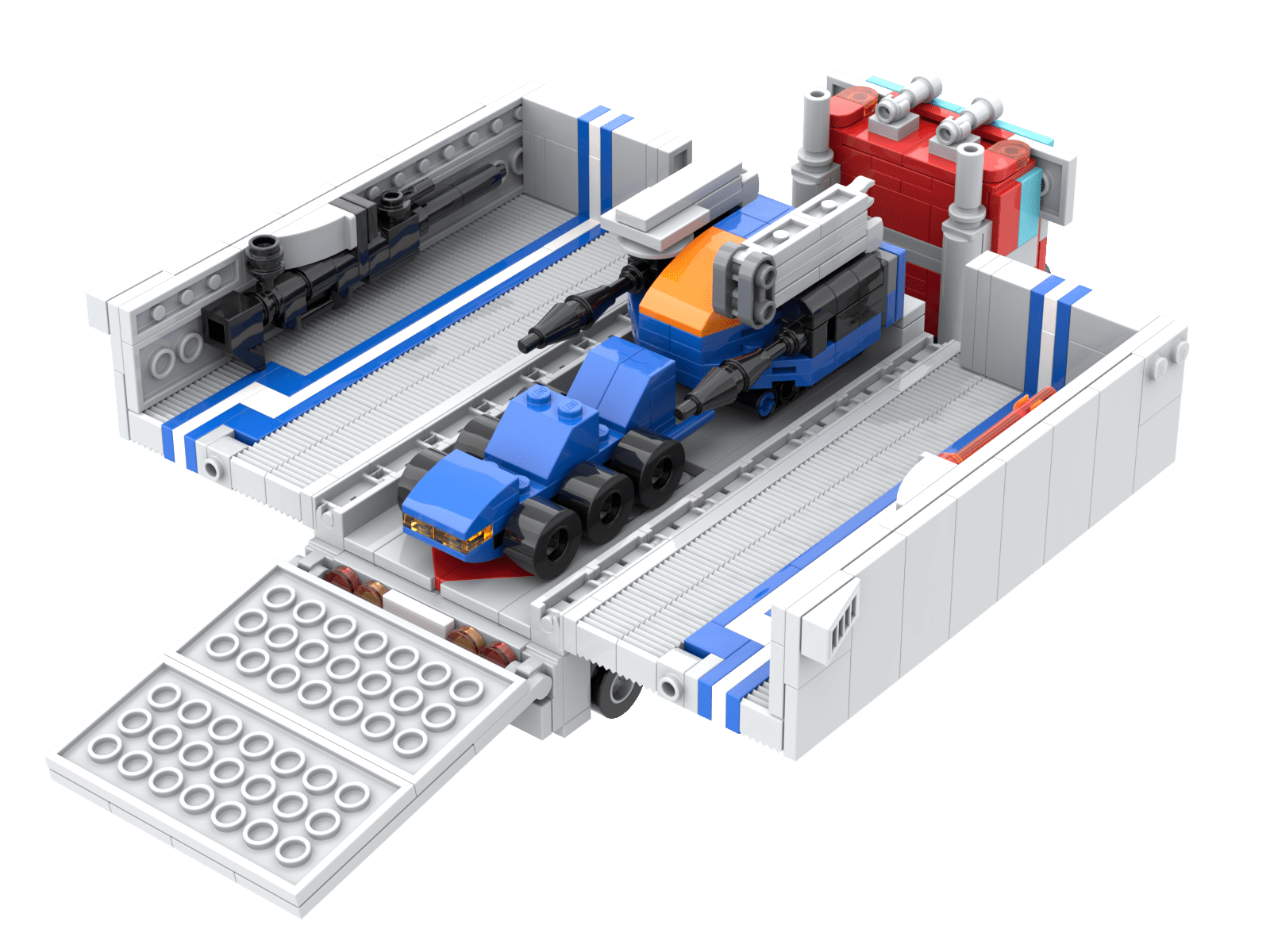
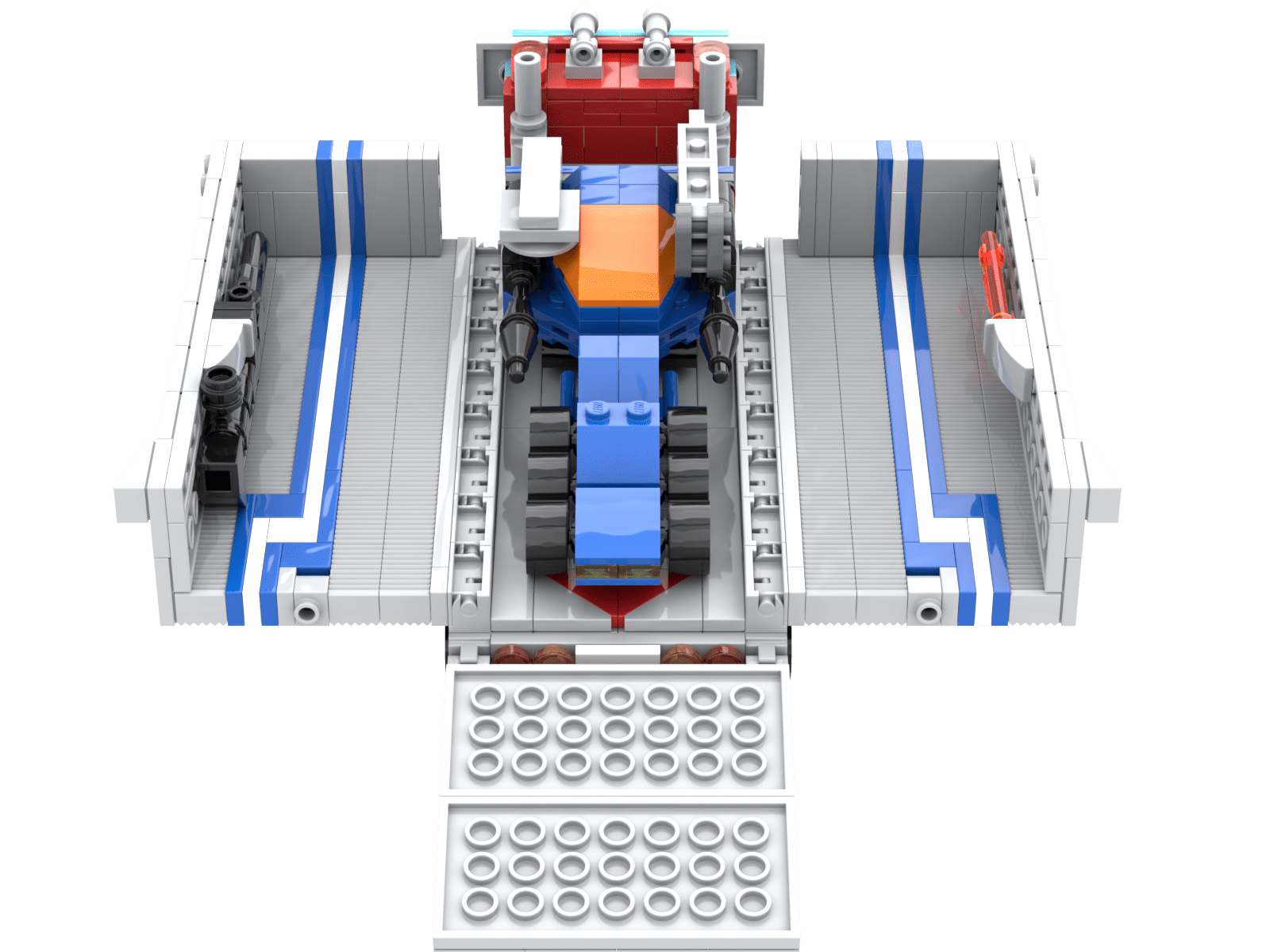
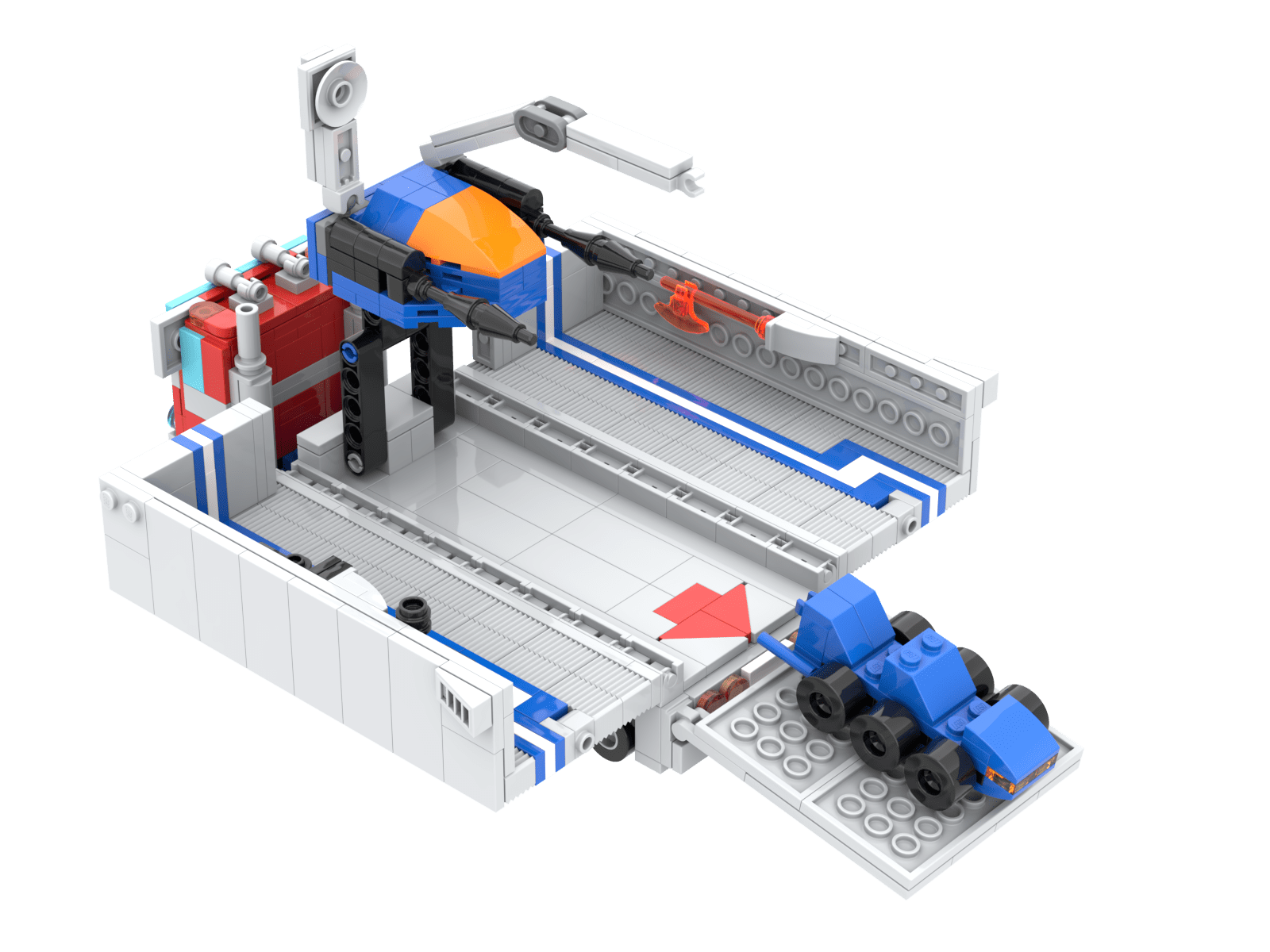
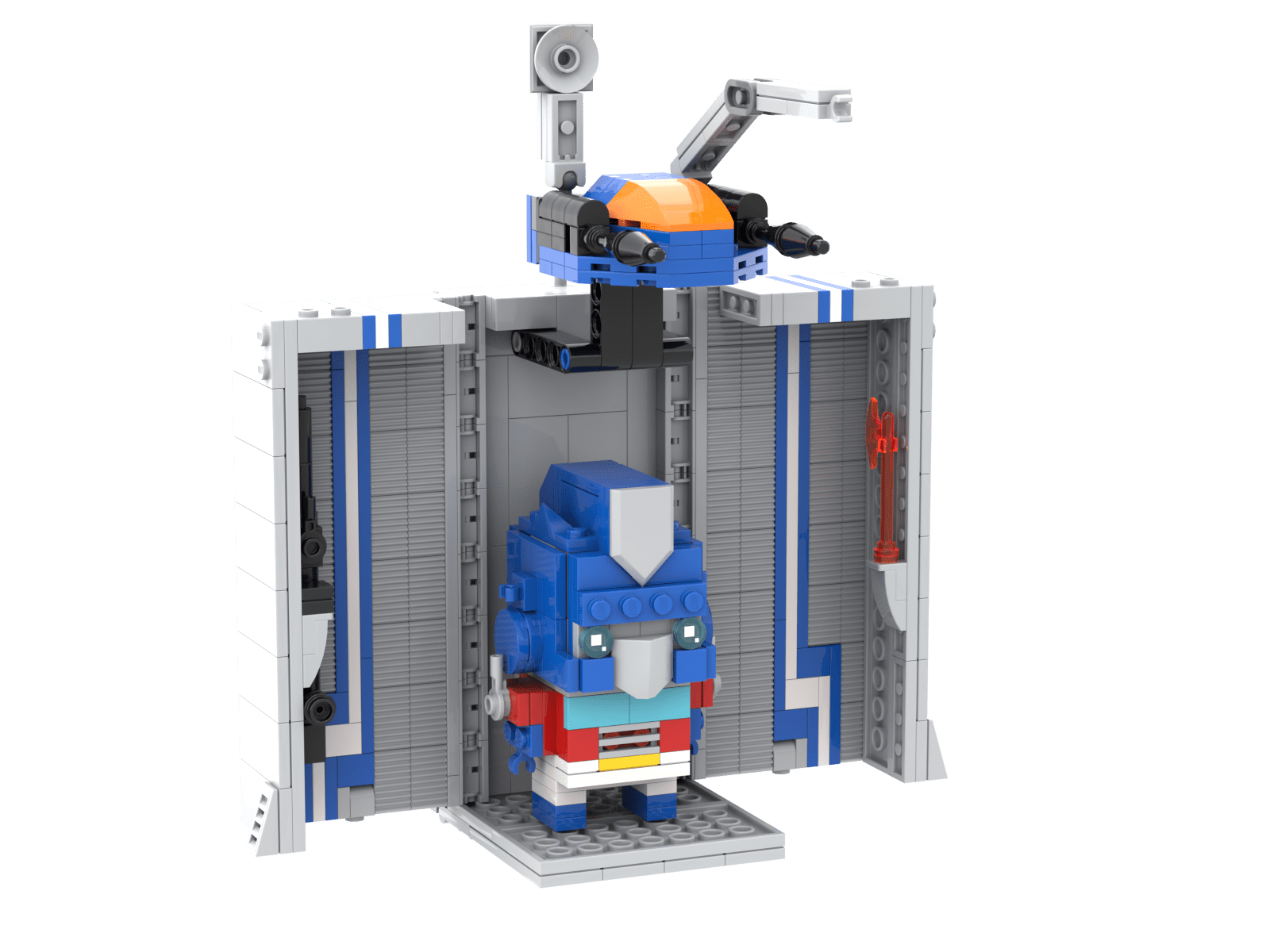
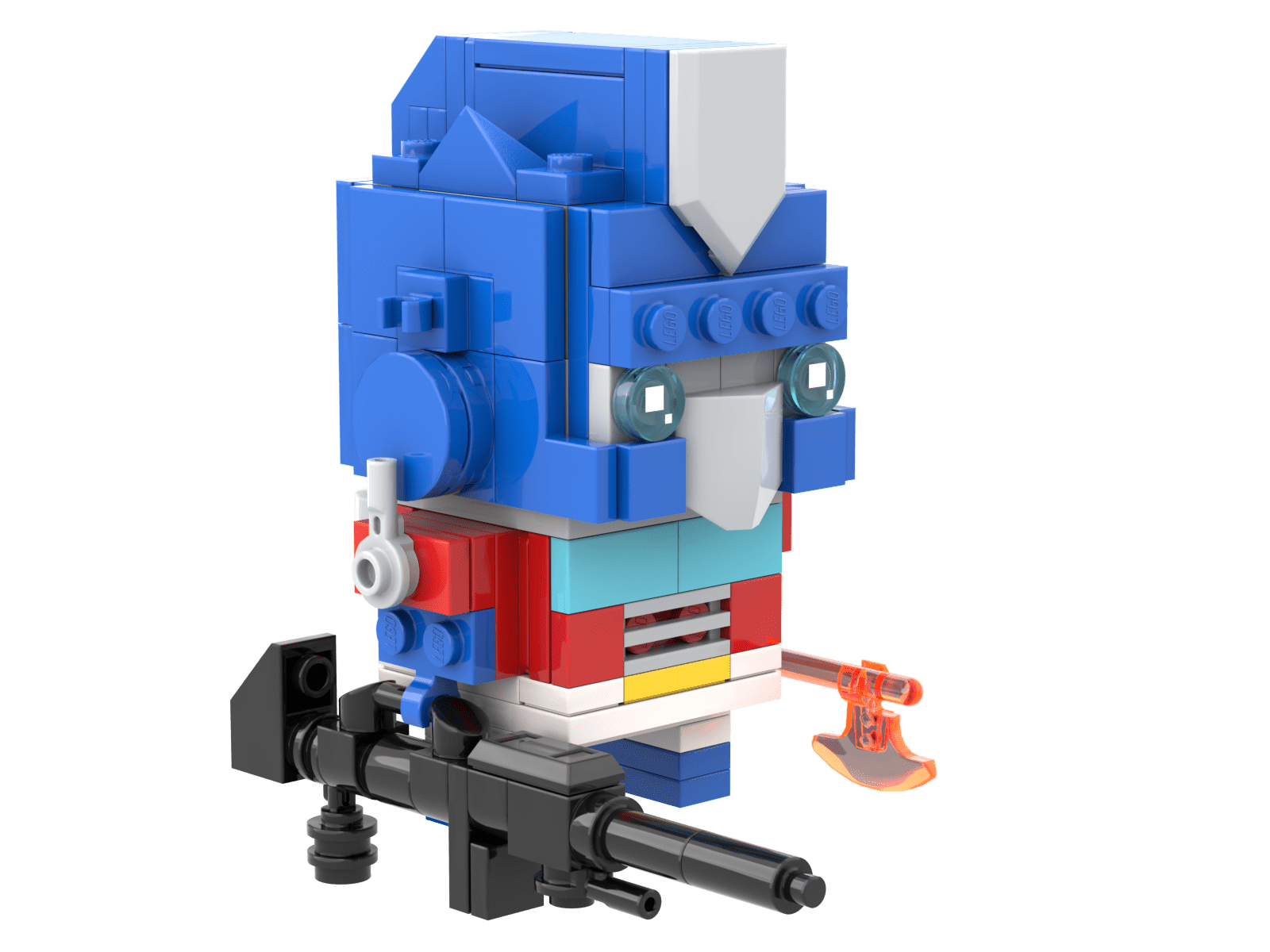

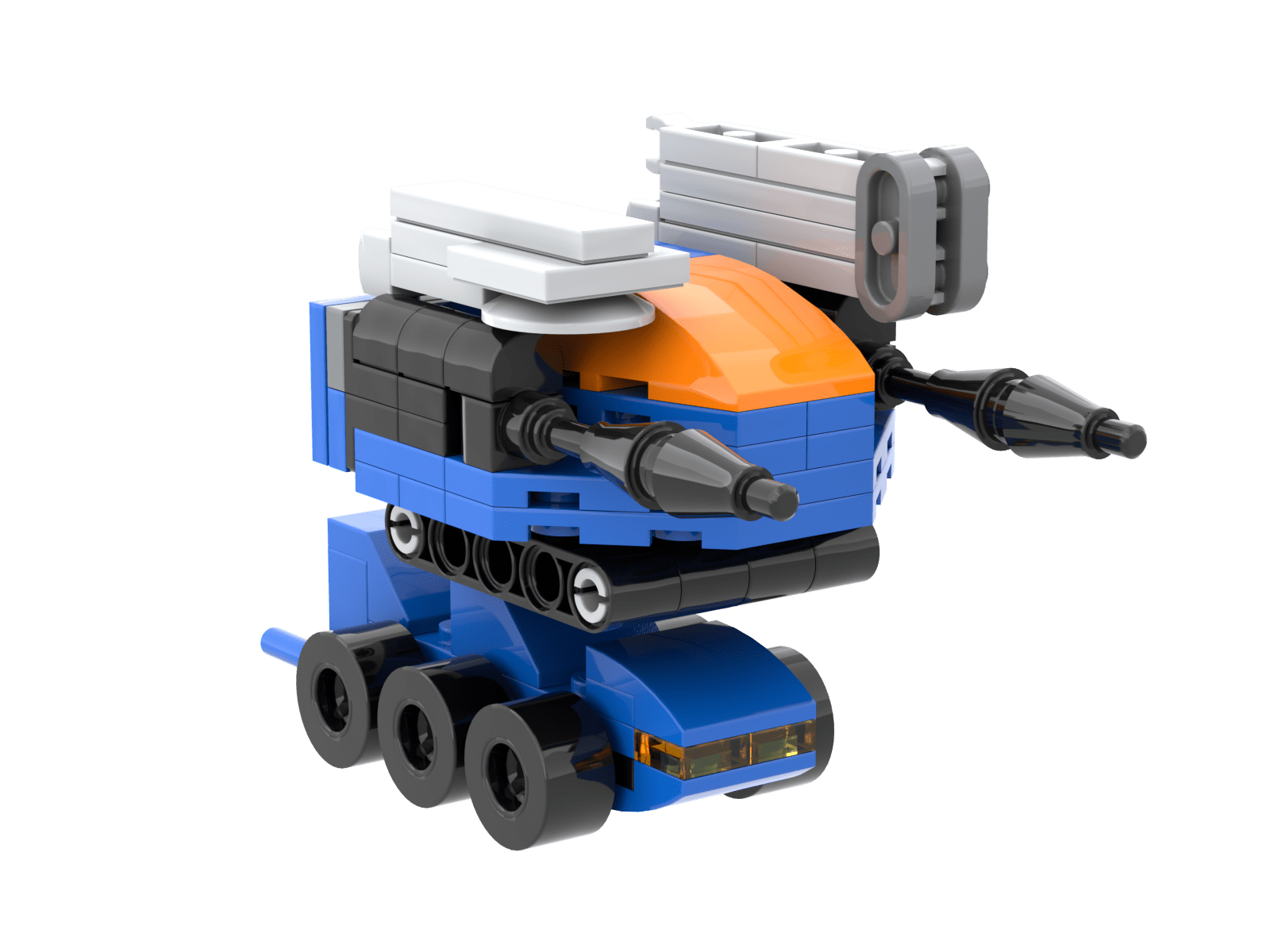
Despite this being a fancy wheeled box, the outside of the trailer was a real uphill battle to make. I had to include a lot of detail and functionality that the other Transformers toys have, all without making it too big and ruining the looks.
Roller was on the simpler side of this project to make with the small six-wheeled vehicle remaining relatively the same as iterations of the project came and went. The biggest changes to Roller were around its interplay with the robot arm and the Ion Blaster. For this project I took a lot of inspiration from the Legacy Evolution Core Class Optimus Prime and its trailer. That Hasbro offering, to add additional play options, allows the robot arm and Ion Blaster to be mounted to Roller and I wanted the same functionality.
That robot arm was next on the list and it proved to be the biggest challenge of the build. Despite just being known as a “robot arm” this feature actually has a lot of complexity with a small cockpit, two weapons, what appears to be a satellite dish on an moving pole and, the feature that gives it its name, an extending grabber arm. All of this is mounted on an a raising platform and that all needs to be sturdy while removable to be mounted on Roller, as well as other segments of the trailer (another Hasbro toy feature I wanted to copy).
After many reworks I accomplished a version of the robot that ticks all my boxes and, while I still think it could be better, I am proud of how it turns out.
Between working on the trailer, Roller and the robot arm, I put together the Energon Axe and Ion Blaster. The axe was a breeze, using just a few weapon pieces originally made for LEGO minifigures. The Ion Blaster was muich tougher to recreate at this scale, and I had to accentuate a top feature of the blaster to turn it into a carrying handle. This is because the Brickheadz Optimus Prime robot has a hand facing downwards, so the blaster could not be held horizontally by the grip.
Finally, and this is an optional extra for anyone making this at home, I included a black base to mount the trailer. Brickheadz sets all have black bases and that continues for Optimus Prime’s two modes. The trailer base can be seamlessly attached to the truck base to make one display model, but it is easily removable for more posing options and play.
As mentioned you can now find the instructions below, but they can also be found along with a parts list on Rebricklable. If you liked this project and want to see more, please drop a follow and a like on Rebrickable so you’re alerted whenever there’s new uploads.
You can already find a host of other LEGO Transformers projects there like Herbie, going on the offensive with Optimus Prime and even some Bayverse stuff.
Anyone who makes their own trailer or any of the above project, feel free to snap a picture and upload it to the Photos section of the Rebrickable page.
While I personally wait for parts order from overseas to arrive, you may want to hold off on replicating this project yourself. After I get my pieces it will allow me to test everything with real plastic to make sure it all works as intended. Any problems I find with the real LEGO pieces I can change on the digital version, so you can benefit from that experience.

