Lenovo’s Tab P12 Pro is billed as a “entertainment, gaming, and productivity powerhouse” by the Chinese computer manufacturer. The company also says its “built for use outdoors and indoors” which is a bit astounding to read once you get hands on with this delicate flower.
With a height of just 5.63mm, the P12 Pro is gloriously thin but not something that struck us as an outdoorsy sort of tablet, especially not at the rate it collects fingerprints which is frankly mind-boggling.
Granted, the tablet has loud speakers and a bright display and while it looks sleek and sexy, we can’t see it venturing outdoors.
But we’re getting ahead of ourselves, what does R24 499 get you when buying an Android tablet in March 2025.
Inside out
Starting at the internals, the P12 Pro is powered by a Qualcomm Snapdragon 870 which includes an Adreno 650 GPU. The processor’s eight cores hit speeds of 3.2GHz and this is paired with 6GB of LPDDR5. This translates into a very speedy experience when launching apps and games on the tablet and we never once experienced a slow down in performance.
Using Geekbench 6 we were able to get a better sense of how this tablet performs. The results aren’t very good with the P12 Pro being out performed by smartphones that are far older than it.
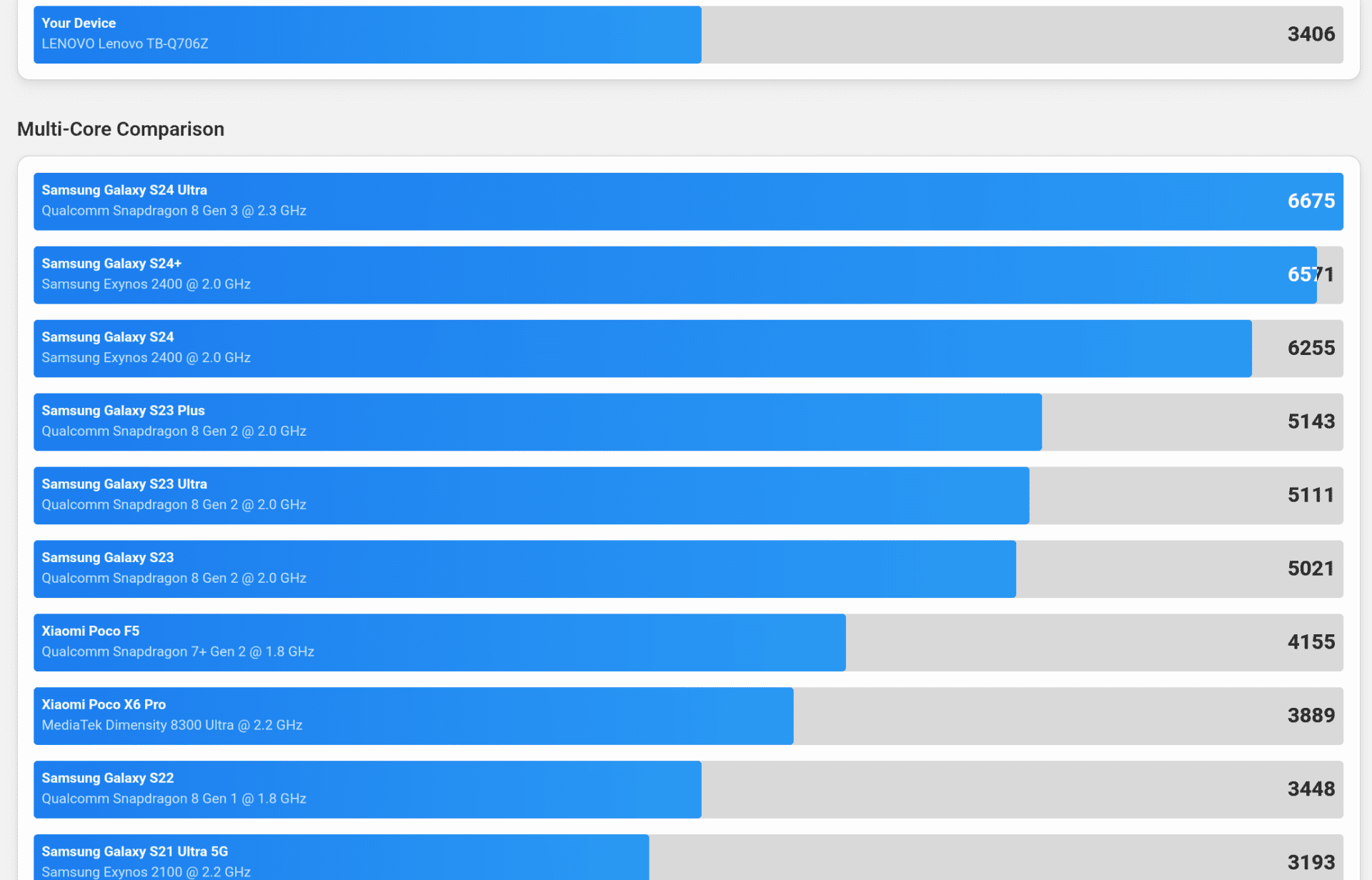
We scored just 1297 in GeekBench’s Single Core benchmarks and 3406 in Multi Core. As for gaming we recorded an average of 57FPS in Steel Nomad with one percent lows dipping to 45FPS. While it may not outperform some smartphones, the P12 Pro is no slouch when it comes to compute power and we didn’t encounter any major slowdowns during our time with the tablet.
Android being Android, we did encounter a fair few bugs that can prove annoying. For one, a bug we kept running into prevented us from accessing the Android menu or minimising the active window if we rotated the tablet too many times. This required a hard reset to fix and we ran into it several times during the review period. Lenovo did push several updates during our review period which suggests the company is tackling bugs with a fair amount of regularity.
As for the cameras, don’t expect to be snapping prize winning snaps. There is a 13MP and 5MP wide angle sensor at the back and the photos aren’t great, especially in low light. The 8MP front camera is similarly rather bad unless you’re in a very well lit room or outside in daylight.

For storage, Lenovo has fitted this slate with just 256GB which is enough and you can expand storage with a MicroSD card which shares a slot with a tray for a Nano-SIM. We would prefer 512GB but 256GB is likely ample for most people what with how popular cloud storage is.
In other internals, there are four JBL speakers that support Dolby Atmos and they get impressively loud. Maybe not loud enough for a party but the audio quality is great enough that you could use it at a dinner party or on a picnic. There are similarly two microphones for greater audio quality that do a fine job.
The 12.6inch AMOLED display is delightfully bright at 400nits and the resolution of 2560 x 1600 produces a very sharp image. The display runs at 120Hz and supports both HDR10+ and Dolby Vision.

Powering all of this is a massive 10 200mAh battery that supports Quick Charge 4.0 up to 45W. However, the USB Type C charger included in the box is just 30W which struck us as odd given the max wattage the slate can take is 45W. Perhaps this was done in a bid to preserve battery life?
Juicing the slate up from empty to full takes a little over two hours which is understandable given the capacity of the battery in play here. Watching video at full brightness with WiFi enabled will net you around 10 hours of life in our testing and playing games will get you around the same depending on the game.
As for connectivity, there is the option to install a Nano-SIM as well as support for WiFi 6 (802.11ax) and Bluetooth 5.2. WiFi connectivity is great and Bluetooth is just fine as well. All work as expected and we never dropped a packet during our time with the slate.

Free pen
Okay so technically it’s not free, but including the Lenovo Precision Pen 3 in the box with this tablet is a smart move. The pen snaps to the back of the slate with a satisfying click and pairs to the P12 Pro using Bluetooth. It houses a 30mAh battery and charges wirelessly in about 25 minutes from empty.
The Pen can be used to write notes on the screen and convert them to text or just write notes in your handwriting. The handwriting to text conversion is very good, so long as your handwriting is legible.
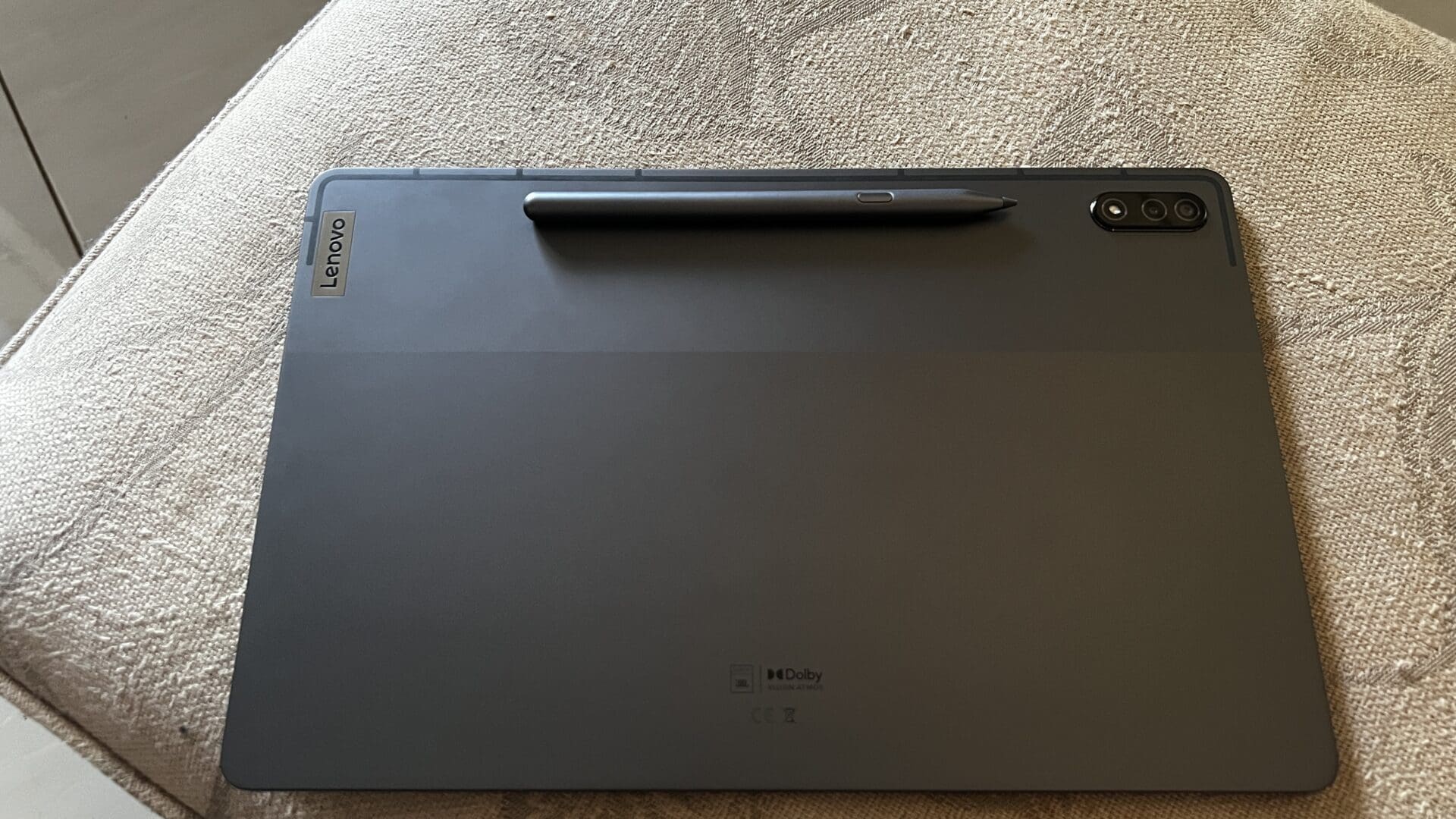
Most impressive is the claimed 4 096 levels of pressure the pen can respond to. We can’t accurately measure that but, the strokes on screen do look varied enough for us to report that there is a large degree of variance in how different pressures are translated on-screen.
For artists, we can see the P12 Pro being a great option if for some reason you don’t want an iPad Pro. We do recommend testing it out at your local tech outlet before buying though, just to verify it suits your needs.
The pen can also be used as an input device if you don’t want to pollute the display with fingerprints which we found ourselves doing throughout our fortnight with the slate.
Whether you’re an artist or just a casual user, the pen is a nice touch as both a tool and peripheral.
The only criticism we have is the placement. When attached to the P12 Pro, the tablet is propped up at an angle, only the magnetically attached pen gets detached rather easily, especially if you’re typing. You can get a kickstand from Lenovo and we do recommend that as an additional purchase as the Pen’s placement will get annoying quickly.
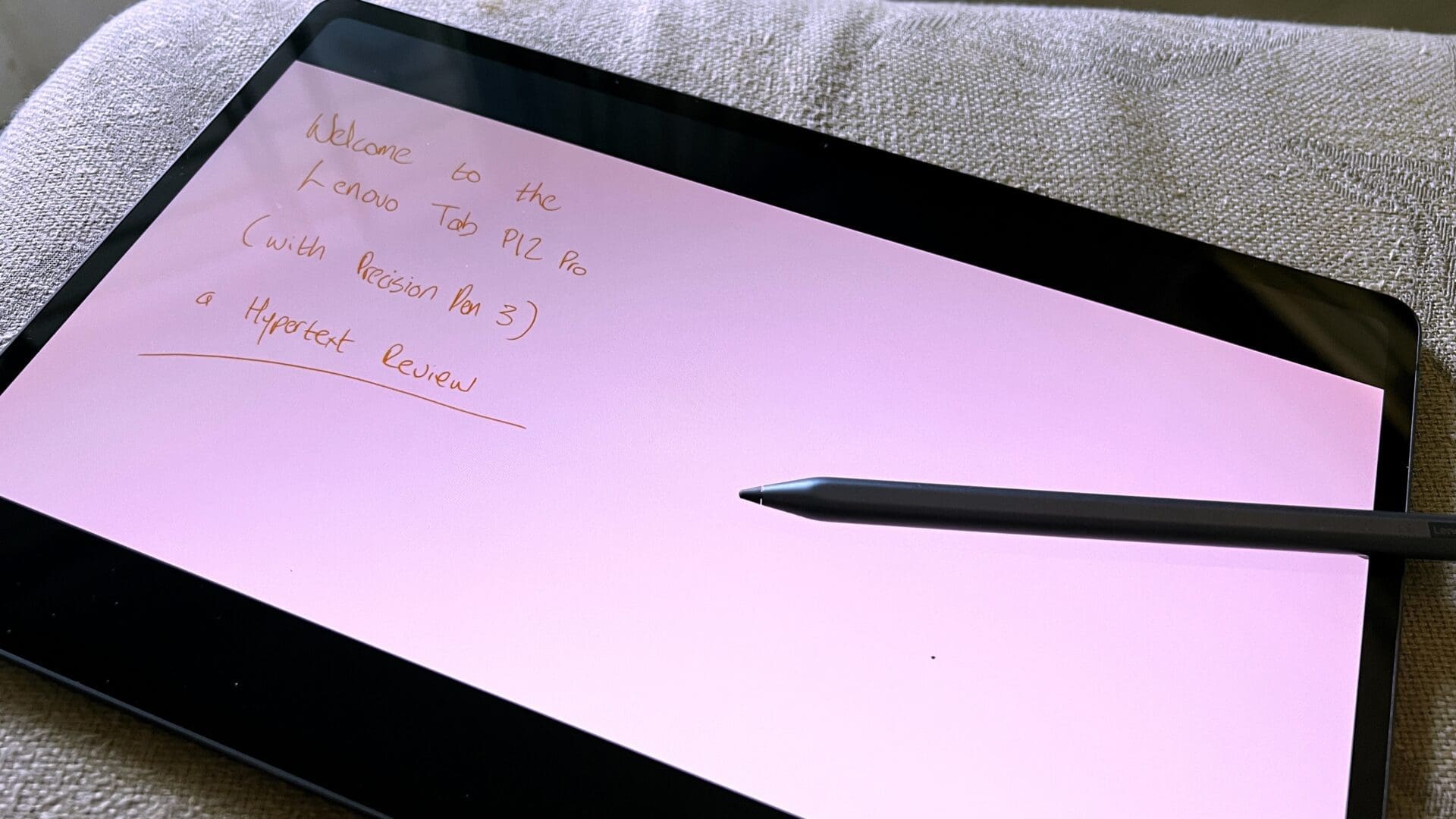
Conclusion
Despite being outpaced by a Samsung Galaxy S22, the Lenovo Tablet P12 Pro is no slouch. The Snapdragon processor keeps things moving smoothly, the memory is great for multitasking and the refresh rate is great for some gaming.
The speakers are loud enough for most applications and the battery life immense thanks to its sheer size. We love the Precision Pen and it being included in the box is a trend we can get behind.
With all of that having been said, at the price of R24 499 we have to ask whether this tablet is better than an iPad Pro that you can pick up for R23 999. Yes, you don’t get the stylus or a wall charger in the box with an iPad, but it is the first choice for both artists and professionals thanks to that beefy M4 chip.
Unfortunately we can’t say that the P12 Pro is better than an iPad. However, if you aren’t in the market for an Apple product, the P12 Pro is a decent slate that didn’t leave us feeling disappointed in either its performance or the looks department. It also comes in cheaper than the Samsung Tab S10+ which has similar specs and an S Pen.
The Lenovo Tablet P12 Pro then is a great Android tablet and worth a consideration, so long as you go hands on with it before hitting “Add to Cart”.
FINAL SCORE: 7 OUT OF 10

