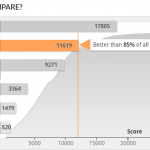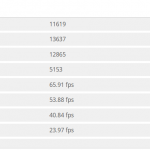In our bevy of benchmarks there is one which proves to be a stumbling block for most of the gaming notebooks we review: 3DMark’s FireStrike Ultra test.
The benchmark is designed to flat out abuse your PC if it isn’t prepared for gaming at 4K, but even the normal version of FireStrike is pretty intense. I, for one, hardly use the benchmark because it is just so hard on my personal hardware.
Since I’ve been using the benchmark, I’ve seen one PC run it smoothly: an overclocked Skylake-powered beast at rAge 2015.
The only other PC to have dropped my jaw at how smoothly it handled FireStrike Ultra is the topic of today’s review: the ASUS Republic of Gamers GX700, a water-cooled behemoth of a gaming notebook.
That said, the GX700 has to exhibit some of the craziest performance we’ve seen in a portable gaming machine, because it retails for R105 999. Yes, you read that right – you can either have a small car, or one of these.
Spoilers though: there is very little to fault the GX700 on besides that price. That ridiculous, crazy price. Yoh.
Beauty at every hard corner
As has become the norm in any product that boasts the “Gaming” name on it, the GX700 is festooned with sharp edges. The paint job is a break away from the matte black and neon lighting we often see.; instead ASUS has opted for a brushed aluminium covering, orange accent lighting, and a reddish glow for the keyboard.
Sadly however, the customisation options for the keyboard backlighting left us wanting. You can switch between a fully-lit keyboard or a “Hot Zone” which lights the keys “QWERASDFZXCV”before a slight fade becomes prominent.

The keyboard itself is actually rather nice and the keys have a great tactile feeling to them. We went through a few games before we inevitably switched to a mechanical keyboard but if you’re in a bind the GX700’s stock option isn’t bad at all.
A smooth and responsive touchpad rounds off the interface options included in the notebook itself, and we welcome the fact that ASUS didn’t make the touchpad so tiny you have to constantly lift your fingers. For those that can’t be bothered with a touchpad no matter how good we think it to be, the GX700 also ships with a 500dpi Sica mouse from the ASUS Republic of Gamers catalogue.
The liquid cooling part of the system looks rather bug-like. With its mesh cover, and the silver panel you push down to connect the liquid cooling pad and notebook to each other and red accent lighting you would be forgiven for seeing similarities with a fly’s multi-faceted eyes.
Faster at the core
And that segues nicely into the meat of this review: the hydro cooling system and how it affects performance.
ASUS does the cooling of the GX700 in two parts with the pumps, radiators and fans occupying the huge Hydro Overclocking system and the heat pipes running throughout the notebook itself.
The water is fed into the system through two valves which disengage when the notebook is removed from the hydro system.
At the back of the notebook you’ll find a copper plate with four inserts flanking one rather large red connection. The coolant is fed into this copper box which then moves the coolant through the laptop and back into the cooling system where two 92mm radiators deal with the heat.
While some coolant remains in the notebook when the hydro system is disengaged, it’s not quite as efficient at cooling the notebook as when the hydro system is connected. Basically, if you want to squeeze as much performance as possible out of the GX700, you’re going to need to need the whole shebang connected as intended.
Should any leaks happen – unlikely as that is – ASUS includes a two-year warranty that covers damages.

Let’s talk about that performance though. To borrow ASUS’ terminology, the GX700’s performance is beastly. Its processor’s base clock speed of 2.7GHz is fast, but thanks to that liquid cooling system it can be comfortably overclocked to reach speeds as high as 4GHz.
Obviously most games aren’t going to need that much CPU power, but if you want to do some video editing the Intel Core i7-6820HK and its four cores overclocked to hell and back will serve you well. During our tests we never saw the temperature rise above 75 degrees which, while hot, is not exactly scorching.
What does need to be powerful, however, is the GPU, and ASUS went big with its choice for the GX700: proudly sitting underneath the silver body is the first desktop-grade NVIDIA GTX980 I’ve seen in a notebook, and it’s been overclocked to a point we’re too scared to take our own GPUs to. That’s a lot of power right there.
The core clock speed of the GPU is (perhaps we should ask you to sit down) is a very impressive 1 228MHz, with a memory bus clock speed of 3.5GHz. The English translation of these numbers is close to flawless gaming performance. In a notebook.
It shouldn’t surprise you, but it will, that after dialing all the graphic settings up to 11 (read: Ultra) we struggled to find a game that pushed the GX 700 below the 60FPS frame rate. Of course, Firestrike Ultra pushed it to its limits but only during the Physics Test (which is infamously abusive), and the combined test (which is even more aggressive) pushed it down to a slow frame rate.
Finally, games are pointless if they aren’t stored somewhere and the GX700 has ample storage. Using a RAID 0 configuration, two 512GB NVMe SSDs gave us the following scores in CrystalDisk Bench:
| Read | Write | |
| Seq Q32T1 (multi-queue) | 3200 | 2600 |
| 4K Q32T1 (multi-queue) | 700 | 525 |
| Seq (single) | 3000 | 2600 |
| 4K (single) | 50 | 130 |
In case it’s not clear enough, those speeds are quick. So not only do you get half a terabyte of solid-state storage, it’s bloody fast to boot.
The light from your eyes
The GX700 is offered in two configurations (if you can believe that): one with a UHD display and another with a Full HD display. Our review unit was equipped with the Full HD display which we’re fine with because gaming at 4K, while pretty, stresses the components which in turn threatens the longevity of its components.
However, running games at Full HD resolutions with anti-aliasing cranked all the way up is sublime to say the least, and performance is incredibly close to desktop level, if not on par.
Our time spent playing GTA V, The Witcher 3 and Tom Clancy’s The Division achieved between 50 and 60 frames per second most of the time, though we did note a fair amount of frame dropping during intense battles in The Witcher. This is to be expected once you start adding multiple instances of smoke, Phys-X and hair effects, but in our experience for the most part games ran smoothly, loaded quickly and looked their best.
Conclusion
If you buy this notebook you’re mad (or rich, or both – ed), but we should all collectively gather around whoever decides to buy the GX700 and ooh and aah appropriately, because it is truly impressive, offering excellent cooling and fantastic 1080p gaming performance in a package you can (sort of) carry around.

Okay so yes, the carry case is ridiculous (but it will definitely get friends talking) and the performance is overkill, but then it has to be for the money you’re spending.
There is nothing to hate about this notebook except the price. Hey, if you have R100 000+ spare then by all means, but the chances are good that you don’t and you’d sooner have a new car than this notebook. I know I would.
In fact, doing a bit of napkin maths, you could build yourself a full desktop rig with a custom liquid cooling solution, two of NVIDIA’s brand-new Founder’s Edition GTX1080 cards as well as the latest 10-core Intel Core i7 CPU, 64GB of DDR4 RAM and overclock the hell out of the entire system for less. You’d probably even have enough change to buy a less-powerful gaming laptop to go with it.
We do love the GX700, but it’s ridiculously impractical and feels more like ASUS said “This exists… because it can.”
And you know what, that’s perfectly fine – just don’t expect to see the GX700 at your next LAN.
Verdict: How do you score a notebook that costs as much as a hatchback? You judge it on its performance, and on that the GX700 is near-perfect. 9/10
[su_box title=”Details” box_color=”#f37021″]
CPU Intel Core i7-6820HK 2.7GHz (base) up to 3.6GHz Turbo and 4.1GHz overclocked
RAM 64GB DDR4 2800MHz
GPU NVIDIA GeForce GTX 980 8GB GDDR5
Storage 2x NVMe M.2 PCIe 3.0 x4 512GB
Connectivity Wifi dual-band 802.11 a/b/g/n/ac
Interface 3 x USB 3.0, USB 3.1 Type-C, USB 3.1 Type C (Thunderbolt 3.0), HDMI 2.0, Mini DisplayPort 1.3, 3.5mm headphone jack, 3.5mm microphone jack, SD card reader
Camera 1280x720p camera
Battery 90Wh 8-cell Lithium-Ion
Operating System Windows 8.1 and up
Accessories 19V 180W Charger, 19V 330 Charger for Hydro dock, Sica gaming mouse, carry case
[/su_box]