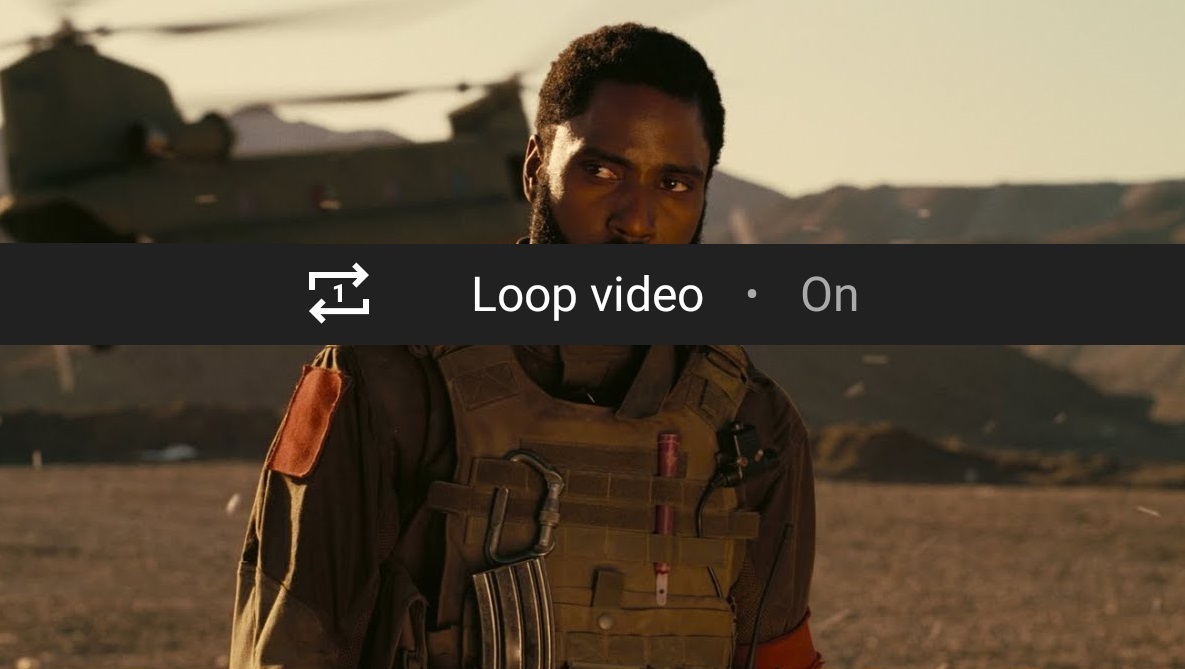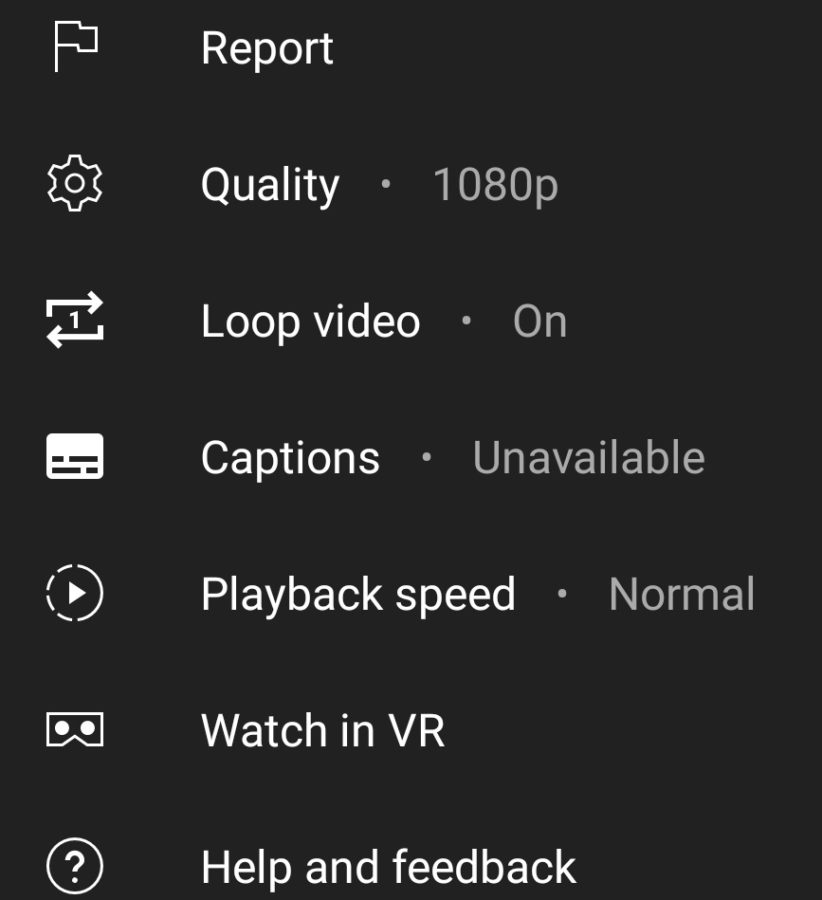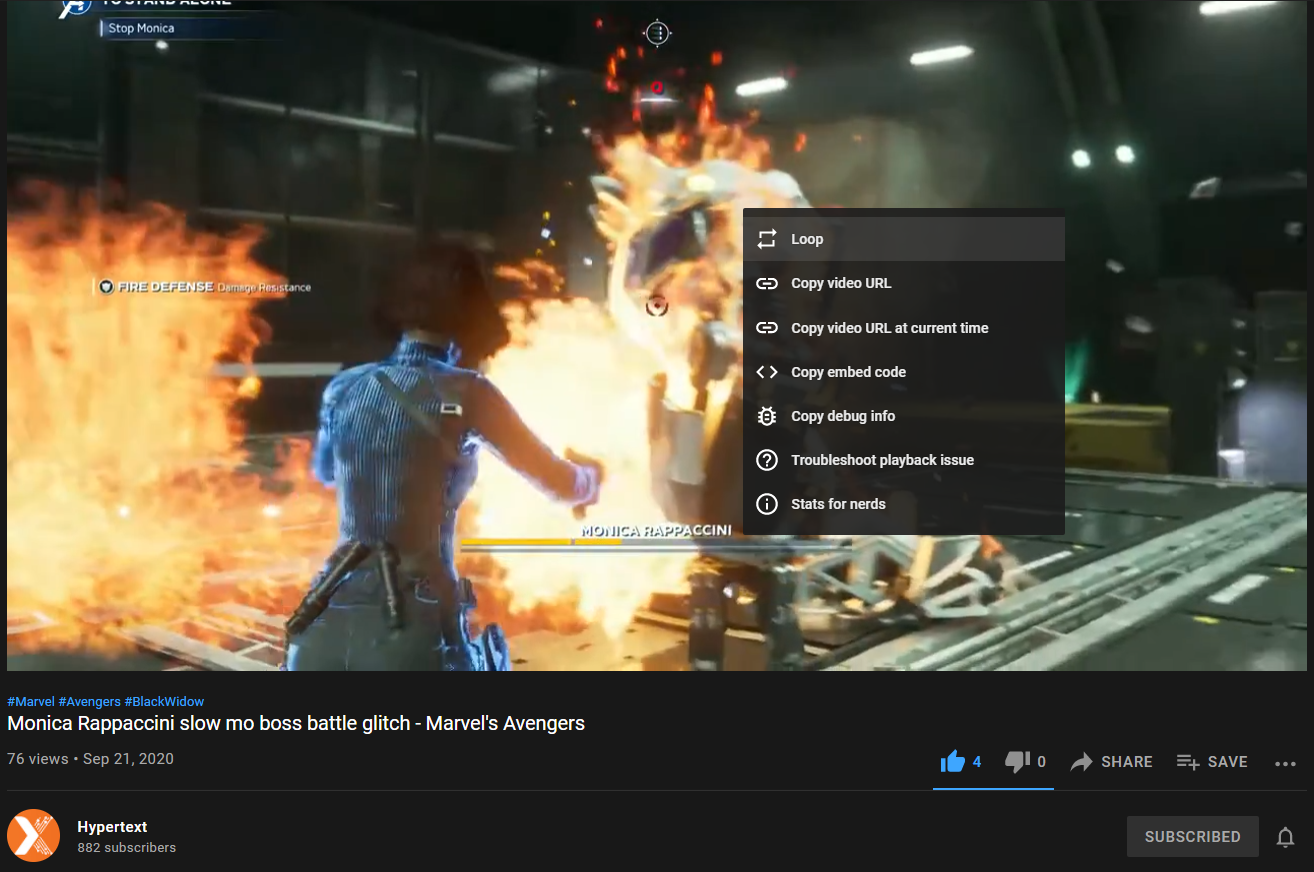Back in June outlets were reporting that certain users were given the option to loop videos in the YouTube app on mobile. Now it seems that users in South Africa – and potentially other regions – have received the same functionality.
To see if you have this option simply open the YouTube app and play a video. Tap on the options icon (the tree vertical dots ⋮) and “loop video” should be there sandwiched between the video quality and captions options.
If this option doesn’t appear for you try updating the app.
Unfortunately, because of Google’s seemingly random rollout of features, not everyone may have this option just yet.
If you’re not seeing the loop video button in your app, even after updating it, you may simply be living somewhere where the rollout hasn’t reached yet. We’ve seen disparity of features even in the same country, so it wouldn’t surprise us if some South Africans have this option while others don’t.
On our end everyone in the Hypertext office can see and use video looping across many different devices.
Strangely the functionality is rather limited with the ability to loop either turned on or off. Usually streaming services sometimes offer the ability to set how many times the content should be looped for.
For those on desktop the ability to loop has existed for years. Simply right click any video you’re watching and the loop button will be right on top.