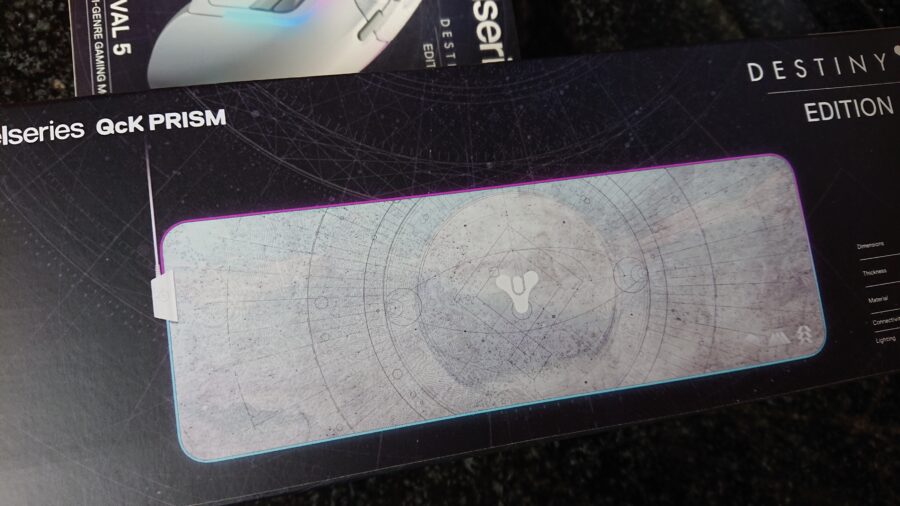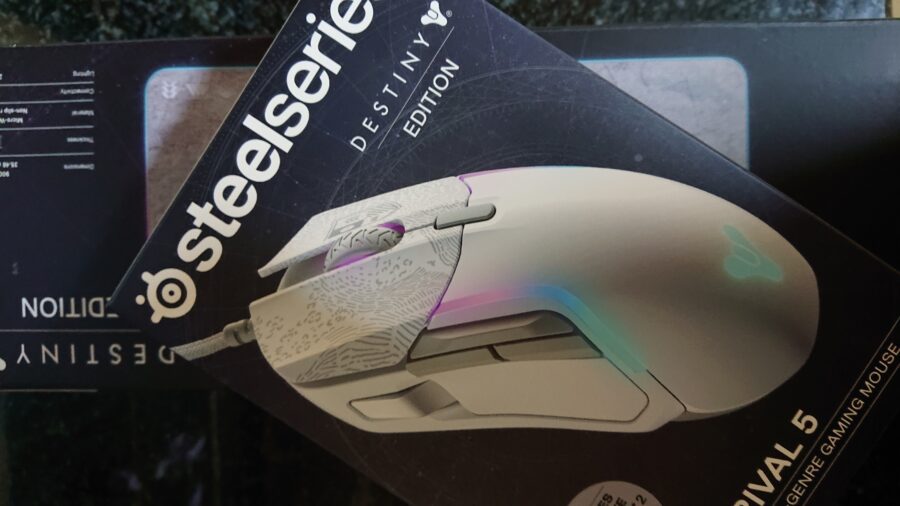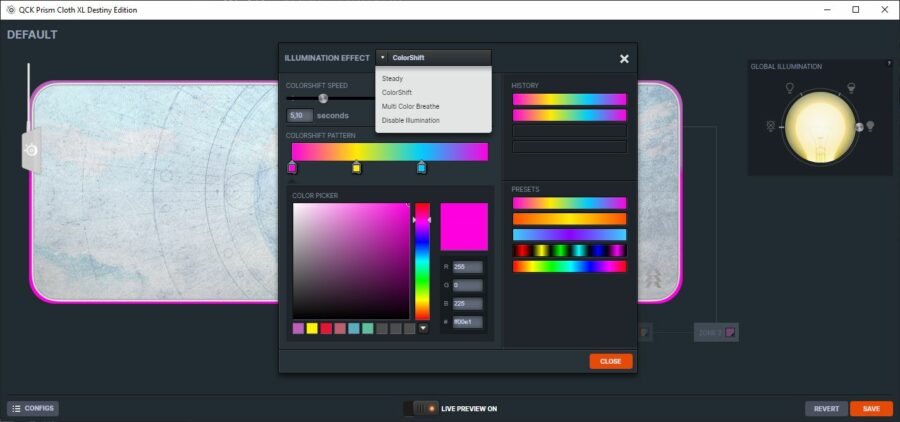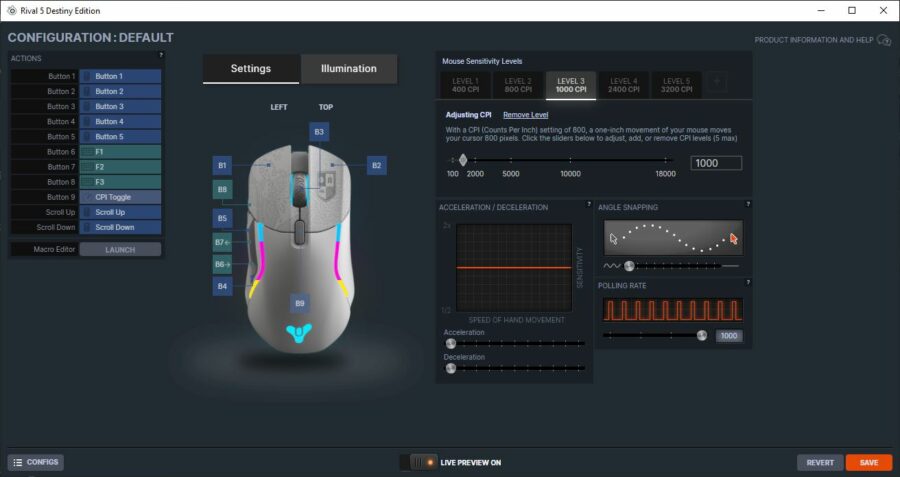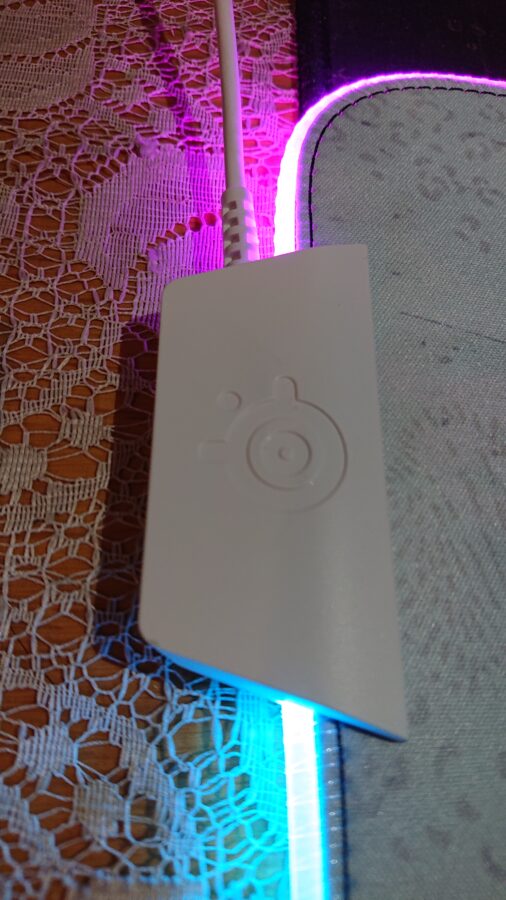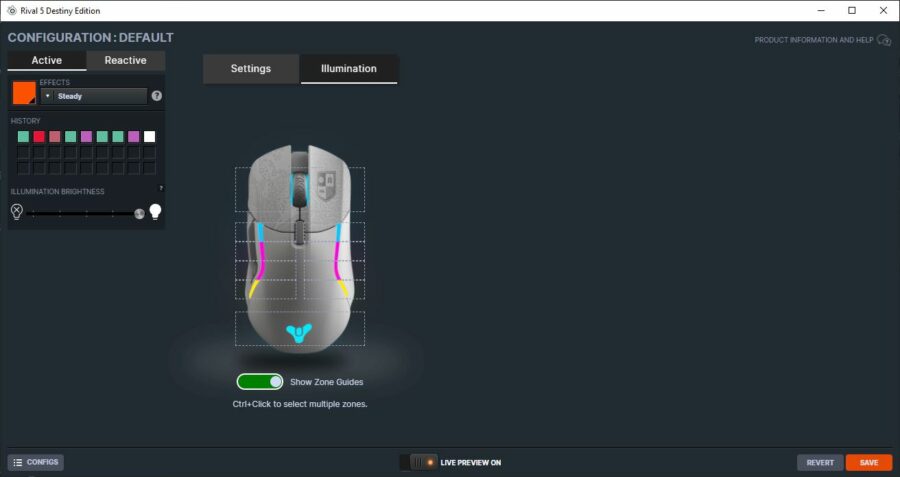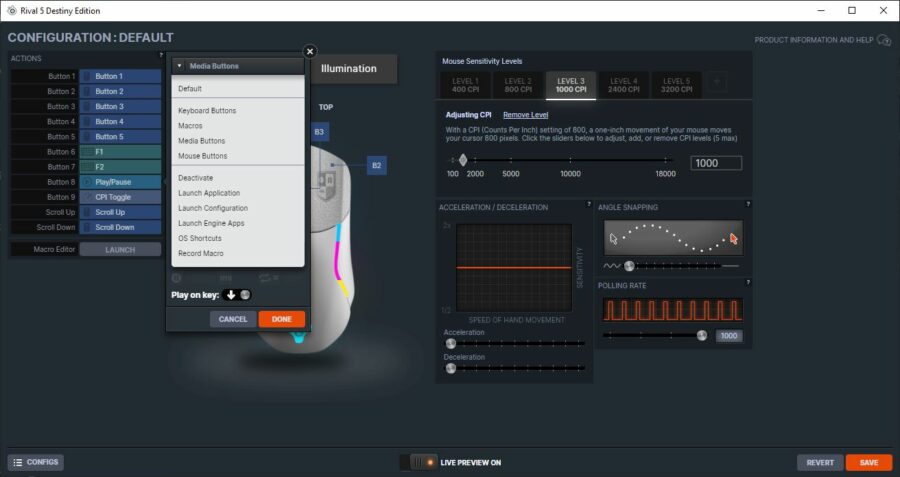SteelSeries sent us their Destiny-themed Rival 5 wired mouse along with the matching Destiny QCK Prism XL mousepad for review purposes.
Being the Destiny 2 fans that we are, we were quite excited to give the mouse and the mousepad a try while playing the game.
Diving right in, here’s the Rival 5’s technical specs:
Product name: Rival 5 Gaming Mouse.
Sensor: SteelSeries TrueMove Air.
Sensor Type: Optical.
CPI: 100–18 000 in 100 CPI Increments.
IPS: 400, on SteelSeries QcK surfaces.
Acceleration: 40G.
Polling Rate: 1000Hz/1ms.
Hardware Acceleration: None (Zero Hardware Acceleration).
Back Cover Material: Black Matte Finish.
Core Construction: ABS Plastic.
Shape: Ergonomic, Right-Handed.
Grip Style: Claw, Palm, or Fingertip.
Number of Buttons: Nine.
Switch Type: SteelSeries IP54 Mechanical Switches, Rating: 80 million clicks.
Illumination: 10-Zone RGB.
Weight: 85g.
Length: 128.80 mm/5.07 inches.
Width: 62.90mm / 2.47inches (front), 62.80mm / 2.47inches (centre), 58.20mm / 2.20inches (back).
Height: 26.70mm / 1.05inches (front), 42.10mm / 1.65inches (back).
Super Mesh Cable Length: 2m / 6.7ft.
OS: Windows, Mac, Xbox, and Linux. USB port required.
Software: SteelSeries Engine 3.18.4+, for Windows (7 or newer) and Mac OSX (10.12 or newer).
And the QCK Prism XL mousepad:
- Brilliant two-zone RGB dynamic illumination.
- QcK micro-woven cloth for maximum control.
- Optimised for low and high DPI tracking movements.
- 900mm x 300mm x 4mm.
First and foremost, the outer packaging of both the Rival 5 and the QCK Prism XL are both Destiny themed with the Traveller motif adorning the boxes.
Both products are instantly recognisable as Destiny merch and the familiar tricorn is front and centre on both products. If you purchase these limited edition products, you also get access to an exclusive in-game cosmetic for Destiny 2.
The Rival 5 is neatly packaged and upon first glance, looks rather sleek. This mouse however becomes infinitely more impressive the second you plug it into your computer. Users will be treated to the default RGB gradient lighting settings when the mouse is plugged in.
These settings show off the Destiny tricorn illuminated in blue with the adjacent two RGB lighting strips being lit up with an eye-catching blue, pink and yellow colour gradient. It’s fantastic but if you dislike it, you can change this up in the SteelSeries GG application quite easily.
The QCK Prism XL mousepad is quite lengthy coming in at 900mm. However, it’s a tad on the “smaller” side being only 300mm in width. Users who prefer larger mousepads will have to look elsewhere in the SteelSeries product line up if they prefer bigger sizes.
With that said though, the QCK Prism XL is still large enough to place your keyboard on top of and still have tonnes of space to use the Rival 5 mouse on. User preference for their mousepad size comes into play here though since you may require additional space for other peripherals or products.
It’s up to you as the consumer to decide whether or not you’d prefer a larger mousepad so be sure to look at the entire mousepad range before deciding on a size that’s right for you.
The QCK Prism XL mousepad’s micro-woven cloth material feels extremely tough and sturdy and we honestly have no qualms in believing that it will last you multiple years of usage.
That is provided you don’t throw it around or abuse it too much of course. The mousepad’s entire edge has a plastic tubing which is tightly bound to the mousepad with what seems to be a type of fishing wire.
This tubing carries the RGB lighting from the 2 RGB illumination zones. SteelSeries did a great job here with the RGB lighting looking excellent throughout.

The lighting can also sync up with your games via SteelSeries GG and overall, it looks fantastic and definitely screams “GAMING” at the top of its lungs when it’s illuminated. For those of you out there that dislike RGB, rest assured though that you can easily disable the lighting too (or simply unplug the mousepad if you aren’t using the lighting).
One unfortunate misstep from SteelSeries lies with the fact that there aren’t any additional USB ports on the mousepad. Right where the mousepad’s cable enters the pad to provide power to the RGB lighting, is a chunky piece of plastic with the SteelSeries logo. There’s more than enough space here for an additional USB passthrough port that could have been implemented.
This is something we’d love to see in a future version. In fact, some competing brands have already done this so SteelSeries, if you’re reading this, please do the same. Having a passthrough port is always useful.
The surface of the mousepad works ridiculously well with zero problems with drag or friction. Using the Rival 5 on the QCK Prism for over a month was an absolute pleasure with the mouse requiring very little movement force to provide a response on the mousepad. This combined with the Rival 5’s PTFE gliding feet means that users will really enjoy using their mouse on the QCK Prism.
There’ll be a significant reduction in fatigue from moving it around since the feet move the mouse with minimal effort. The QCK Prism mousepad itself does not move around on your desk since the rubberised bottom surface helps it stay in place once you’ve placed it down.
Moving onto the Rival 5 itself, the performance is great and thanks to the SteelSeries True Move Air sensor contained within. Users are able to get amazingly pinpoint accurate mouse movements in 100 CPI increments and the CPI settings can be changed quite easily in the SteelSeries GG app without much hassle.
The True Move Air Sensor is a high end optical sensor made by SteelSeries in collaboration with PixArt and its performance never let us down when using the Rival 5. Comparing it to another SteelSeries product (SteelSeries Prime Mini), the True Move Air is on par with the SteelSeries True Move Pro (and Pro+) sensors with the differences between these sensors being negligible or not noticeable to everyday users.
The Rival 5 features SteelSeries IP54 mechanical switches and while these aren’t as “crispy” as the SteelSeries Prime Mini mouse’s switches, they make far less noise and will be less of a nuisance to your fellow office workers or home residents. The clicks are also quite satisfying and we had no gripes with them.
Oh and they are rated for 80 million clicks too so will last you a very very long time.
The Rival 5 features five additional left side buttons which does ruin the full ambidextrous symmetry of the mouse (Sorry left handed folk!). These buttons however are indispensable in gaming – Especially once you’ve assigned specific functions to these buttons.
The standard two left side buttons are normally found on competing mice too but SteelSeries have added an additional button placed further forward as well as a “paddle” which can be moved up or down with ease.
This five button left hand side will become your best friend in games where you can perform multiple actions. Destiny 2 itself benefits from this immensely since you can simply map your melee attack, grenades, super and more to the side buttons and it’s flat out amazing in action.
Once you get used to the Rival 5, there isn’t any going back to any other mouse (unless you have a preference for claw grip ultra-lightweights). It’s just that good. Playing multiple games over the course of an entire month, the Rival 5 and its additional buttons was excellent with no problems with connectivity or responsiveness.
Being able to change the settings using SteelSeries GG was ridiculously easy and anyone will be able to set up macros or assign media keys or more to the side buttons.
Final Verdict
Overall, both the Rival 5 and the QCK Prism XL are great products. The Destiny themed versions of both these products function in the exact same way as the standard versions but with the additional benefit of looking great.
The Rival 5 is also quite well priced (~R 1199) and comes highly recommended from us if you’re looking for a finger, palm or claw grip style mouse with additional buttons that doesn’t skimp on performance.
The QCK Prism XL is a tad pricey (~R1 499) and a tad too small for our tastes, but if you’re in the market for a gorgeous mousepad and money isn’t an issue, we can still recommend this because of the beautiful RGB lighting and the great surface material.
These are both good products from SteelSeries and worthy of any gamer’s arsenal.