Cybersecurity is more than just having an anti-virus solution installed on your computer and smartphone. There are times when you need a secure folder to store sensitive information or maybe you need a VPN to add an extra layer of privacy to your browsing.
The way we interact and use technology has changed and curiously, security software for consumers hasn’t changed all that much. Today, Kaspersky is reimagining its security software suite and making things a lot easier to understand.
For one, all of Kaspersky’s consumer product plans are now platform agnostic so whether you’re using Windows, macOS, iOS, or Android, the software will work.
There are three plans namely:
- Kaspersky Standard,
- Kaspersky Plus,
- Kaspersky Premium.
As you might expect, certain features are locked off behind higher tiers of subscriptions. For example, with Kaspersky Standard you don’t have an unlimited VPN service, but with Plus and Premium you do.
Ahead of this announcement Kaspersky granted Hypertext early access to Kaspersky Premium, Plus and Standard.
Standard is, well about as bog standard as you can get. For your money you get real-time protection, Safe Browsing & Anti-Phishing as well as a Pre Kaspersky virus removal. This tool will scan your PC for viruses and threats that may have appeared before you installed the software.
There are also a variety of performance and monitoring tools.
The Plus subscription is where things start to ramp up. As mentioned, Kaspersky’s Unlimited VPN is included as is Data Leak Checker. Here you can ask Kaspersky to monitor your online profiles using your email address for any leaks including your details on both the open and dark web.
Of course Premium holds the real magic including priority access to a specialist team via online chat. Kaspersky says that experts will assist users with the highest priority but we have some problems with this.
While most menus and options in the newly designed app are simple, the support system is not. Despite saying we’d have access to a specialised team there is no clear path to those experts.
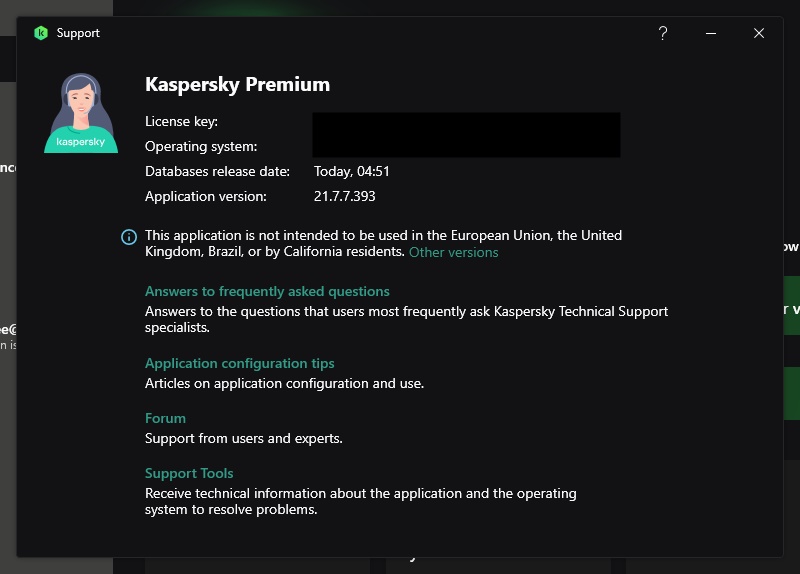
The path to contacting support is clicking Answers to frequently asked questions, scrolling to the bottom of the page that opens in a browser windows and then clicking How do I contact support. That will take you to this page where you can select the best portal. Just add a live chat option to the support page in the app Kaspersky, please.
Clean, intuitive and not too hungry
The redesigned user interface is very slick.
The various products accessible to you are arranged in clear menus. For example, within the Security menu you are able to access all security related features including network monitoring, scans even recommend updating potentially vulnerable settings.
Shortly after installation, the software recommended we enable the display of file extensions so we didn’t accidentally install malware while opening what we assumed was a PDF.
You are able to conduct a quick scan, see recent events and monitor your subscription right from the home page. It’s just a very clean and very well thought out user interface. We also really appreciate the plain language that Kaspersky uses as well as the explanations accessed by clicking the question mark icon on certain functions.
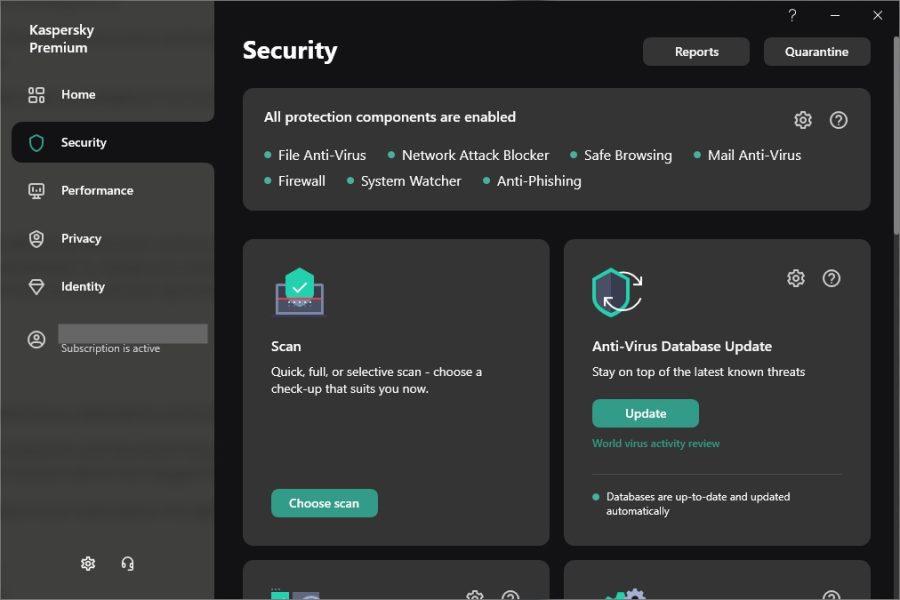
In terms of resource usage, even while scanning the software used 0.1 percent of our CPU’s power but it does use around 100MB of memory. Scans do take a while depending on how many files you have, but the scans happen in the background and never negatively impacted our performance.
One of the features that we feel is going to attract the most people here is the Kaspersky VPN.
Given that it’s included with your security solution, identity protection and the like we weren’t expecting the same experience we would from a company that specialises in VPN services. With that having been said, Kaspersky’s solution is okay but the ping to the South African server is oddly high so we wouldn’t recommend it for gaming.
| Download (Mbps) | Upload (Mbps) | Ping (ms) | Download latency (ms) | Upload latency (ms) | |
| No VPN | 48.67 | 52.7 | 4 | 92 | 8 |
| Kaspersky VPN (South Africa) | 43.62 | 30.76 | 351 | 819 | 481 |
| Kaspersky VPN (Manchester) | 47.97 | 27.58 | 364 | 838 | 525 |
With that having been said, this is bundled with Kaspersky’s protection software so it’s good enough from that perspective. We had no trouble streaming content while connected to a node across the pond we just wouldn’t use this for online gaming.
Pricing is based on the number of devices you want to protect. We’ve listed the pricing below based on protection for one device but you can configure plans based on your needs here.
- Kaspersky Standard – R420 per year,
- Kaspersky Plus – R600 per year,
- Kaspersky Premium – R661 per year.
We know at first blush R661 for Premium is pricey, but we’d argue that R55.08 per month for a security solution, high priority support and a decent VPN isn’t a bad price.
Of course we have to mention the elephant in the room.
Kaspersky isn’t well trusted given that it is a Russian company and there are allegations that the company has ties to the Russian government.
Earlier this year BBC reported that Germany’s Federal Office for Information warned that Russian firms could be coerced or forced to attack target systems or spy on users. In addition, Kaspersky itself could be spied on.
However, in this excellent opinion piece by Neil Rubenking at PC Mag, it’s highlighted that Kaspersky is a global entity and has no political ties.
Ultimately the decision about which security solution to use rests with you, but this refresh from Kaspersky is rather good and we’re planning on using it for the next year and reporting back on our experience.

