- Google is rolling out a new update to its Chrome desktop browser that will dramatically reduce its memory usage.
- Chrome is infamous for its high RAM usage, so this update could be a step in the right direction for the browser.
- The tools are called Memory Saver and Energy Saver and will work to limit memory consumption and save battery life.
The Chrome browser is infamous for being a memory hog, often the top RAM swallower listed in Task Managers across the world. It has even come to the point where memes have been made about the browser’s high memory usage compared to contemporary browsers.
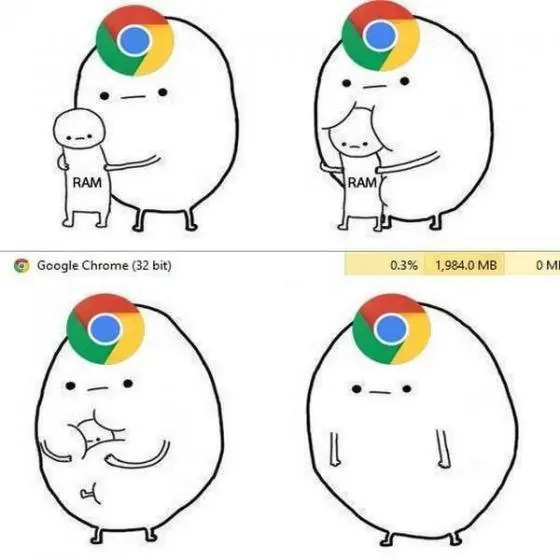
The high memory usage is among the top reasons why users switch browsers from Chrome, which is otherwise the most capable and user-friendly web browser available.
It is now clear that Google understands this, as the tech giant is rolling out a new update to Chrome that will significantly reduce not only the high memory usage of the Chrome browser but will also reduce battery consumption.
“Today, we’re announcing Chrome will now be optimized for your device’s battery and system memory,” writes Mark Chang, Group Product Manager at Google’s Chrome division in an official blog post.
The latest update will see Chrome on desktop use up to 40 percent (around 10GB) less memory when more tabs are open, to keep the browser running smoothly and spare your battery life if you’re working on a notebook.
Google will roll out both Memory Saver and Energy Saver modes “over the next several weeks globally” for Windows, macOS and ChromeOS.
“Memory Saver mode frees up memory from tabs you aren’t currently using so the active websites you’re browsing have the smoothest possible experience. This is especially useful if you’re running other intensive applications, like editing family videos or playing games. Any inactive tabs will be reloaded when you need them,” Chang adds.
All one has to do is check if “Memory Saver” mode is on at the top right of your browser, as in the gif below:

The Energy Saver update will now automatically limit background activity and visual effects from websites such as animations and videos on Chrome when your notebook reaches levels around 20 percent.

There’s no official release as of yet, but Chang says that when the update rolls out, users will be able to turn on or off the features or mark certain websites exempt from Memory Saver.
These controls will be available under the three-dot menu in browser.
[Image – CC 0 Deepkanker Verma on Pexels]

