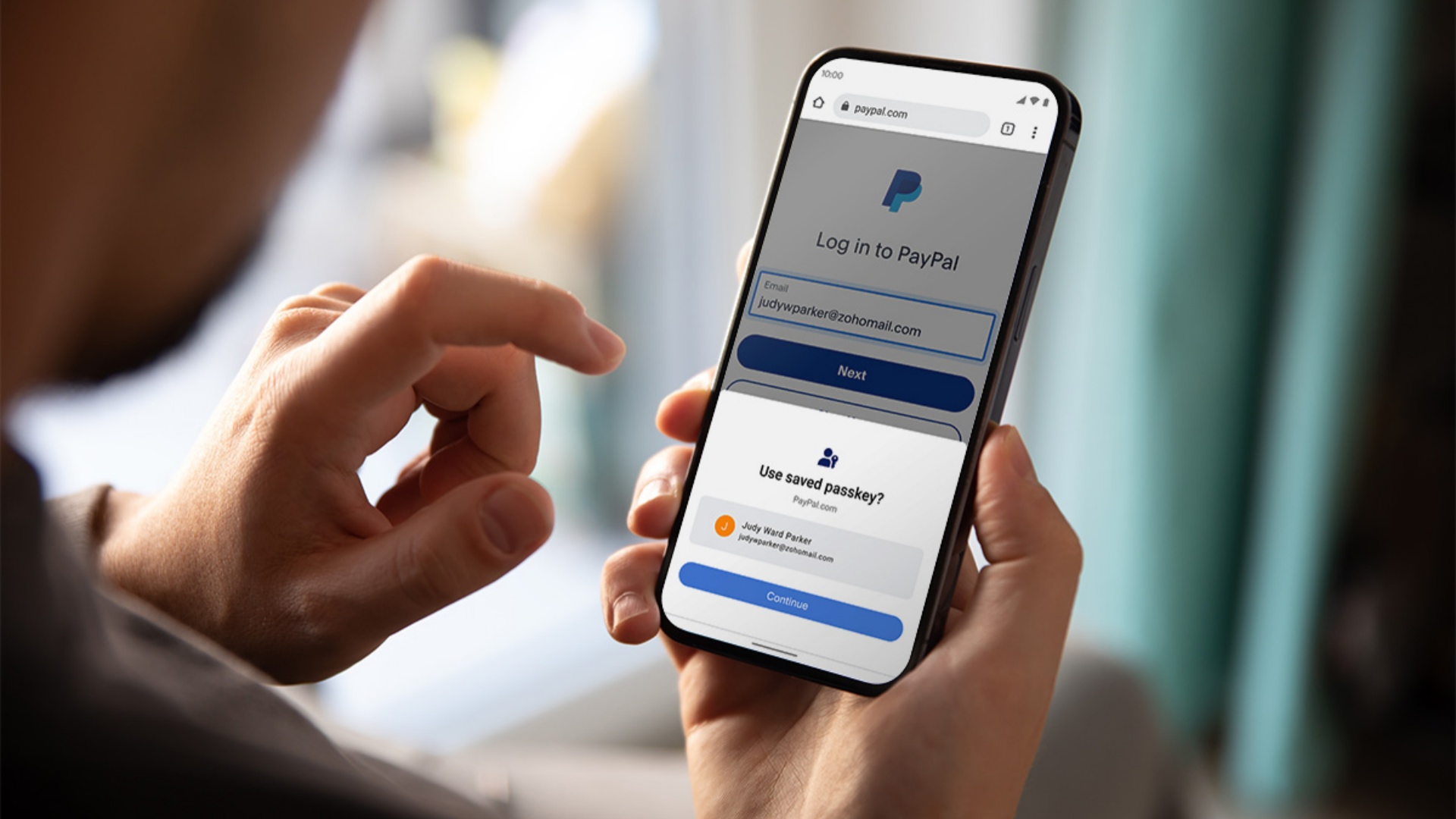- PayPal has announced the expansion of its security-focused Passkeys features to Android devices.
- The company first rolled out this feature for iOS devices in October last year.
- The expansion is limited to those in the United States for now and allows them to make payments more securely.
Last year PayPal announced a new mobile feature called Passkeys, offering users a secure method to make payments. At the time, the feature was limited to those with an iOS device, but now it is being made available on Android phones too.
For those unfamiliar with Passkeys, the feature is a new industry standard created by the FIDO Alliance and the World Wide Web Consortium that are designed to replace passwords with cryptographic key pairs and using digital credentials. These include biometric sensors such as fingerprint and facial recognition, as well as PIN or pattern.
“This cutting-edge security standard is significant as passkeys will eventually address one of the biggest security problems on the web, which is the weakness of password authentication because passkeys are highly-resistant to phishing, credential stuffing, and other remote attacks,” in a press release regarding the announcement.
For those wanting to access the feature, there are a couple of caveats. The first is that access is limited to Android devices in the US for now, with a wider rollout expected in the coming weeks. The other is that the device in question needs to be running Android 9 (Pie) or higher, along with access via a Chrome browser.
If you meet those requirements, use of Passkeys is as follows:
- “With the Chrome browser on your Android 9+ device, log in to PayPal using your existing credentials such as a username and password.
- The option to “create a passkey” may appear with information about passkeys. You will be prompted to authenticate the same way you typically unlock your device which will automatically create the passkey.
- Once created, you will be directed to the PayPal home screen. At the next login, you can begin using the passkey on passkey-enabled PayPal platforms.”