The brand of Taiwanese PC manufacturer ASUS is linked to premium, high-performance notebooks. It runs the gamut from eye-catching business-minded machines to framerate-accelerating gaming monsters.
ASUS has been patting itself on the back for launching, what it calls, the thinnest OLED notebook ever fashioned. This is the ASUS Zenbook S 13, and we received one of these machines for review from ASUS South Africa.
We reviewed the 2023 model of the S 13, which ASUS aims squarely at the business side of its PCs. It has the added gimmick of being environmentally conscious, “designed for carbon neutrality,” built with the company’s new eco-friendly ceramic aluminium.
The S 13 is a solid business notebook, which is incredibly light and easy to move about with, but we were left searching for more beneath the hood for its steep asking price.
Looks first, and the Zenbook S 13 is definitely easy on the eyes, as you can see yourself:



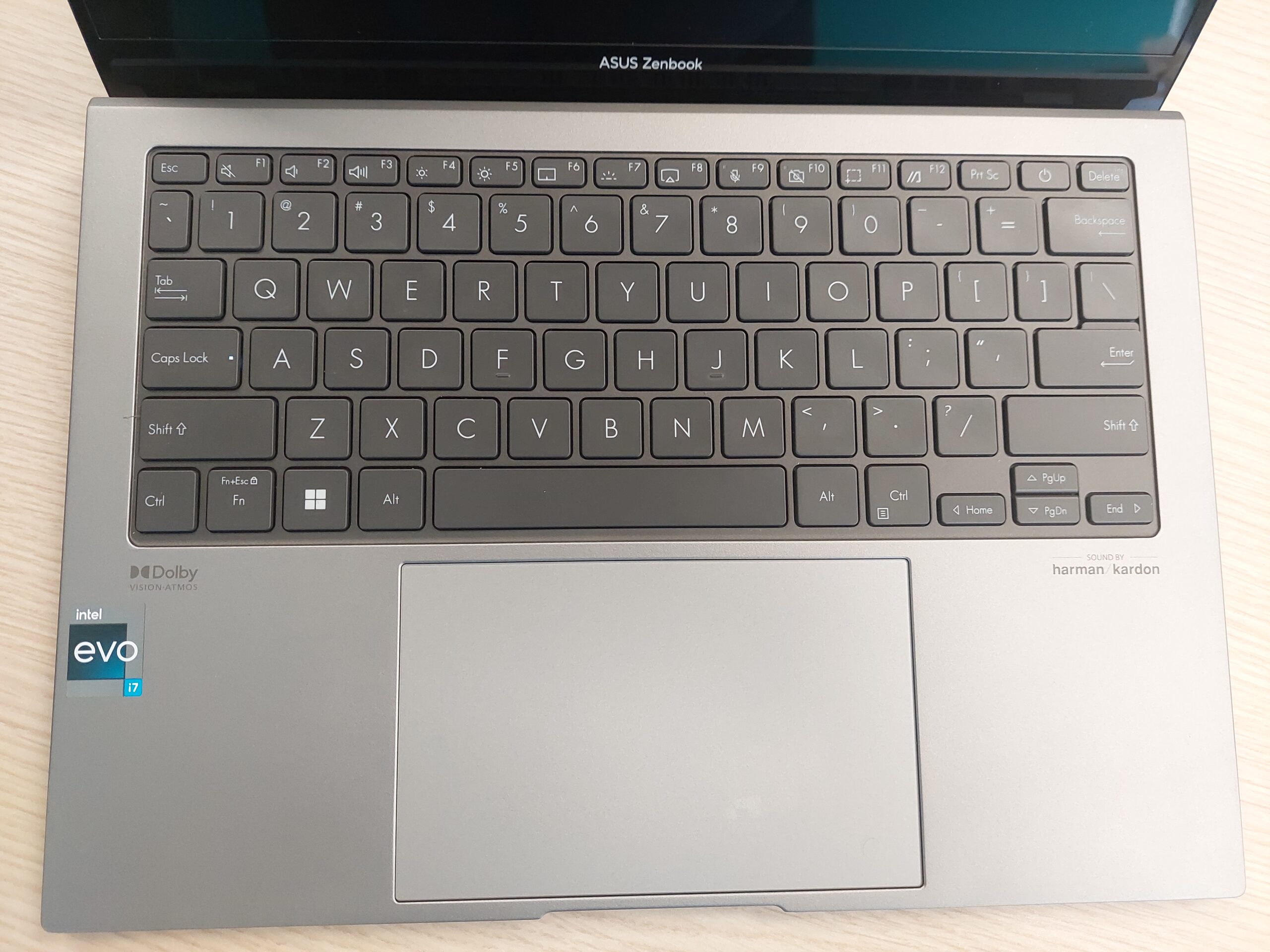



Usually, we would go right into the specifications, but we’d wager those interested in the Zenbook series count on its aesthetics. The Zenbook S 13 looks like a modern notebook. Nothing clunky or 2013 about it.
It is sleek, and soft but bold in the way the keyboard elevates upwards when opened, and when looking at its surface and the minimalistic ASUS logo upon it. It draws the eye immediately, demanding attention and curiosity.
The S 13’s silver frame and matte black keyboard finish the look with an air of cleanliness and sophistication that remains subtle but never crosses into something you would expect your grandfather to be typing away on.
Speaking of typing, the S 13’s keyboard is made with wandering fingers in mind. Typing is comfortable, smooth and accompanied by satisfying clicks and clicks that aren’t loud enough to bother your office mates.
ASUS Zenbook S 13 – Specifications
- 13.3-inch (2880 x 1800) OLED display,
- 13th Gen Intel Core i7-1355U processor,
- Intel Iris Xe Graphics (GPU),
- 1TB SSD Storage space,
- 16GB LPDDR 5 RAM,
- Windows 11 Home,
- 63Wh battery,
- Two Thunderbolt USB-C ports,
- One (normal) USB type A port,
- One HDMI port,
- Sound system and speakers by Harman Kardon,
- Headphone jack.
Immediately, the fact that it has no discrete graphics card is a little bit disappointing because the poor Intel Iris Xe isn’t doing too much over here. However, it keeps a solid processor as well as a respectable amount of RAM, and a hefty 1TB of storage space so you can go wild on downloads and will probably fill most of it with music because gaming isn’t going to be what you use the Zenbook S 13 for.
Performance-wise, the Zenbook S 13 is also little bit disappointing. For its solid hardware, it seems to just manage. Too many open tabs on Chrome will have the fans going into overdrive. In fact, just a few, energy-intense tabs will be enough to get the fans churning away.
This is probably due to the fact that it’s tiny – only 1CM deep when closed and weighing only 1KG – meaning heat is quickly distributed along its mechanical parts. It needs to cool down much sooner than a larger, heavier notebook might.
In benchmarking, the ASUS Zenbook S 13 saw a score of 1 064 in single-core tests with Cinebench R23, while multi-core tests saw it leap to 5 483. Owing to this, you’re not going to be able to do much with the S 13.
Creators can rule out rendering 3D graphics with the likes of Blender and Maya because this will take forever. Video editing will also be a slog. In comparison, the Zenbook S 13’s performance is dwarfed by ASUS’ Vivobook Pro 16x.
Graphically-intensive benchmarking produced even more disappointing results, with the S 13 only eking out a score of 4 566 on 3D Mark Time Spy. The Zenbook S 13 is not for gaming, at least of the premium variety. Elden Ring produces sub-25 frames per second and even far-less performance intensive Warhammer 40K: Boltgun still manages to cause some stuttering and lag spikes.
A highlight of the Zenbook S 13 is its glorious OLED display. A real treat, with luscious fidelity and vibrant colours. HD streaming is wonderful, and it’s a shame that Elden Ring runs so poorly on the machine because through the stutters the screen does wonders for the Lands Between.
Web surfing and video streaming come across as crisp on the display, which offers deep, intense greens, rich blues and striking reds.
Another highlight, as mentioned above, is the device’s portability. The Zenbook S 13 is light enough to confidently close and carry in a single hand. Its charger is likewise made with portability in mind as it is smaller akin to a smartphone charger, with a shorter cable.
However, we lose dynamism and customisation because of its portability. To ensure that thin form-factor and 1KG weight limit, we only get two USB-C ports and one USB-A port. That’s it. In fact, one of the USB-C ports is for the charging cable, so effectively you have only two usable USB ports.
For a practical example, if you plug in a USB-A mouse you won’t be able to plug in an additional mechanical keyboard. This would make you unable to use peripherals like the Logitech Aurora G715 and the G705 which require individual ports.
Battery
The Zenbook S 13’s battery is a mixed bag. ASUS says the machine can last up to 14 hours on a single full charge. We could not manage nearly half of this. Sustained use of internet browsers alone gets the fan whirring away, and the machine’s 63Wh battery weeps. At most, we found five to six hours the sweet spot before it needed charging again.
It also uses a lot of battery when it is sleep mode, and found that it would be depleted when we popped the screen open. This happened during the review period twice.
The charging cable sucks so much power that it is untenable with UPSs of smaller wattages for long stretches of time (might as well plug your desktop in). This is a massive drawback for South Africans who deal with constant worsening blackouts.
ASUS Zenbook S 13 (2023) – Final Verdict
The Zenbook S 13 is an incredibly attractive person you matched with on Tinder, then during the date you realise they haven’t downloaded EskomSePush and still resort to asking the complex groupchat about the loadshedding schedule. Not only that, they order the most expensive things on the menu and make you foot the bill.
For a whopping R32 999 the sleek and thin ASUS Zenbook S 13 pales in comparison to some of the brand’s other offers. Such as the Vivobook Pro 16X (R34 998) which is also available locally.
Comparing the two devices you get a substantial performance downgrade with the S 13, less screen size, smaller OLED screen and 1 less TB of storage. The upside of the Zenbook S 13 is that it is far, far lighter and costs R2 000 less.
If you want a powerful machine for your everyday needs, especially for around the R30 000 mark, we suggest you steer clear of the Zenbook S 13. However if you have massive amounts of expendable income and want to impress a few people with a fancy notebook, maybe then get the S 13. They won’t be too impressed when you found out what you could have gotten for just R2 000 more.
FINAL SCORE: 6.5 OUT OF 10.

