- The provincial government of KwaZulu-Natal has launched an online portal for individuals to find available jobs and apply for them.
- Creating applications does not cost mobile data, the KZN premier has confirmed.
- Over 2 000 permanent jobs were made available when the portal launched last week.
In June, the provincial government of KwaZulu-Natal (KZN) launched a campaign to promote available jobs in the province, dubbing it “S’thesha Waya-Waya.”
It said that thousands of jobs would become available for young people in KZN, mirroring Gauteng’s own efforts to bring jobs to unemployed residents.
On Monday, the province announced that it had launched an eRecruitment Portal to make it easier for people to find available jobs that are part of the campaign since they can reach it on their smartphones.
Over 2 000 permanent jobs in various departments become available on the portal, which can be accessed through this link via the KZNOnline.gov.za site.
Premier Nomusa Dube-Ncube says that applicants can use the S’thesha Waya-Waya without using their mobile data. SA News reports that the portal received 100 000 applications since its opening last week.
New jobs are made available every so often, so it doesn’t hurt to check them if you are looking for work.
However, despite what the provincial government and the premier says, it is not a user-friendly experience. The process is a little bit of a run-around.
Here’s how to quickly and easily find jobs on the KZN “S’thesha Waya-Waya” online portal:
First, head to eservices.gov.za, as there is actually no need to go to the KZN website at all.
At the top right of the page there is an option to Login/Register. Click this.

This will launch a pop up, and if you have already registered for government eservices, you can sign in again using your email and password. Otherwise, click on the green Register button on the button left.
Clicking this will take you to this page, where you will have to mark both options for consenting to terms of conditions and the privacy policy. Afterwards, click continue.
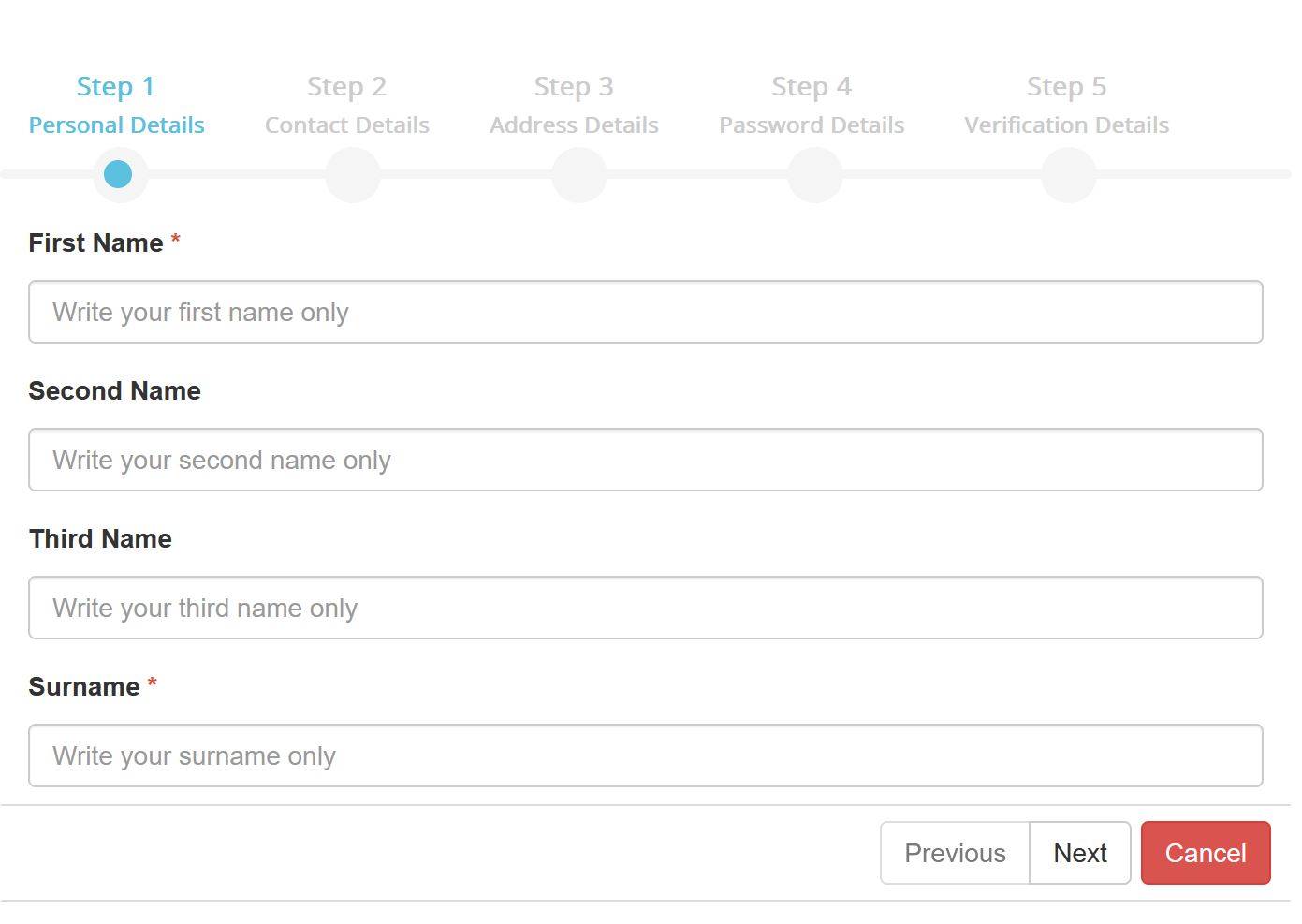
The signup website looks like the above. Simply fill out the necessary fields and continue with the Next button. You will eventually be asked to use either your ID number or your Passport number. Use your passport if you aren’t a South African citizen.
After this process where you have chosen a password and input your email address, you will have to sign in again on the eservices site. Once logged in, return to the eservice page and click on the Employment and Labour button.

Here you will find an option in the available services: “KZN Provincial Government e-Recruitment Vacancies – S’THESHA WAYA-WAYA.”

After clicking this option you are officially in the final stretch. You will receive many options on this page.
Clicking Browse Jobs will take you to the available positions in KZN. You can use a search function to find jobs that fit your criteria or CV, or simply go down the list to see what’s on offer. You can apply for these jobs now.
Before you can apply, however, you must click on the My Profile (Z83) option on the previous screen. Here you can update your profile with relevant CV material, including personal & education formation, languages, references and attach any relevant documents.
When this is done you can finally apply.
“As we stated during the State of the Province Address and subsequent Budget Votes, job opportunities for young people and mass employment for all has been identified as one of the key priorities of our term [and] government has a critical role to intervene on behalf of the vulnerable especially in times of crisis,” added the premier.
“Having identified jobs as a priority, the province established a Jobs War Room which has now facilitated over 500 000 job opportunities, especially through the Expanded Public Works Programme (EPWP) across sectors in KwaZulu-Natal.”

