In our experience, making a notebook “foldable” while allowing marketing teams to spin up the old “it’s two devices in one, guys, a notebook and a tablet” line, generally only serves to inflate the price of the device.
We saw this and pointed it out in our review of the ASUS Expertbook B7 Flip, which despite its middling performance and hardware retailed at the time for R30 000 – just short of the same RRP as a premium gaming notebook.
With the Expertbook, we argued that the folding nature served only as a gimmick and that professionals who actually require the kind of accessibility a tablet provides would rather get more specialised hardware like a Wacom board, or an iPad.
And then we received yet another folding notebook to review from rival brand Acer South Africa, namely the Aspire 5 Spin 14, which is even more impressive in its “foldability” and tablet-ing, and it’s cheaper than the Expertbook. We think the Aspire 5 may be nearing the sweet spot for these kinds of devices, but there was some distinct lack in a few departments.
Let’s rock n’ roll:





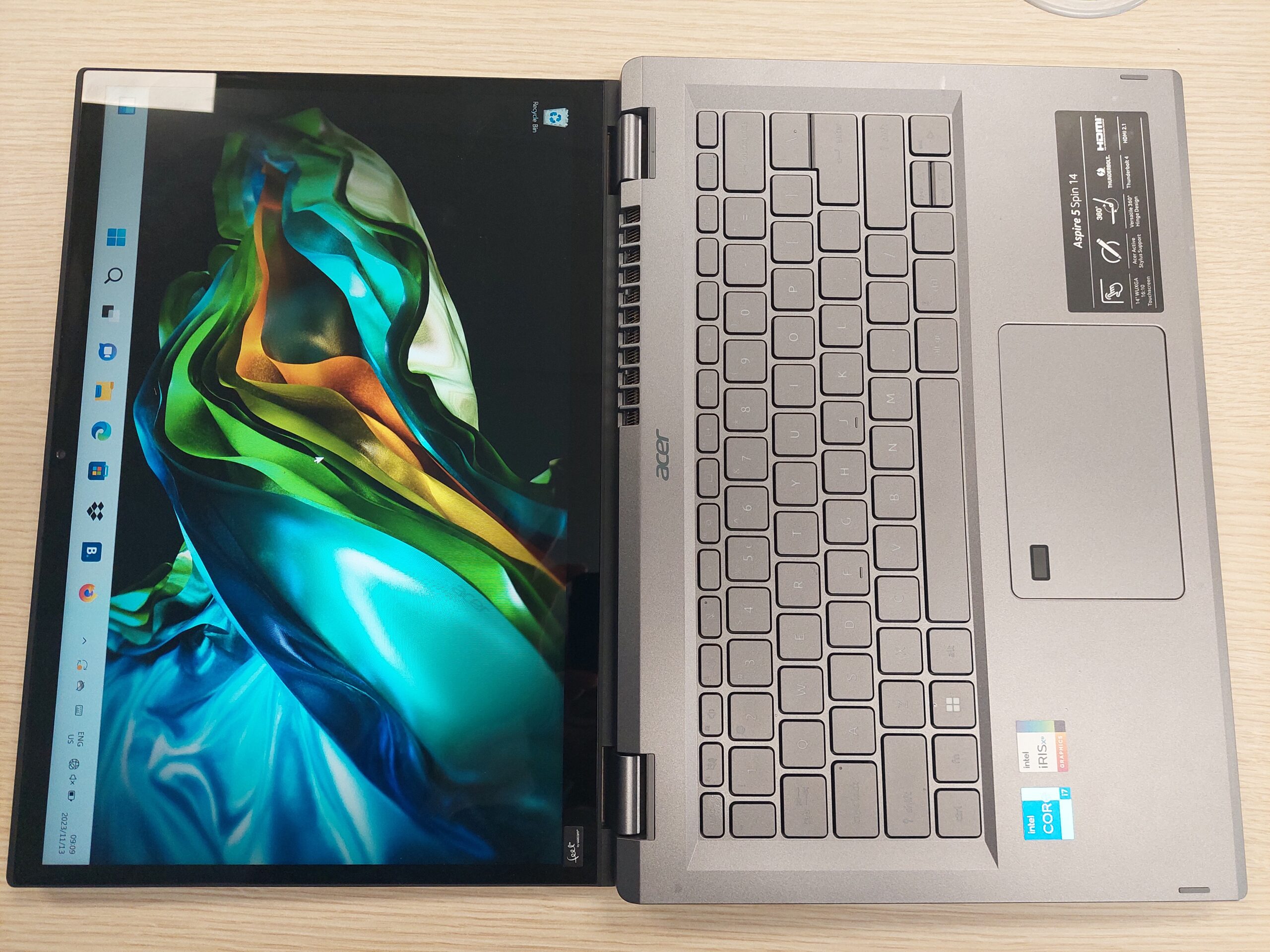
Acer Aspire 5 Spin 14 – aesthetics and display
We moaned in our review of the Acer Helio Neo 16 that the aesthetics of notebooks marketed and built for gamers – dark, matte, broad and boring – were getting tired and stale and that we hoped they would get a visual overhaul across the industry moving forward. The Acer Aspire 5 Spin 14 is along the lines of what we would like to see for that product range.
It’s big – vast screenspace and a generous keyboard – and its Steel Gray colourway sparkles just enough to not be overplayed and keeps finger grease at bay so that you don’t feel like a sweaty nerd when you pop it open. We can imagine some subtle RGB lighting on the keys for customisation purposes and an Acer Predator logo on the top cover and we have a winner, folks.
That is to say, the Aspire 5 Spin 14 is a good-looking PC that hits all the sweet spots without being too much. It’s sizeable without being too big to fit in a bag, and eye-catching without being too gaudy, or too superficial. Take hints Predator design team, we beg of thee.
Display-wise, the 14″ WUXGA screen provides a decent service, with a certain glossiness to it. Images are crisp, and colours are vibrant, but don’t expect any transcendent visuals from the Aspire 5, nor any outstanding framerates from the 60Hz offering. No noticeable issues with video streaming, nor with the on-board audio.
Specifications and performance
| Acer Aspire 5 Spin 14 | |
| Display | 14” WUXGA screen, up to 60Hz |
| Processor | 13th Gen Intel Core i7-1355U |
| GPU | Intel Iris Xe graphics (integrated) |
| RAM | 16GB DDR5 |
| Storage | 512GB SSD |
| Battery | 65W, 3-cell lithium-ion battery |
| Software | Windows 11 |
No discrete GPU is on offer and instead, the rendering duties are performed by the integrated Intel unit.
That means that any high-intensity gaming is out the window, despite the respectable RAM and CPU on board. Cyberpunk 2077, on low settings, was running at around 15 frames per second, but games like Dwarf Fortress and other indie titles that have low hardware demands will still run fairly well on the Aspire 5 Spin 14.
In terms of benchmarking, we saw a multi-core score of 7 593 on Geekbench, leaping over the performance capabilities of the ASUS Expertbook B7 Flip, a fellow, more expensive foldable, which scored 4 633. For its price point, this is a fair score in terms of CPU performance but owing to its lack of discrete graphics it only scored 1 691 in Time Spy on 3DMark.
This provides an issue for those hoping to edit or design visual assets or render 3D graphics with the Aspire 5. Software like Maya, Blender or 3Ds Max will be a slog to use on this machine, especially in the rendering phase. Video editing will be a bit more acceptable thanks to the 13th gen i7 CPU, you could run into some problems when applying graphical effects.
Then the machine is built for “business” applications, ie. typing on the keyboard, surfing the web and pouring over spreadsheets. In this regard, the day-to-day performance is a breeze. Applications pull through quickly, and there is no noticeable lag or stuttering. However, the cooling system will be noticeably loud seemingly at all times that the device is in use, even when not necessarily requiring high-performance power.
It folds, and other extra features
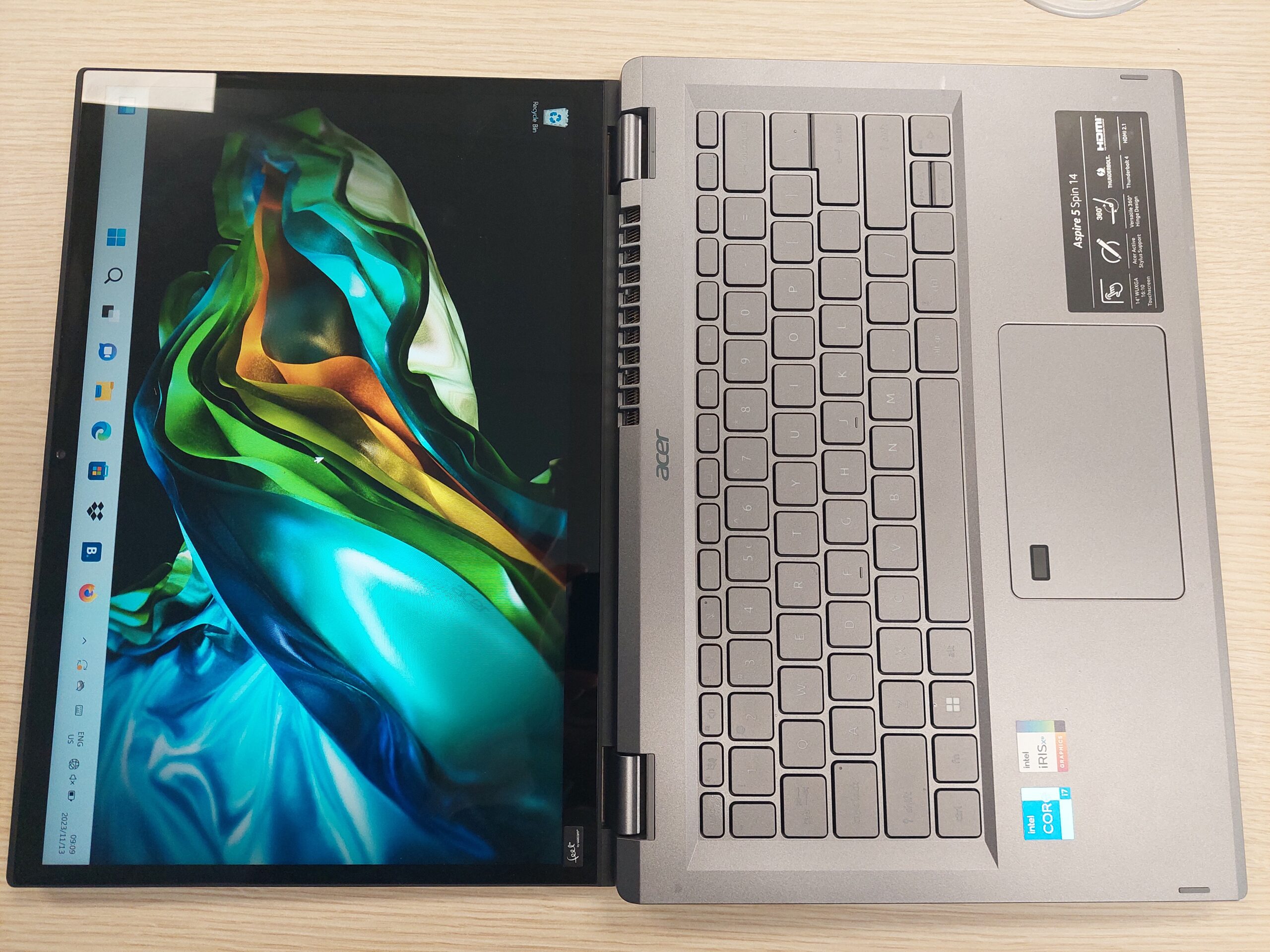

The Acer Aspire 5 Spin 14 can, from completely closed, fold open 360 degrees essentially turning the notebook into a tablet. This automatically switches the display into a touchscreen, and turns the screen around, which can then be used alongside the accompanied stylus.
In its tablet form, the device is somewhat unwieldy. It is strange to use it as your hands naturally sit atop the keyboard in the back. Most people, including ourselves, have become conditioned to not touch the keyboard other than when typing to avoid calling up unnecessary commands or wiping the screen thanks to an ill-timed hotkey stroke. This dissonance made us nervous to hold the Aspire 5 aloft, and even more so to put it down on its keyboard-facing side.
It is also much larger than a regular tablet, which adds to its awkwardness. The stylus itself is what you would expect and it tracks the mouse curser one to one. Drawing with Photoshop, or Paint works well enough with no noticeable problems. The stylus even comes with two buttons which can be used to adjust the size of the curser.

In terms of ports, you can expect a wide range from Aspire 5, including an HDMI port, three different USB ports including one Thunderbolt 4 output. It also has an audio jack for headphones.
We did notice an annoying little hangup that we could not figure out. Acer says that the screen brightness of the PC can go up to 200 nits, which is eye-searing in a dark room. But that’s not the issue.
The issue is that the keyboard does not stay lit and when you’re using the notebook in a room that isn’t the brightest it becomes a guessing game – which key is which – because you have decreased the screen brightness and now must either tap space key to see the rest of the keys.
Battery
According to Acer marketing materials, the Aspire 5 Spin 14’s 50Wh battery can run for a maximum of 14 hours. We imagine this metric was achieved with the device idling.
During the review, we found that – from 100 percent – in a full day of work while not charged, the notebook reached 50 percent in around four hours. Leaving the notebook off charge overnight in sleep mode will mean it will be at critically low levels in the morning.
It’s best to keep the Acer Aspire 5 on charge when in use, but that doesn’t mean it can’t provide capable and reliable battery life when you need it.
Generally, it took around 10 hours before reaching absolute critical levels from 100 percent.
Acer Aspire 5 Spin 14 – Final verdict
At an RRP of R19 999 from the likes of Takealot or the Acer SA online store, the Acer Aspire 5 Spin 14 provides a serviceable “business” notebook experience. We could see a notebook with the same hardware going for less, but then it wouldn’t feature the folding aspect nor the stylus and touchscreen capabilities.
While these features add a host of different ways to use the notebook, you can get virtually the same functionality with an additional digital drawing tablet. More affordable than its contemporaries from ASUS, the Aspire 5 provides solid performance but lacking discrete graphics limits the uses of the machine.
What you get is a mixed bag, and users will have to weigh up what their needs are before they decide on this notebook or a similarly priced one with better hardware and no foldability.
FINAL SCORE: 7 OUT OF 10.

