Initially revealed at the Next@Acer event earlier this year, alongside the Triton 17 X, the Helios Neo 16 is among Acer’s latest gaming-focused notebooks in the brand’s Predator range.
The beefy Helios Neo 16 was recently launched in South Africa, and Hypertext received a review model for a couple of weeks from Acer representatives in the country. The manufacturer says that the machine is all about monstrous performance and it delivers on that front, but the notebook is unfortunately bogged down by needless software.
Let’s dig in:




Acer Helios Neo 16 – aesthetics and display
The Helios Neo 16 is a large notebook, so large it may be too big for most notebook bags. Added to this is a massive brick of a charger, which only adds to its unwieldy-ness. The Neo 16 is not a portable, pick-up-and-walk-around machine like the Zenbook S 13 from ASUS.
Also contrasting from the ASUS notebook is the fact that the Helios Neo 16 prefers function over form. Calling it ugly would be unfair, but the Obsidian colourway of the notebook we reviewed does it no favours. The matte finish on the colour is plain and honestly passé. It also attracts and keeps grease so you better keep your sweaty gamer hands clean or you will very quickly know where you keep your fingers on the most.
A gaming notebook through and through, the WASD keys are highlighted, as well as the directional keys on the bottom right. The Neo 16 also has fully customisable RGB lights for the keyboard. You can head into the Acer Predator control panel to choose different colours and brightness for the entire keyboard.
On the back cover, there is a raised Predator logo that shines bronze (seen in the cover image) as well as a series of cyphers and cryptic codes that Acer has fashioned unto it both to make the notebook look like some future piece of tech and as part of a competition to see who can decipher the codes first.
Is this necessary? Probably not, and the novelty wears off quickly. Maybe we’re getting on the older side, but would it kill the people that design these “gamer” machines to consider something a bit more subtle?
Something we prefer to not be subtle is the notebook’s display, a fiendish 16” WUXGA UHD screen, managing a 165Hz refresh rate. This is why you sacrifice the portability, as the screen is formidable when the notebook is sat on a desk, comparable to a high-quality desktop display of standard size.
HD visuals are top-notch. Breathtaking graphical fidelity on display making you all but forget you can’t fit it into your bag, until it’s time to shut the screen and pack up. After all, the Acer Helios Neo 16 is more like a desktop tower and screen fused into one, and if you keep this in mind as you use it, you won’t be disappointed.
Specifications and performance
| Acer Helios Neo 16 | |
| Display | 16” WUXGA UHD screen, up to 165Hz |
| Processor | 13th Gen Intel Core i7-13700HX |
| GPU | NVIDIA GeForce RTX 4060 |
| RAM | 16GB DDR5 |
| Storage | 512GB SSD |
| Battery | 90W, 4-cell lithium-ion battery |
| Notable Software | Windows 11, Acer PredatorSense |
While not the top-of-the-range in terms of RAM, storage and discrete graphics, the Helios Neo 16 is more than capable to make all modern AAA titles shine. Its powerful 13th-generation i7 processor means leaderboard topping power.
The Helios Neo 16 scored a hideous 16 233 in Cinebench R23 during multi-core tests, among the highest we have tested and beaten only by the likes of the ROG Strix 18, which is running a 4090 and costs double as much at the store. We begin to see the shine of the Neo 16 here, which is it makes the best of what it has. Its hardware isn’t top-of-the-range but it provides comparable power at less cost, perhaps a strategy from Acer to circumvent consumer hesitation being felt in the PC market nowadays.
Benchmarking the GPU with 3DMark, we saw a 5 013 score in Time Spy Extreme, a commendable score, which means the machine can hit a buttery 60FPS plus on most modern games.
During benchmarking and gameplay, you will be forced to notice the cooling system, toggled via the “Turbo” switch under the screen near the top left. Tapping the switch changes the performance modes. Turbo sends the fans spinning faster and louder for more frames, while Quiet mode keeps them far less noticeable, but sharp eyes PC gamers will spot a dropped frame here and there, even for a millisecond, due to this mode.
Under heavy strain, ie. Cyberpunk 2077 on max settings, even with its 89-blade cooling system firing up on full blast, like its namesake the notebook’s under-carriage becomes too hot to place on your lap – it will be painful. This again lends to our earlier recommendation that you treat the Helios Neo 16 as a more mobile desktop.
Another reason for this, is that on battery power only, the framerate is throttled to the point that the games are unplayable on max setting. It is night and day. Nioh 2, launched in 2020, went from scraping 100 plus frames to under 30 while on battery power, even in performance mode.


Software
A regular feature of many gaming notebooks is additional software included in the installation where gamers can fine-tune and customise the performance of their machines, with changes to the cooling system, overclocking capabilities, and information on the internals all offered. These range from light and unintrusive to over-the-top.
Acer’s turn with this kind of software is PredatorSense, and it unfortunately falls in the latter category. First and foremost an app that is supposed to help control and optimise performance should not be pushing over 600MB on the RAM when minimised. No doubt the animated robot that it uses to show which mode the PC is in is sucking up memory, but when every frame counts such things are poison to us.
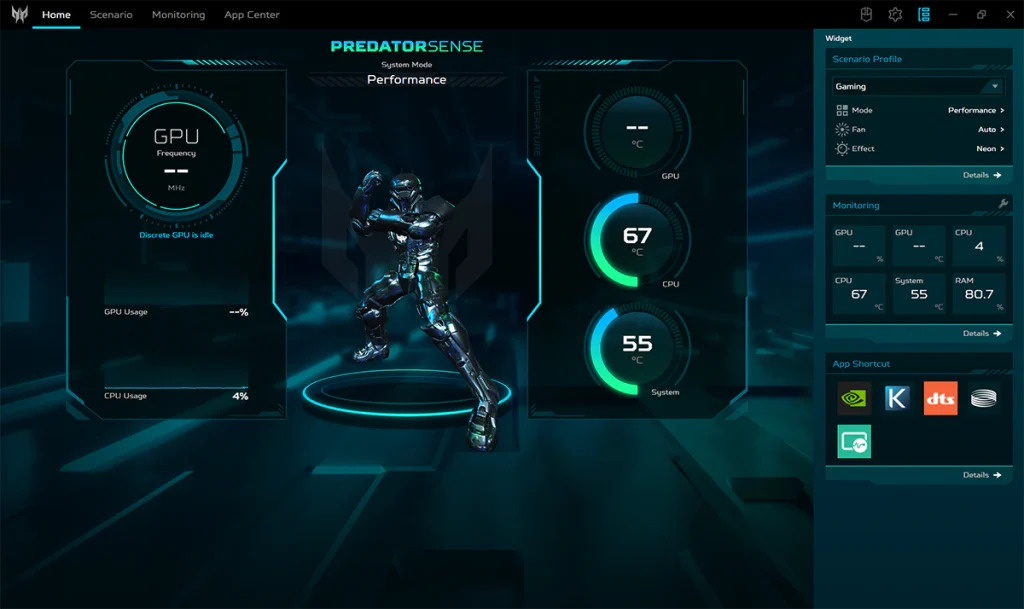
We believe Helios Neo 16 runs better without this exasperating piece of software. The hardware is more than capable enough to see excellent, beautiful gameplay without the need to be stressing over what Turbo mode you are on at the time. It is simply unnecessary.
Otherwise, near-constant pop-ups from GeForce Now and McAfee may interrupt your play sessions. These too will have to either be culled or muted.
Auxiliaries and storage
A fine subtlety about the Neo 16 that we enjoyed is that the battery plug point is located right in the middle of the back of the notebook, instead of on the side as usual. This makes it easy to throw behind a desk and forget about it and gives an air of space and freedom that is hard to describe, but may be familiar to those who often deal with notebooks with intrusive cabling.
Additionally, the Neo 16 is festooned with all manner of ports, including two Thunderbolt ports, three USB type A ports, one headphone jack and one HDMI port. This should cover most of your needs, including the ability to connect to a standalone display.
It also has a micro-SD slot and an Ethernet port.
In terms of storage, we were disappointed with the 512GB configuration of the SSD in the review model. Nowadays that means around five games or one Call of Duty with DLC. There are options for a 1TB SSD, which will mean that you don’t have to constantly be installing and uninstalling games when you want to try something new.
Battery
The battery capabilities of the Helio Neo 16 take a backseat to the other pieces of hardware brought front and centre. So much so that the battery isn’t mentioned in marketing material and instead relegated to the fine print at the very bottom.
Again, the pristine and high-framerate gameplay will melt like ash as soon as the notebook is unplugged. You will have to either lower the graphics or play less performance-intensive titles while on the go. We cannot stress enough how jarring the difference is, and for a country that experiences power outages on the daily we recommend having a UPS or portable power station handy.
The notebook will use less electricity than a full desktop which is a plus, but the Helio Neo 16 is not the type of machine that lets you play games on the bus or in the aeroplane. It needs backup power. It must have backup power.
Gaming on just the battery power is honestly a no-go if you want your money’s worth and brag-worthy gameplay. There is no notable fast charging here, but streaming video and other less performance-intensive activities will deplete the battery at a standard rate with around seven hours of life before it becomes critically low. That is of course without any Turbo mode and RGB colours active, which will eat into the 90W cell faster.
Acer Helios Neo 16 – Final Verdict
For an RRP of R37 999, the Acer Helios Neo 16 merely flutters among stars when it comes to raw performance power. You will not be disappointed by its capabilities in this department, but it’s not quite the Sun yet, despite its name.
Solid RAM, discrete graphics, display, and processor for the price range, but this is offset by the fact that it must be plugged in to be truly enjoyed, it desperately needs more storage space and it’s bloated with needless software.
It is a desktop PC masquerading as a notebook, but overall it has real potential for a patient soul willing to put up with its quirks.
FINAL SCORE: 8 OUT OF 10.

