If you’ve never heard of Chrome OS, I wouldn’t blame you. As of 2024, it enjoys 1.78 percent of the worldwide desktop market share, and according to StatCounter it is on the decline. The operating system suffers all the hallmarks of being unpopular. The major drawback is very few apps can run on ChromeOS and what can run is usually in a beta version, with limited features.
It is the main operating system of the Chromebook line of notebooks from Acer, and the latest 515 device struggles against ChromeOS because despite its stable performance capabilities and its battery life, it misses the total adaptability that made Windows a household name, and it lacks the stylish simplification that made Macintosh a popular alternative.
We hoped that an affordable asking price would provide a good counter to this issue, but you can find Windows PCs in the same cost bracket as the Acer Chromebook 515. We received a review model from Acer South Africa and found a respectable notebook that is hindered so far by the operating system, we ask if the two tenets of Chromebook – education and business – are even being fulfilled here.
Acer Chromebook Plus 515 – Aesthetics and Performance
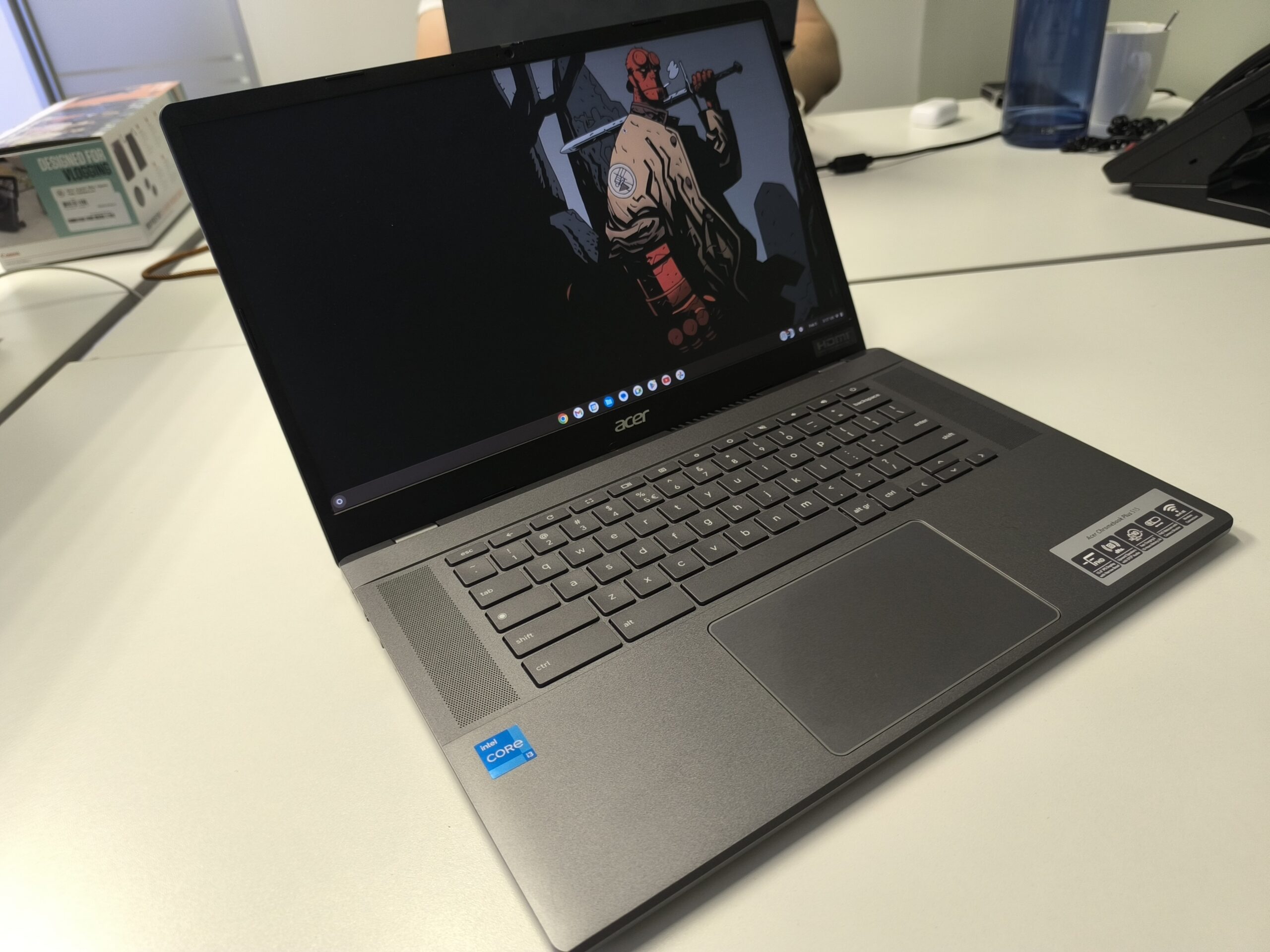
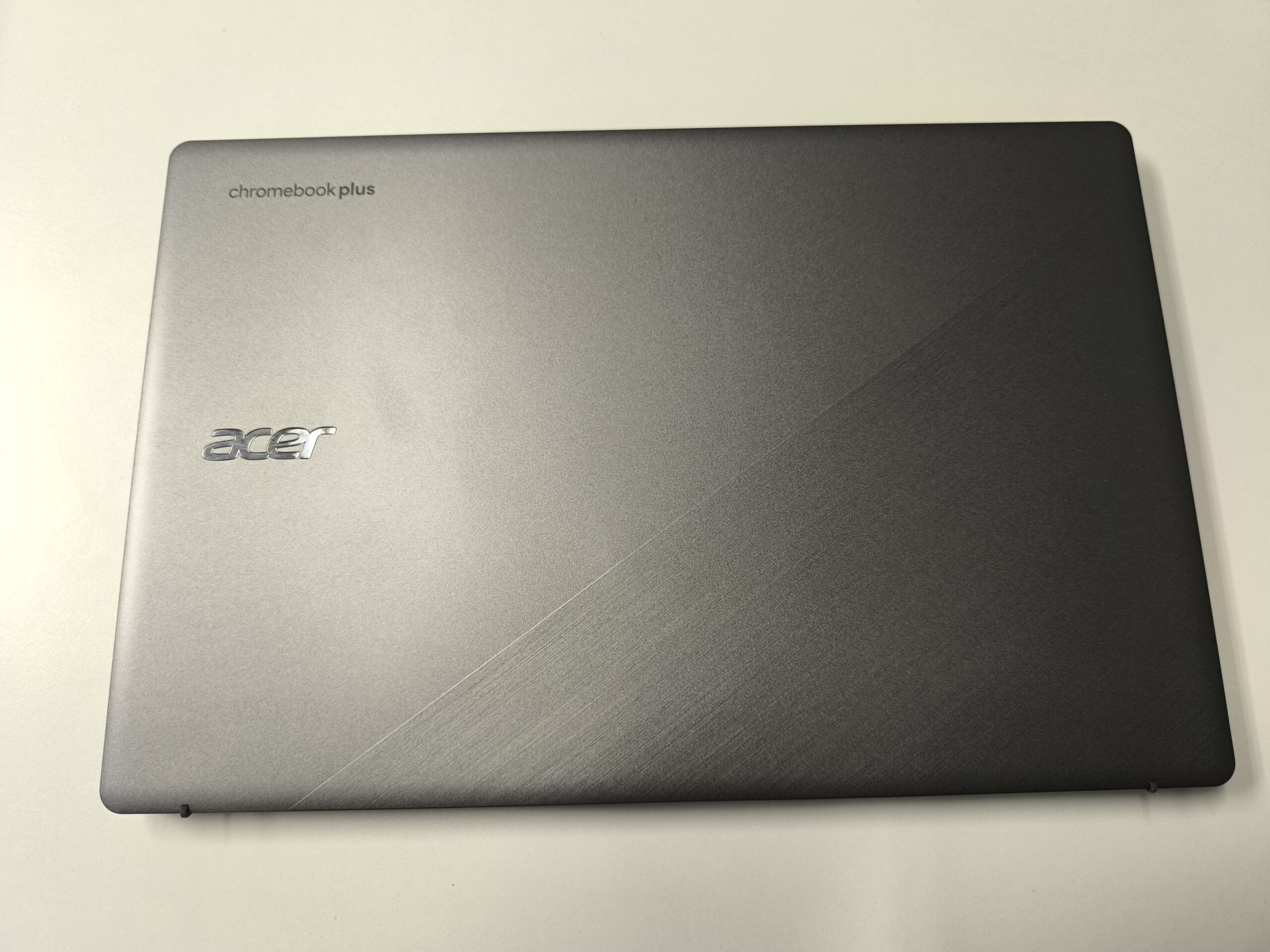
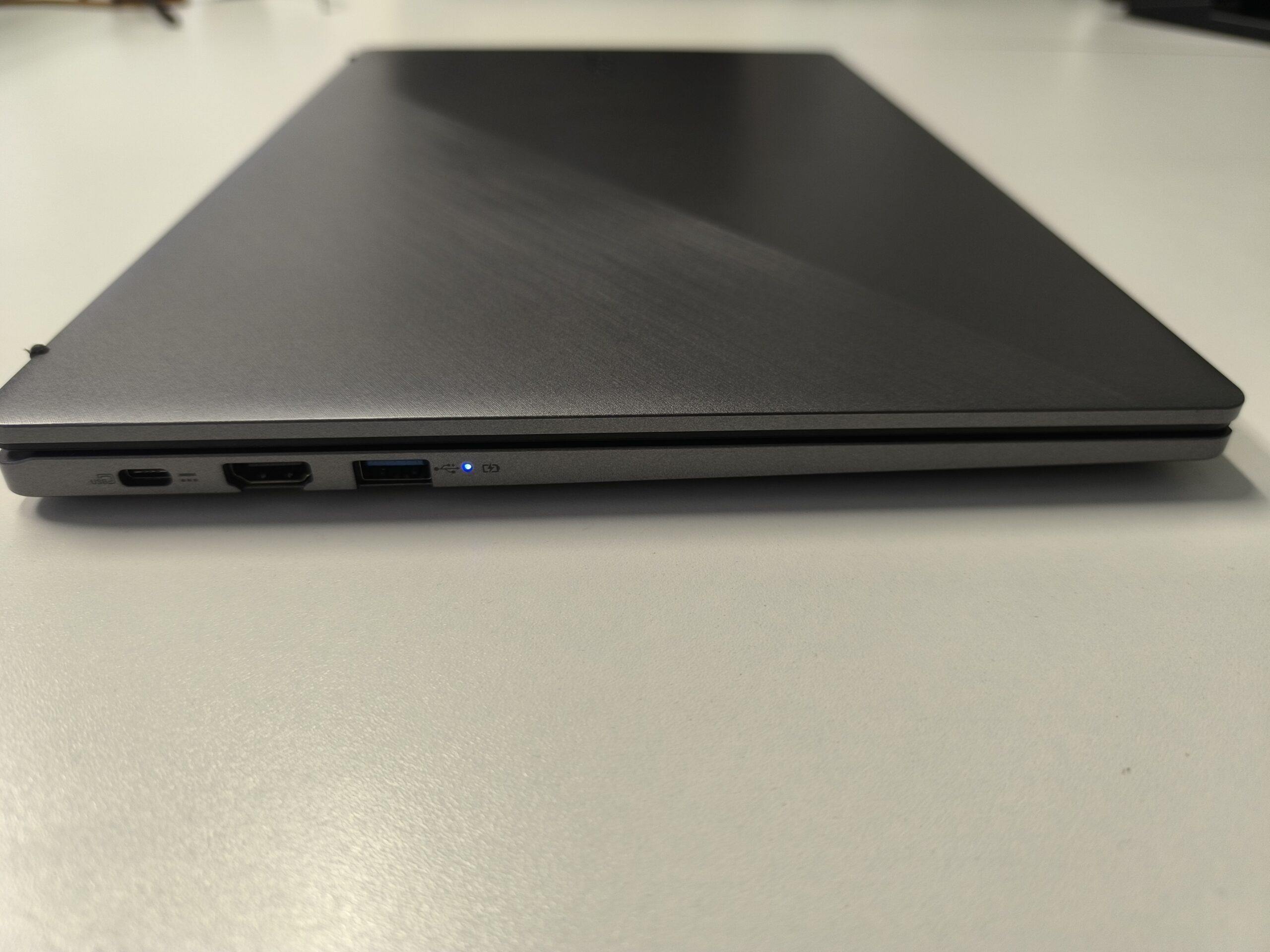
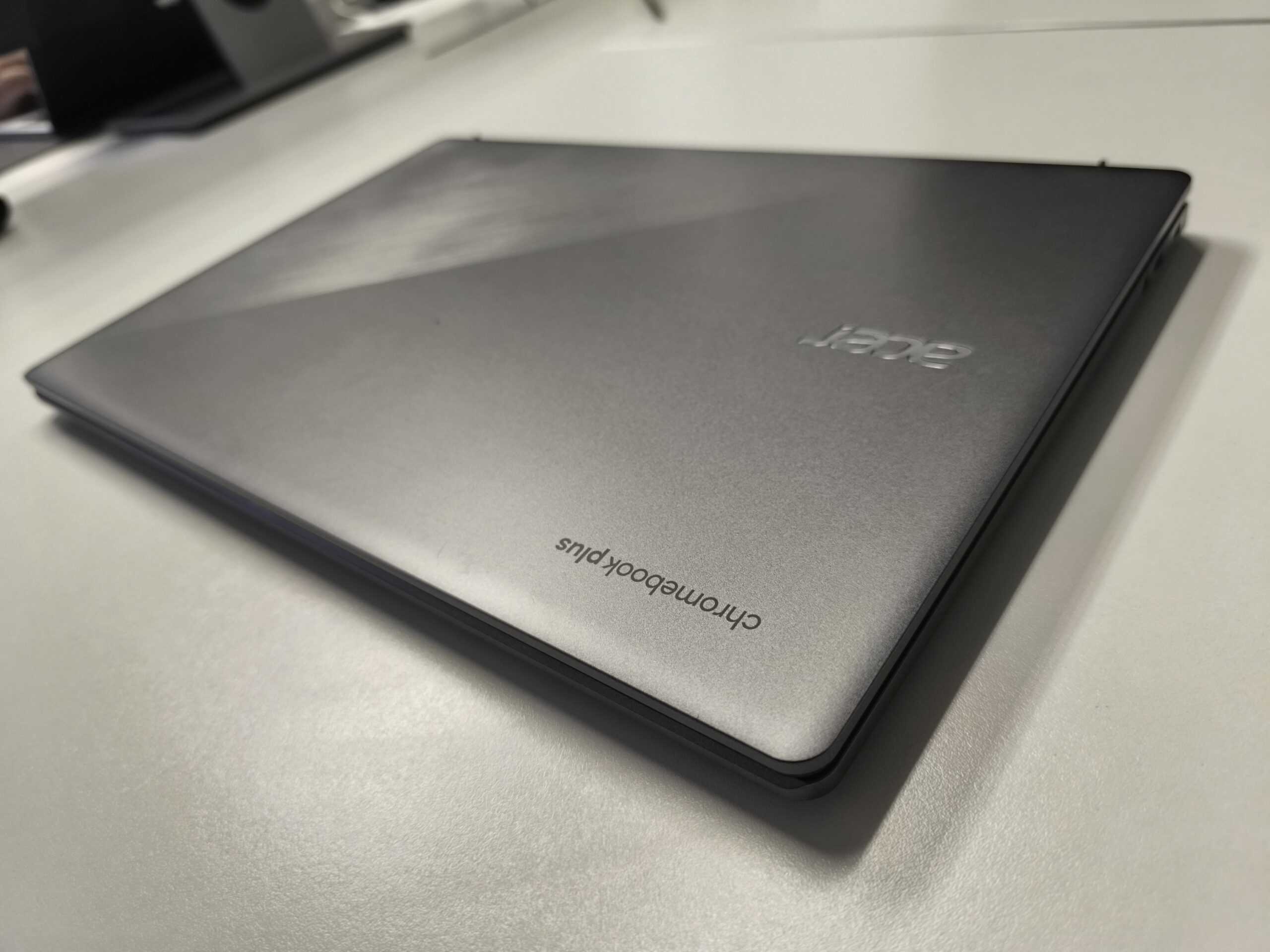

At a glance, there is nothing outrageous about the Acer Chromebook Plus 515, whether good or bad. A dour grey greets the user, with a run-of-the-mill plastic finish. It looks like every other nondescript enterprise notebook. The positive to this is that no-one will bat an eye when it emerges from your bag, if not standing out is your thing.
It is a large machine, with official specs indicating a 15.6″ display, and it is a little on the thick side. Its keyboard may look like every other keyboard out there, but soon you will notice a lack of some essential keys. There is no Delete key, no Windows key, and no Function keys.
Instead, it has a special key for the ChromeOS menu, an analogue of the Windows key, and a series of unique keys to the device series. Many of which will be brand new to both Windows and Mac users. It has only one Control key while most notebooks have two – one for each hand. Its speakers are positioned to the right and left of the keyboard, which could have influenced the key culling.
As a user, this may become a bit of an inconvenience. While we typed, we would often hit the ChromeOS key, prompting a window to emerge and stop our progress completely. It pulls you out of even the internet browser you are using. It becomes annoying after it happens a few times, prompting you to adapt to a keyboard layout used on only 1.78 percent of notebooks around the world.
We also struggled extensively with the touchpad. It was very slow and unresponsive. To the point where using a connected USB mouse was the only option. We’re not sure if this was a specific problem with the review model but it does of course rob you of the 515’s sole USB-C port.
The type A port is relegated to the charger. There is also a sole HDMI port available, and that’s it.
The large LED screen is serviceable, but even at its highest brightness, it can be dark, especially in a brightly lit room. You may struggle more than another PC to see what you’re doing in this case, even when the sun is not directly hitting the screen. Nothing stands out in terms of visuals, probably because of the integrated Intel graphics deal it chugs along on. Definitely not a feast for the eyes like some machines from Acer’s gaming range, for example.
Onboard the Acer Chromebook Plus 515 will be a chipset from Intel, anything between an i3 and i7 processor. This plus the 8GB of RAM should have most of your daily usage down and going smoothly. Don’t expect stunning gameplay with fast frames, and some heftier web pages will take a little longer to load. But if Excel and Word are your go-to’s, plus a little bit of streaming on Netflix, you shouldn’t feel any lags with the 515.
Remember this is a machine that suits two use cases, education and enterprise. Anything that deviates from these will start showing you difficulties. As a business machine, the fact that some third-party apps don’t work on the OS presents an issue, but we’ll get to that section in a bit.
Battery
We found that the battery starts to fade around the 10-hour mark, which is up to the specs, even less if in constant usage. If you’re doing something that demands a lot from the CPU. In our tests, we found that a fully charged Chromebook Plus 515 will require it to be charged by the end of a work day, or even before if you continue the aforementioned high-performance usage.
Again this is serviceable, but at this point, we want to start looking for some real shining benefits from the machine, and all we’re getting is the same dour grey feeling that the look of the notebook gives. Acer says its 53Wh cell supports fast charging, but in our experience, it isn’t anything too notable. An hour or two of charging should take it back up to the high 70s. At this point, such things are industry standard.
The ChromeOS problem
I had the luck or perhaps the benefit of never using a ChromeOS PC before I reviewed the Chromebook Plus 515. As such my fresh eyes beheld the operating system in its full nature, and I soon came to understand it.
It is by far and away the most simplified and dumbed-down OS I have ever used. Imagine your Windows PC Explorer was relegated to only the quick access folders and the Start Menu. That’s ChromeOS in a nutshell. There’s not even a control panel of any form. The argument here is that this makes the machine super accessible to the most basic of users. People who have never touched a notebook before will find it easy to use, devoid of distractions.
As such the series is marketed to children, especially in early education settings. We argue that this robs children of the ability to grow into becoming capable users. Another argument why the simple OS is actually counterintuitive is that it is so rare that certain apps schools may use might not work on it.
Schools will use programmes like Blackboard or other Learning Management Systems (LMS) that are already finicky and already tailored to fit certain needs. Some LMS may only work on Microsoft browsers like Edge, while others only on Chromium browsers. The best way to mitigate this is to use an operating system that is highly adaptable, like Windows, which can run most apps out there. If one thing doesn’t work you can use the other thing. Instead with Chrome OS you are locked out of many apps, or worse, some apps will run half-way, leading to frustration and confusion for users.
For the record, Microsoft’s Copilot AI does not work on Chromebook even if you do manage to get the Edge browser installed via the official store.
Acer Chromebook Plus 515 – Final Verdict
Nothing about the Chromebook Plus 515 readily stands out. Nothing shines in a way that you want to tell others about it. The most remarkable thing might be that you spent R10 999 on it, as it is the official RRP according to Acer representatives in South Africa.
For that asking price we recommend you look for alternatives running a different operating system, especially in South Africa where there are so many different options in the market with similar specs.
The Chromebook Plus 515 presents reliable performance and steady battery life, but from its looks, its display and its operating system that shackles the user, we were left wanting for something more. It is an aggressively fine PC, and receives a fine score for its trouble.
FINAL SCORE: 6 OUT OF 10.

