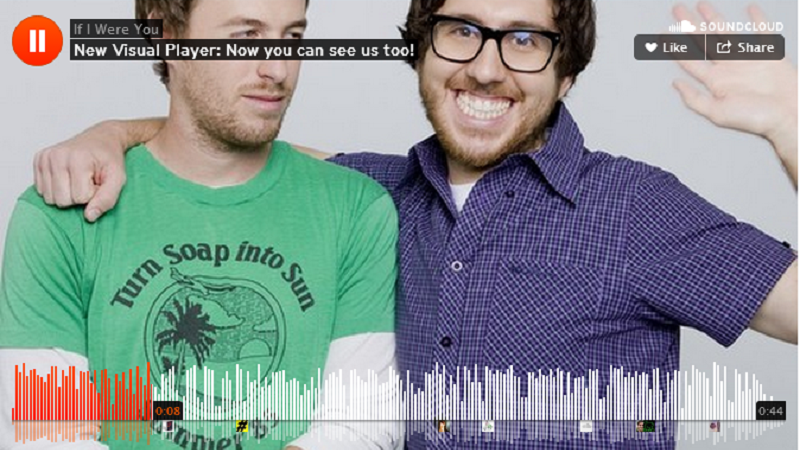SoundCloud has refreshed its look to bring visuals to your tracks.
The new Visual Player simply lets you add whichever visual you would like to be seen on your track as it plays. To add a visual, all you have to do is embed it into your track by clicking ‘Share’ to access the Visual Player.
SoundCloud has also announced that it’s giving Pro Unlimited users a way for more of their tracks to be heard by displaying Spotlight tracks in the player during pause and after playback instead of other related tracks. Head over to ‘More Options’ in the embed screen to enable this feature.
Here’s an example of what tracks with Visual Player look like
Image: SoundCloud Blog