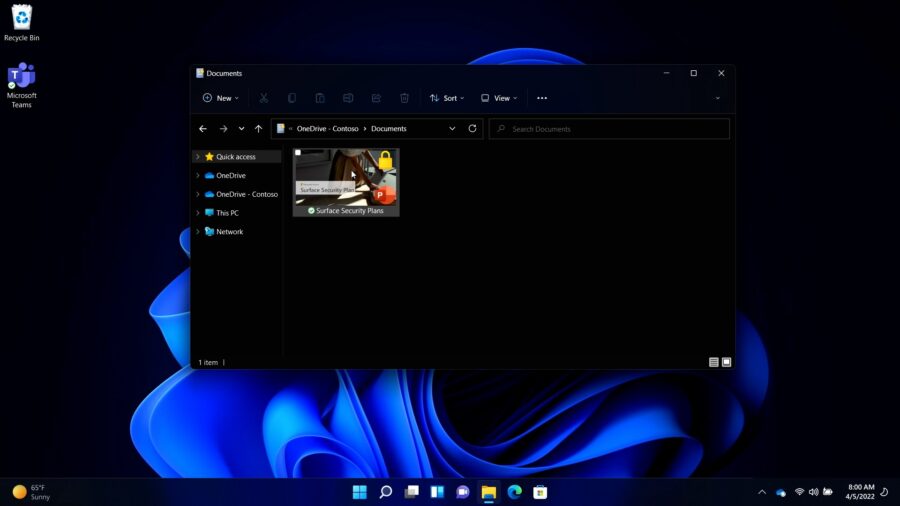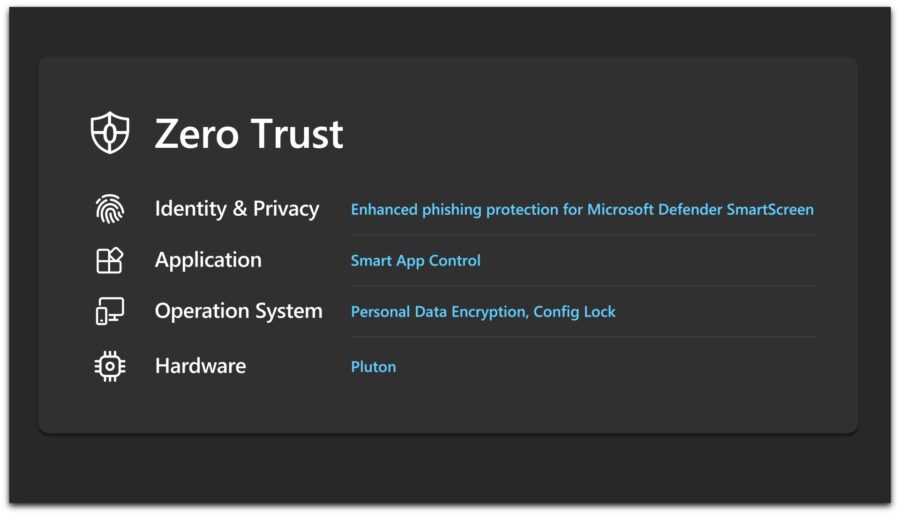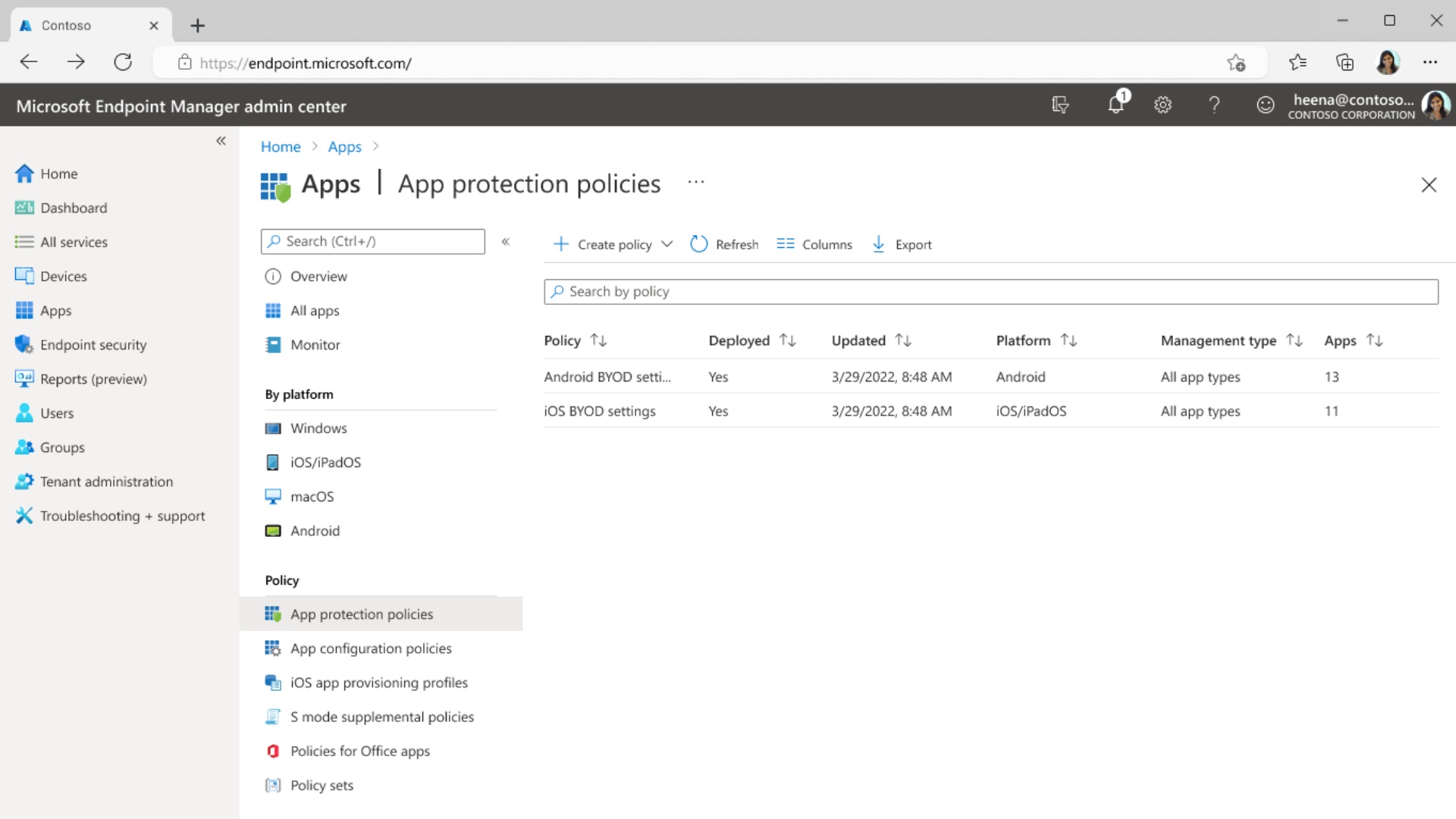The rollout of Windows 11 over the past few months has not been without its issues, but Microsoft is hoping that the worst is behind it as it plans to add more features to the mix aimed at its business customers and mores specifically with hybrid work in mind, adding the Windows 365 environment too.
To that end we have seen how the past two years has forced many, if not all, companies to reassess how its employees work, with remote working now shifting to a hybrid working model in some cases.
This model while convenient as we continue to tackle a global pandemic, also brings with it complexity and issues as far as security and collaboration is concerned, which is what many of the new features that Microsoft is announcing for Windows 11 and Windows 365 aims to address.
“Our team is committed to innovating how Windows can streamline experiences whether you’re returning to the office, working from home or never left the workplace as a frontline employee. And with Windows 365, businesses can stream the entire Windows experiences from the Microsoft cloud to any device, representing an important step in our journey to bring Windows to the cloud,” notes Panos Panay, EVP and chief product officer at Microsoft, regarding the new features being added.
Starting with security, which has become a key concern as a result of working from home and the vulnerabilities that employees pose, Microsoft is adding what it terms as zero trust chip-to-cloud protection into Windows 11.
Part of this zero trust approach involves the addition of a number of new tools, with phishing and malware in particular being focused on.
“New in Windows 11 is enhanced phishing detection and protection built into Windows with Microsoft Defender SmartScreen. This new feature will help protect users from phishing attacks by identifying and alerting users when they are entering their Microsoft credentials into a malicious application or hacked website,” says Panay.
“Smart App Control uses code signing alongside Microsoft’s powerful artificial intelligence models to ensure that only trusted applications are run, blocking one of the largest attack vectors on Windows by-default. We’re also looking ahead to bring the power of the cloud to hardware with the flexible, updatable Microsoft Pluton security processor,” he highlights.
On the collaboration front, File Explorer is getting some attention and more specifically has been improved to finding what you’re looking for easier, according to Microsoft. Accessibility and burnout have also been addressed via newly rolled out features for Windows 11.
“New features like Focus Sessions, system wide Live Captions, and Voice Access empower everyone, including people with disabilities, to do more… Voice Access makes it possible for everyone, including people with limited mobility and people with repetitive stress injuries like carpal tunnel, to control their device and dictate content using their voice,” points out Panay.
“Additionally, we want to help Windows users be more efficient and more productive in every experience. The redesigned, cloud-powered File Explorer makes it easier to find what you’re looking for, allowing you to see all files in one centralized place. You can also pin files and create tabs in File Explorer, bringing what used to take six clicks to get to an important file to one,” he continues.
Looking to the horizon, the EVP also points to the virtualised desktop environment and being able to switch between cloud PC and local PC as part of the feature that Microsoft is working on called Windows 365 Switch, Boot and Offline.
“We will soon deliver new integrations that bring the power of Windows 11 and Windows 365 together. Integrations include Windows 365 Switch for seamless movement between your Cloud PC and Local PC with a single click, Windows 365 Boot to be able to boot straight to your Windows 365 Cloud PC in just one step, and we envision the ability to work offline and then automatically resync without losing any data with Windows 365 Offline,” explains Panay.
“These scenarios are powerful for businesses, and they are just the beginning of our Windows and Microsoft cloud integration,” he concludes.
With these announcements still fresh, we will have to wait to see when local Windows 11 and Windows 365 users will be able to access the new features.