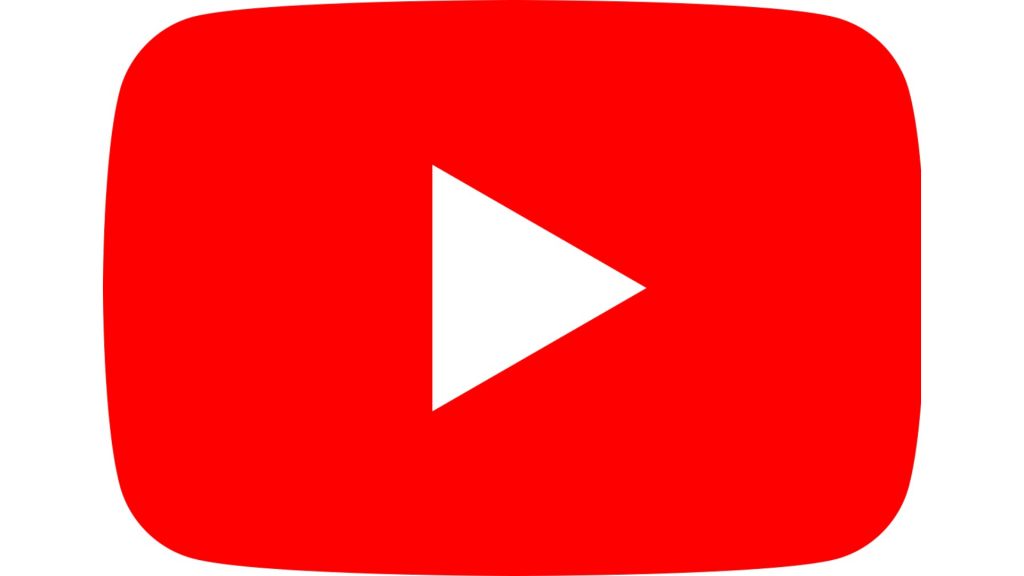- Full screen YouTube videos will again auto-rotate after this feature stopped working.
- This affected many and YouTube was aware of the problem.
- Update your device and app if the problem persists.
Earlier this month we brought you the news that the YouTube app had developed a very specific and very irritating problem in the form of auto-rotation, or a lack thereof. We’ll provide a recap of the situation below, but the good news is that it has now been fixed.
Previously, inside of the app, auto-rotation would happen only when a video was playing in full screen. This was advantageous as it meant auto-rotate on your device could be turned off. Many people – and we’re including ourselves in this camp – despise having this on most of the time, so the ability to rotate full screen YouTube videos while not having that affect the rest of our phones was perfect.
That was until this functionality broke down. Initially we suspected that this may be an intentional change, or a problem affecting only us. This was not the case as many other users reported the problem, and YouTube commented on the issue on Twitter, writing:
“we’ve seen similar reports about this and we’re looking into it now. thx for your understanding,” the official account for the platform wrote.
We’ve been checking the app daily for this to be fixed and, a few hours ago, it finally switched back to working as intended.
Once again this isn’t just our specific combination of device and software, as it has been confirmed to be fixed by the platform.
“…there was an issue on videos that won’t auto-rotate on full screen, but it’s already fixed now,” a tweet from YouTube reads.
For those still having this issue we recommend the usual advice of updating your system software and the YouTube app itself.
The specific version of the app that is working for us right now is 17.37.35 on Android.
If all your software is up to date with no change, you may want to contact Google and report the issue. You can do this by opening the app, tapping on your profile in the top right corner and then tapping on “help and feedback”.