- iOS 17 is set to launch today on 18th September 2023.
- The updated operating system brings many new features, such as NameDrop, StandBy mode and a new way to create and collect stickers, among others.
- Most versions of iPhones in circulation will be able to use the new OS.
September is iPhone month by the looks of it, as hot on the heels of the latest iPhone series launching – iPhone 15 – Apple’s smartphone operating system is set to receive a major upgrade in iOS 17.
The new version of the iPhone OS is expected to launch on Monday 18th September 2023. This version of the system touches just about everything on the iPhone’s software, with Apple remarking “iOS 17 brings new features to enhance the things you do every day. Express yourself like never before when you call or message someone. Share content in convenient new ways. And do even more with new experiences for your iPhone.”
Apple says that iPhone models as early as iPhone SE and as late as iPhone 15 are compatible with the new iOS.
Here’s a rundown of everything you need to know about iOS 17:
- StandBy mode
The new StandBy mode turns your iPhone into a sort of bedside clock but with added utilities. According to Apple, this mode is supposed to be for when you have your iPhone charging, and on its side. For many people, this is on the nightstand, or kitchen counter.

The smartphone will then display information at a glance, with the screen on all the time, including the time, the weather forecast, incoming calls, Siri and even custom widgets. While an interesting novelty, it is probably a means for Apple to sell new peripherals, like a charging stand.
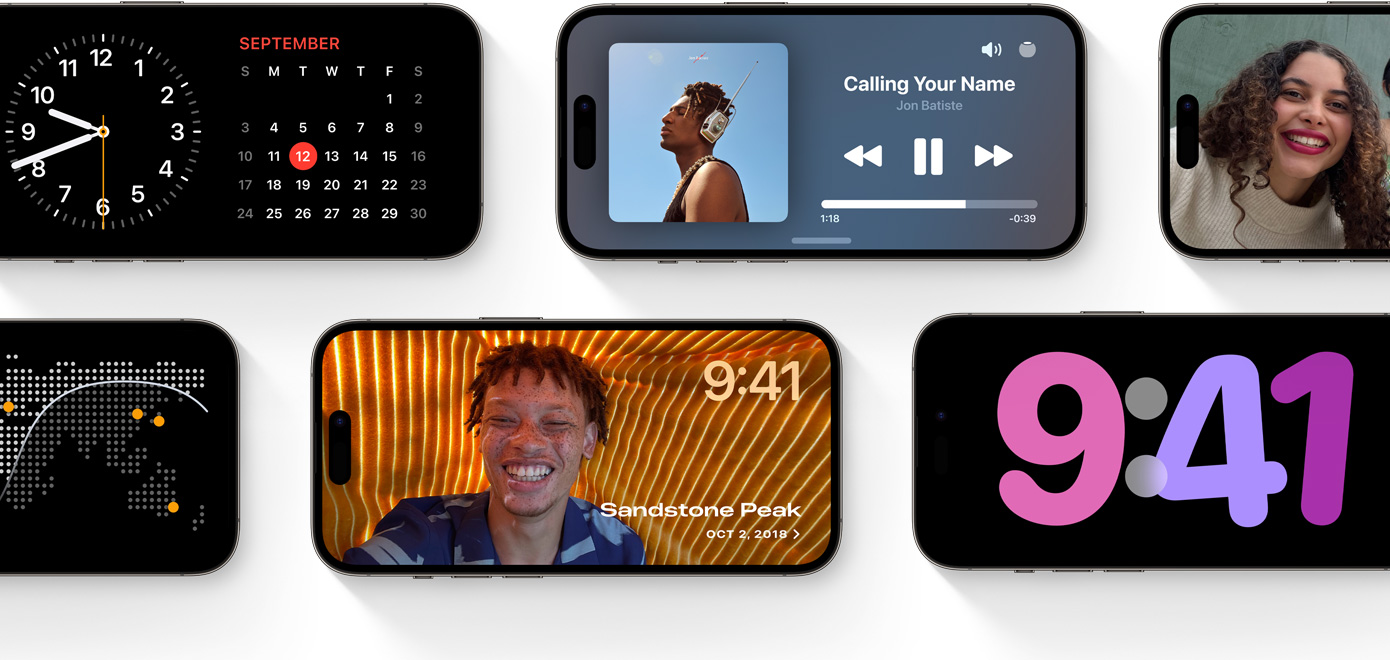
- Contact Posters
Before you could select images you rolled up on your screen when a certain contact was calling, and now with iOS 17 you can customize these images into “Contact Posters.”

This time it is on the onus of the phone caller. Contact Posters can be created by yourself and then will be displayed on the other person’s iPhone when you call them. These can be customised in a manner of ways to show an image of yourself, your name, a bright colourful background and a bunch of other fun, easy-to-implement design choices.
- NameDrop
With Contact Posters, Apple seems keen to continue making exclusive iPhone-to-iPhone features that are cool to use. NameDrop is among the more interesting and anticipated novelties heading to iOS 17.

NameDrop leverages AirDrop technology to quickly and intuitively share contact details with another iPhone user. Not only is this system a time saver but its water-effect animations honestly look sick as hell and leave Android users down in the none-NameDrop having pits.
All you have to do is hold your iPhone near someone else’s iPhone or Apple Watch which will automatically bring up the NameDrop option list. Your individual contact posters will be displayed and your details can then be shared, and saved, immediately.
There are other upgrades to AirDrop coming alongside NameDrop, like the ability to just begin sharing via AirDrop by bringing two iPhones closer to each other, and a way to share music via SharePlay by doing the same.
- Live Voicemail
Here’s a quick one. Don’t really care about listening to voicemail? Or maybe you’ve received a voice message after you missed a call but can’t listen to it while in a meeting or watching a movie at the cinema? Live Voicemail looks to fix this problem by providing a real-time transcription of received voicemail messages.
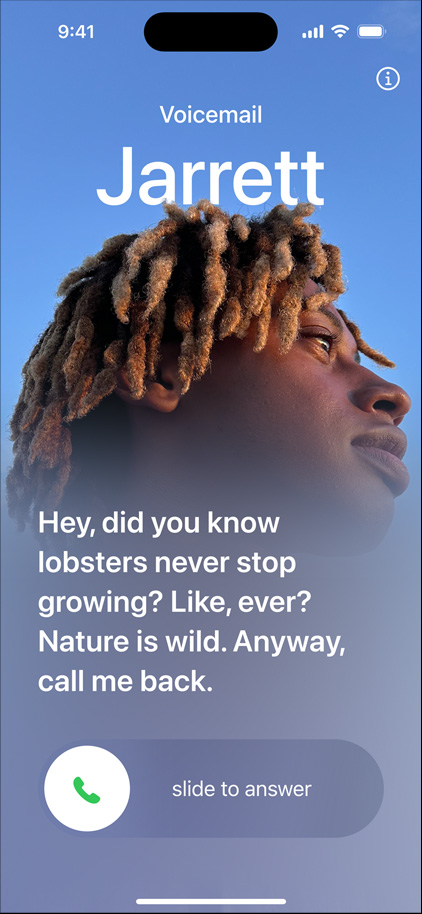
Apple says that calls that have been identified as spam will not be transcribed.
- New Interactive Widgets
With iOS 17 interactive widgets become available on iPhone on the Home screen, Lock screen and the new StandBy mode. You can make new widgets to set reminders, play or pause a song or podcast, or control other apps and accessories like the Home app.

These widgets can be moved around and customised as you would like.
- Everything Stickers
The newly updated operating system brings lovers of stickers more ways to create and to show off. A new Sticker Drawer lets you collect all your chat stickers in one place for easy perusal and access, including live stickers, emojis, memojis and others, across your iPhone, iPad and even Mac.
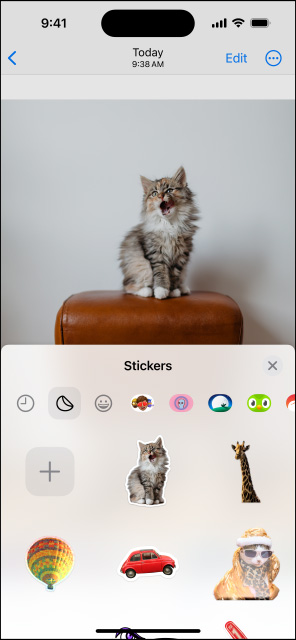
You will now also be able to create your own live stickers from your photos, and imbue them with a whole host of effects.
- Offline Apple Maps
iOS 17 will allow you to download an area on Apple Maps and then use the app to explore and guide you through the area while offline. This new option is a boon for people who need to use a GPS but are in a place where a mobile internet signal may not be the strongest, for example, a national park.

According to Apple, offline Maps allows you to “View information like hours and ratings on place cards and get turn-by-turn directions for driving, walking, cycling, or riding transit.”
- Honourable Mentions
A host of smaller updates are going to be included with the new OS, including the shortening of the “Hey Siri” activation phrase to just “Siri”, and a patch that will make autocorrect “even better,” according to Apple.
“Autocorrected words are temporarily underlined so you know what’s been changed and you can revert back to the original word with just a tap,” the company explains.
Updates are also heading for the Music app, the Health app, the way AirPods work, new sensitive content warnings, the introduction of Journal, and much more. To see the full sheet of changes coming with the iOS 17 update, click here.
[Image – Apple]

